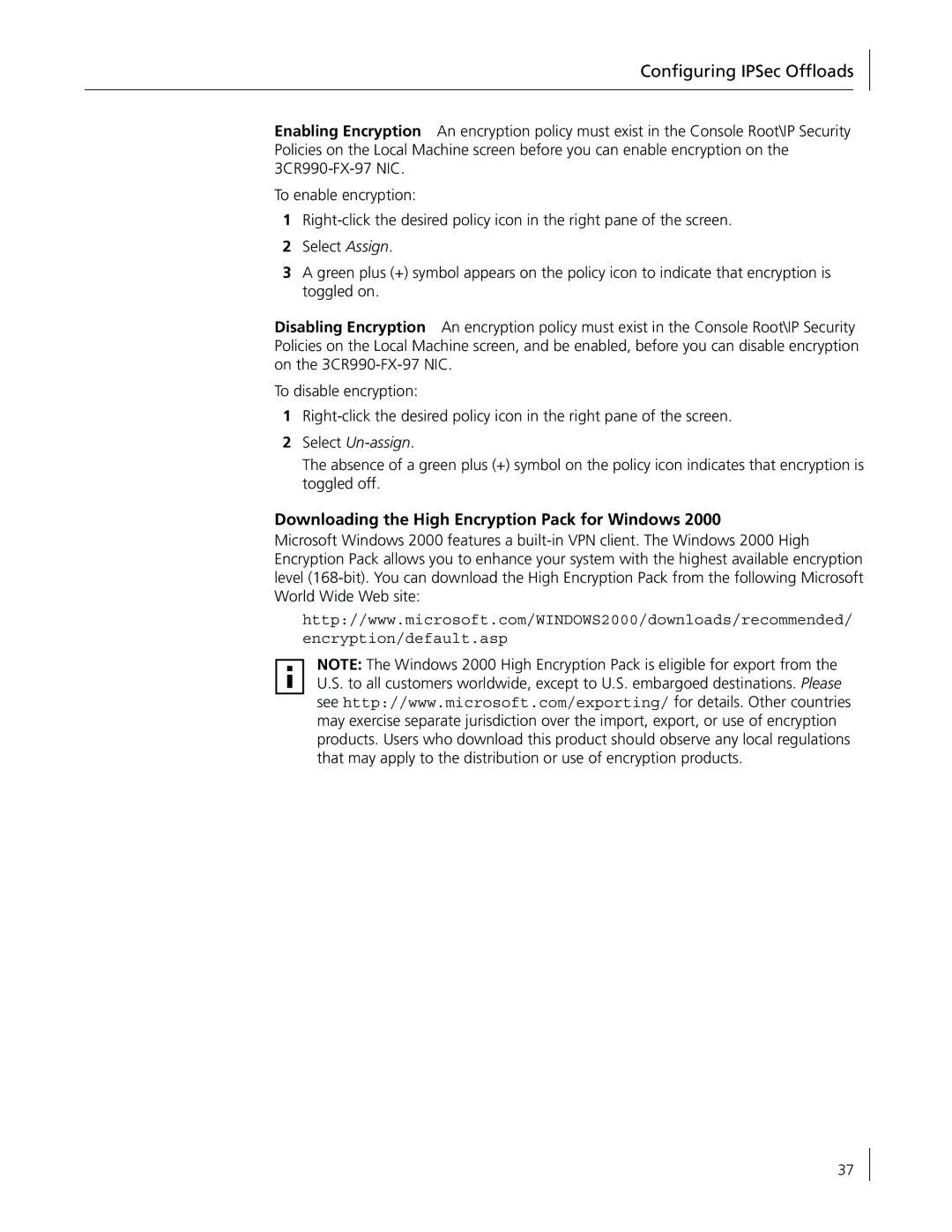Configuring IPSec Offloads
Enabling Encryption An encryption policy must exist in the Console Root\IP Security Policies on the Local Machine screen before you can enable encryption on the
To enable encryption:
1
2Select Assign.
3A green plus (+) symbol appears on the policy icon to indicate that encryption is toggled on.
Disabling Encryption An encryption policy must exist in the Console Root\IP Security Policies on the Local Machine screen, and be enabled, before you can disable encryption on the
To disable encryption:
1
2Select Un-assign.
The absence of a green plus (+) symbol on the policy icon indicates that encryption is toggled off.
Downloading the High Encryption Pack for Windows 2000
Microsoft Windows 2000 features a
http://www.microsoft.com/WINDOWS2000/downloads/recommended/
encryption/default.asp
NOTE: The Windows 2000 High Encryption Pack is eligible for export from the U.S. to all customers worldwide, except to U.S. embargoed destinations. Please see http://www.microsoft.com/exporting/ for details. Other countries may exercise separate jurisdiction over the import, export, or use of encryption products. Users who download this product should observe any local regulations that may apply to the distribution or use of encryption products.
37