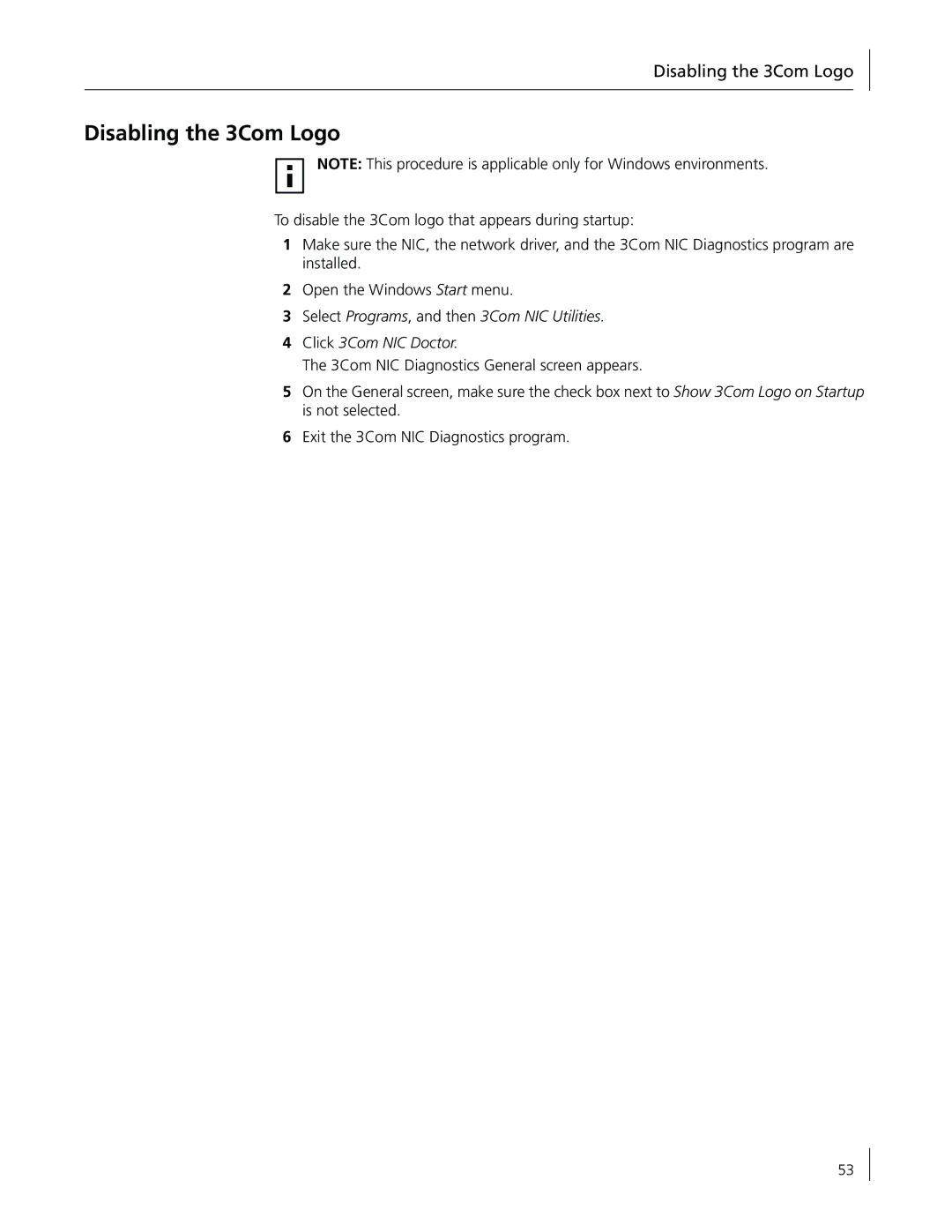Disabling the 3Com Logo
Disabling the 3Com Logo
NOTE: This procedure is applicable only for Windows environments.
To disable the 3Com logo that appears during startup:
1Make sure the NIC, the network driver, and the 3Com NIC Diagnostics program are installed.
2Open the Windows Start menu.
3Select Programs, and then 3Com NIC Utilities.
4Click 3Com NIC Doctor.
The 3Com NIC Diagnostics General screen appears.
5On the General screen, make sure the check box next to Show 3Com Logo on Startup is not selected.
6Exit the 3Com NIC Diagnostics program.
53