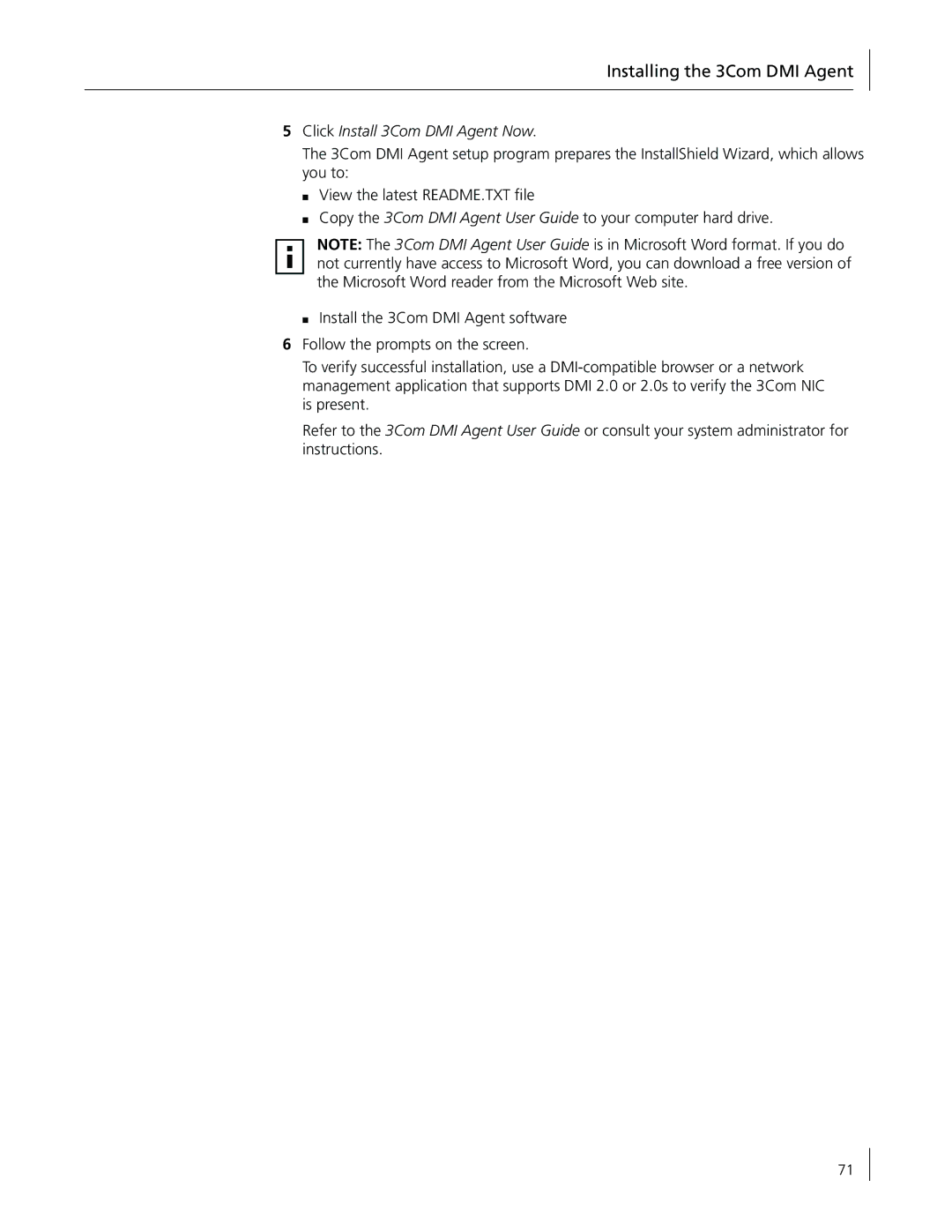Installing the 3Com DMI Agent
5Click Install 3Com DMI Agent Now.
The 3Com DMI Agent setup program prepares the InstallShield Wizard, which allows you to:
■View the latest README.TXT file
■Copy the 3Com DMI Agent User Guide to your computer hard drive.
NOTE: The 3Com DMI Agent User Guide is in Microsoft Word format. If you do not currently have access to Microsoft Word, you can download a free version of the Microsoft Word reader from the Microsoft Web site.
■Install the 3Com DMI Agent software
6Follow the prompts on the screen.
To verify successful installation, use a
Refer to the 3Com DMI Agent User Guide or consult your system administrator for instructions.
71