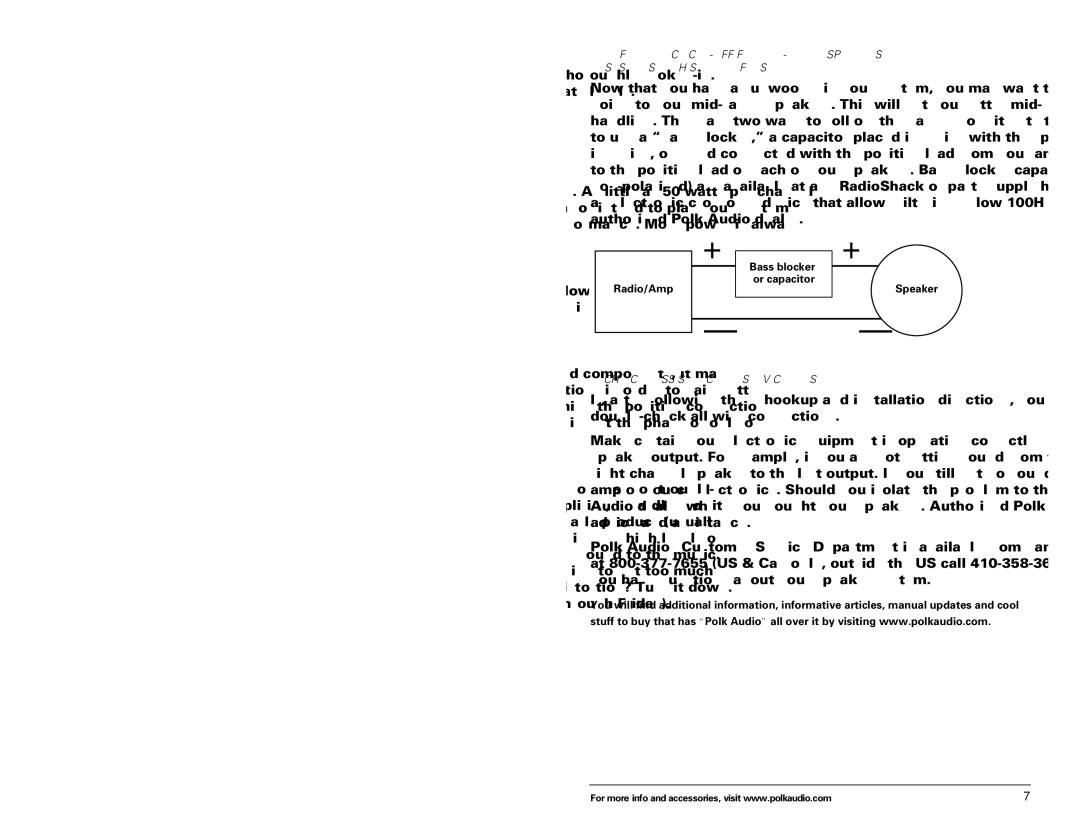LOW FREQUENCY
Now that you have a subwoofer in your system, you may want to decrease the amount of bass going to your
an electronic crossover device that allows filtering below 100Hz or so. Find these devices at your authorized Polk Audio dealer.
Radio/Amp
+
–
Bass blocker or capacitor
+
Speaker
–
TECHNICAL ASSISTANCE OR SERVICE “NO SOUND?”
If, after following these hookup and installation directions, you experience difficulty, please
Make certain your electronic equipment is operating correctly by hooking up another speaker to the speaker output. For example, if you are not getting sound from the left channel speaker, connect the right channel speaker to the left output. If you still get no sound from that side, the problem is in your amp or source electronics. Should you isolate the problem to the speaker, contact the authorized Polk Audio dealer where you bought your speakers. Authorized Polk Audio dealers are the best source for advice and assistance.
Polk Audio’s Customer Service Department is available from
You will find additional information, informative articles, manual updates and cool
stuff to buy that has “Polk Audio” all over it by visiting www.polkaudio.com.
For more info and accessories, visit www.polkaudio.com | 7 |