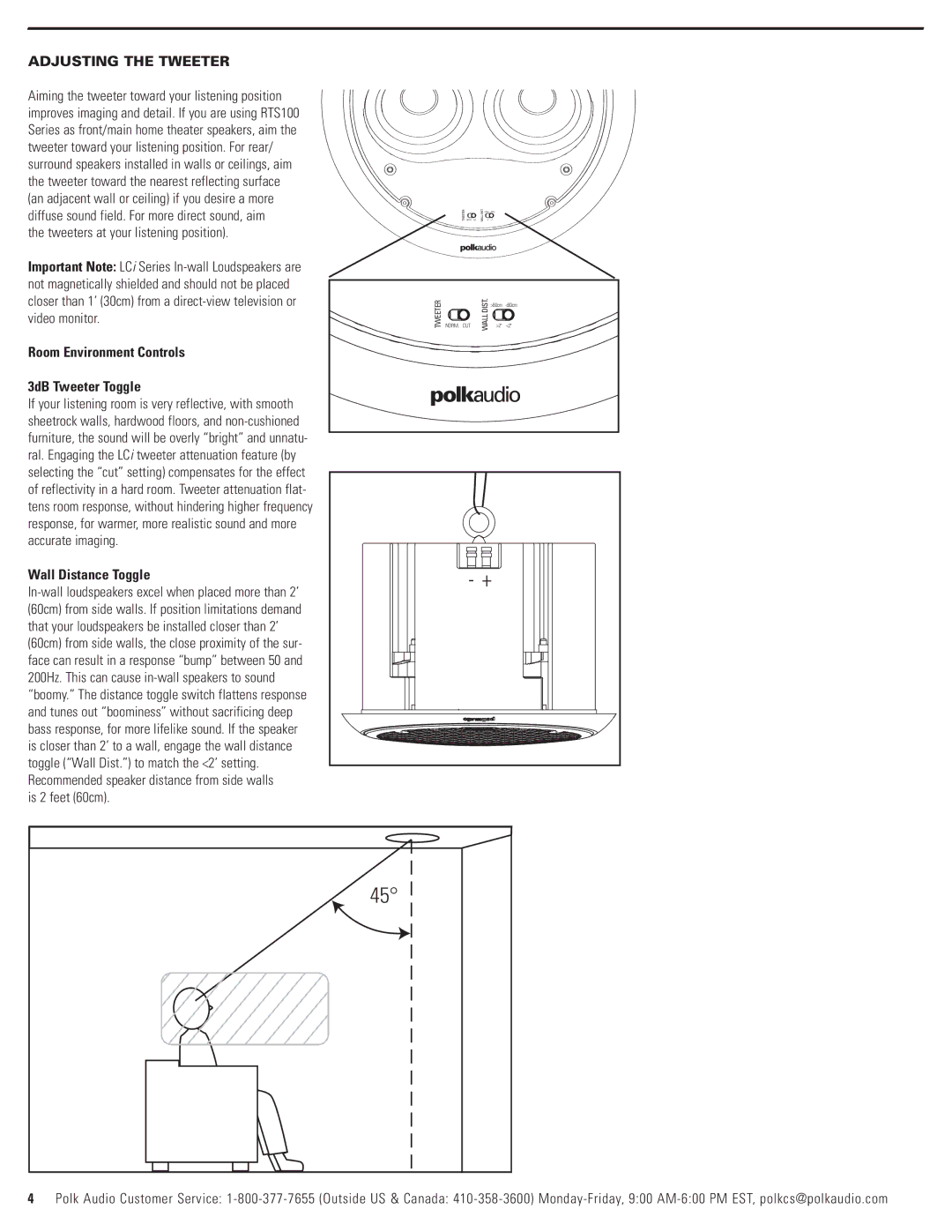LCi-RTS100 specifications
The Polk Audio LCi-RTS100 is a remarkable addition to any home audio system, designed to deliver superior sound quality and clarity. Known for its innovative engineering and stylish aesthetics, this speaker is part of Polk's LCi (Low Center of Gravity) series, which combines advanced technology with practical design features.One of the key features of the LCi-RTS100 is its unique design, which allows for flexible placement in a variety of environments. Its low-profile silhouette makes it an excellent choice for wall-mounted applications or as part of a home theater setup. The speaker's elegant design seamlessly blends into any interior decor, offering both functionality and style.
The LCi-RTS100 utilizes advanced driver technology, featuring a 5.25-inch Dynamic Balance midrange driver that provides accurate and detailed reproduction of vocals and instrumentals. This driver is engineered to minimize distortion, ensuring that every note is delivered with precision. Additionally, the speaker is equipped with a 1-inch silk dome tweeter that enhances high-frequency response, delivering a smooth and open sound stage.
Polk Audio has incorporated several proprietary technologies into the LCi-RTS100 to further enhance its performance. The speaker features the patented PowerPort bass venting system, which optimizes low-end response. This technology allows for deeper bass output without distortion, making it ideal for both music and movie soundtracks. The front-firing design of the PowerPort also allows for greater placement flexibility since it requires less clearance from a wall compared to traditional rear-ported designs.
Installation is another area where the LCi-RTS100 excels. It comes with a simple mounting system that allows for quick and easy setup. The included mounting hardware ensures a secure fit, while the speaker's integrated keyhole slot provides additional mounting options.
In terms of compatibility, the LCi-RTS100 is designed to work well with a variety of audio systems, making it an excellent choice for those looking to enhance their existing setup. Whether used in a stereo configuration or as part of a surround sound system, the speaker performs admirably, delivering an immersive listening experience.
In conclusion, the Polk Audio LCi-RTS100 is a well-rounded speaker that combines advanced technology with design versatility. Its high-quality components, innovative features, and sleek appearance make it an appealing option for audiophiles and casual listeners alike. With its ability to produce clear sound across a wide frequency range, the LCi-RTS100 is a testament to Polk Audio's commitment to quality and performance in home audio.