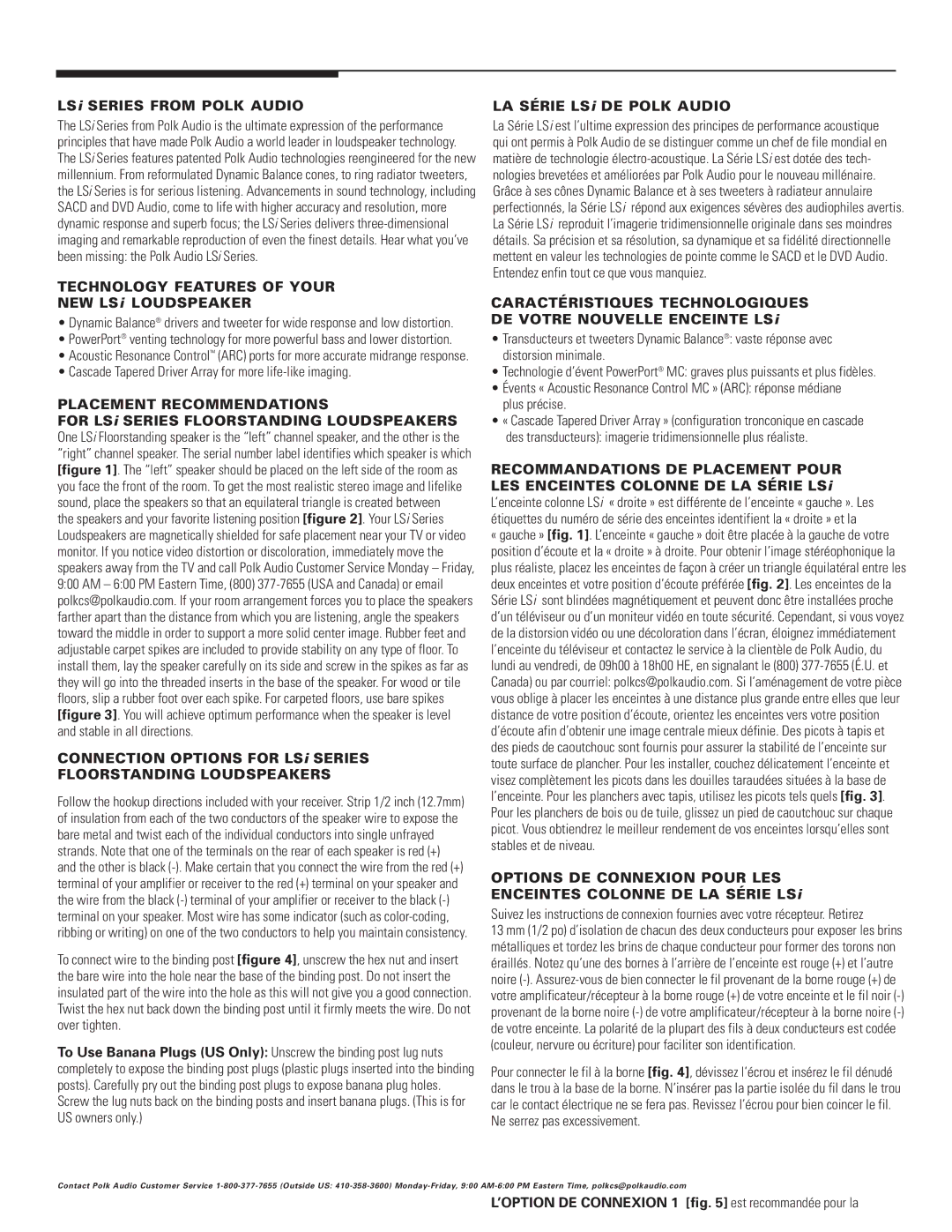LSi SERIES FROM POLK AUDIO
The LSi Series from Polk Audio is the ultimate expression of the performance principles that have made Polk Audio a world leader in loudspeaker technology. The LSi Series features patented Polk Audio technologies reengineered for the new millennium. From reformulated Dynamic Balance cones, to ring radiator tweeters, the LSi Series is for serious listening. Advancements in sound technology, including SACD and DVD Audio, come to life with higher accuracy and resolution, more dynamic response and superb focus; the LSi Series delivers three-dimensional imaging and remarkable reproduction of even the finest details. Hear what you’ve been missing: the Polk Audio LSi Series.
TECHNOLOGY FEATURES OF YOUR
NEW LSi LOUDSPEAKER
•Dynamic Balance® drivers and tweeter for wide response and low distortion.
•PowerPort® venting technology for more powerful bass and lower distortion.
•Acoustic Resonance Control™ (ARC) ports for more accurate midrange response.
•Cascade Tapered Driver Array for more life-like imaging.
PLACEMENT RECOMMENDATIONS
FOR LSi SERIES FLOORSTANDING LOUDSPEAKERS One LSi Floorstanding speaker is the “left” channel speaker, and the other is the “right” channel speaker. The serial number label identifies which speaker is which [figure 1]. The “left” speaker should be placed on the left side of the room as you face the front of the room. To get the most realistic stereo image and lifelike sound, place the speakers so that an equilateral triangle is created between
the speakers and your favorite listening position [figure 2]. Your LSi Series Loudspeakers are magnetically shielded for safe placement near your TV or video monitor. If you notice video distortion or discoloration, immediately move the speakers away from the TV and call Polk Audio Customer Service Monday – Friday, 9:00 AM – 6:00 PM Eastern Time, (800) 377-7655 (USA and Canada) or email polkcs@polkaudio.com. If your room arrangement forces you to place the speakers farther apart than the distance from which you are listening, angle the speakers toward the middle in order to support a more solid center image. Rubber feet and adjustable carpet spikes are included to provide stability on any type of floor. To install them, lay the speaker carefully on its side and screw in the spikes as far as they will go into the threaded inserts in the base of the speaker. For wood or tile floors, slip a rubber foot over each spike. For carpeted floors, use bare spikes [figure 3]. You will achieve optimum performance when the speaker is level and stable in all directions.
CONNECTION OPTIONS FOR LSi SERIES
FLOORSTANDING LOUDSPEAKERS
Follow the hookup directions included with your receiver. Strip 1/2 inch (12.7mm) of insulation from each of the two conductors of the speaker wire to expose the bare metal and twist each of the individual conductors into single unfrayed strands. Note that one of the terminals on the rear of each speaker is red (+) and the other is black (-). Make certain that you connect the wire from the red (+) terminal of your amplifier or receiver to the red (+) terminal on your speaker and the wire from the black (-) terminal of your amplifier or receiver to the black (-) terminal on your speaker. Most wire has some indicator (such as color-coding, ribbing or writing) on one of the two conductors to help you maintain consistency.
To connect wire to the binding post [figure 4], unscrew the hex nut and insert the bare wire into the hole near the base of the binding post. Do not insert the insulated part of the wire into the hole as this will not give you a good connection. Twist the hex nut back down the binding post until it firmly meets the wire. Do not over tighten.
To Use Banana Plugs (US Only): Unscrew the binding post lug nuts completely to expose the binding post plugs (plastic plugs inserted into the binding posts). Carefully pry out the binding post plugs to expose banana plug holes. Screw the lug nuts back on the binding posts and insert banana plugs. (This is for US owners only.)
LA SÉRIE LSi DE POLK AUDIO
La Série LSi est l’ultime expression des principes de performance acoustique qui ont permis à Polk Audio de se distinguer comme un chef de file mondial en matière de technologie électro-acoustique. La Série LSi est dotée des tech- nologies brevetées et améliorées par Polk Audio pour le nouveau millénaire. Grâce à ses cônes Dynamic Balance et à ses tweeters à radiateur annulaire perfectionnés, la Série LSi répond aux exigences sévères des audiophiles avertis. La Série LSi reproduit l’imagerie tridimensionnelle originale dans ses moindres détails. Sa précision et sa résolution, sa dynamique et sa fidélité directionnelle mettent en valeur les technologies de pointe comme le SACD et le DVD Audio. Entendez enfin tout ce que vous manquiez.
CARACTÉRISTIQUES TECHNOLOGIQUES DE VOTRE NOUVELLE ENCEINTE LSi
•Transducteurs et tweeters Dynamic Balance®: vaste réponse avec distorsion minimale.
•Technologie d’évent PowerPort® MC: graves plus puissants et plus fidèles.
•Évents « Acoustic Resonance Control MC » (ARC): réponse médiane plus précise.
•« Cascade Tapered Driver Array » (configuration tronconique en cascade des transducteurs): imagerie tridimensionnelle plus réaliste.
RECOMMANDATIONS DE PLACEMENT POUR LES ENCEINTES COLONNE DE LA SÉRIE LSi L’enceinte colonne LSi « droite » est différente de l’enceinte « gauche ». Les étiquettes du numéro de série des enceintes identifient la « droite » et la
«gauche » [fig. 1]. L’enceinte « gauche » doit être placée à la gauche de votre position d’écoute et la « droite » à droite. Pour obtenir l’image stéréophonique la plus réaliste, placez les enceintes de façon à créer un triangle équilatéral entre les deux enceintes et votre position d’écoute préférée [fig. 2]. Les enceintes de la Série LSi sont blindées magnétiquement et peuvent donc être installées proche d’un téléviseur ou d’un moniteur vidéo en toute sécurité. Cependant, si vous voyez de la distorsion vidéo ou une décoloration dans l’écran, éloignez immédiatement l’enceinte du téléviseur et contactez le service à la clientèle de Polk Audio, du lundi au vendredi, de 09h00 à 18h00 HE, en signalant le (800) 377-7655 (É.U. et Canada) ou par courriel: polkcs@polkaudio.com. Si l’aménagement de votre pièce vous oblige à placer les enceintes à une distance plus grande entre elles que leur distance de votre position d’écoute, orientez les enceintes vers votre position d’écoute afin d’obtenir une image centrale mieux définie. Des picots à tapis et des pieds de caoutchouc sont fournis pour assurer la stabilité de l’enceinte sur toute surface de plancher. Pour les installer, couchez délicatement l’enceinte et visez complètement les picots dans les douilles taraudées situées à la base de l’enceinte. Pour les planchers avec tapis, utilisez les picots tels quels [fig. 3]. Pour les planchers de bois ou de tuile, glissez un pied de caoutchouc sur chaque picot. Vous obtiendrez le meilleur rendement de vos enceintes lorsqu’elles sont stables et de niveau.
OPTIONS DE CONNEXION POUR LES
ENCEINTES COLONNE DE LA SÉRIE LSi
Suivez les instructions de connexion fournies avec votre récepteur. Retirez
13 mm (1/2 po) d’isolation de chacun des deux conducteurs pour exposer les brins métalliques et tordez les brins de chaque conducteur pour former des torons non éraillés. Notez qu’une des bornes à l’arrière de l’enceinte est rouge (+) et l’autre noire (-). Assurez-vous de bien connecter le fil provenant de la borne rouge (+) de votre amplificateur/récepteur à la borne rouge (+) de votre enceinte et le fil noir (-) provenant de la borne noire (-) de votre amplificateur/récepteur à la borne noire (-) de votre enceinte. La polarité de la plupart des fils à deux conducteurs est codée (couleur, nervure ou écriture) pour faciliter son identification.
Pour connecter le fil à la borne [fig. 4], dévissez l’écrou et insérez le fil dénudé dans le trou à la base de la borne. N’insérer pas la partie isolée du fil dans le trou car le contact électrique ne se fera pas. Revissez l’écrou pour bien coincer le fil. Ne serrez pas excessivement.