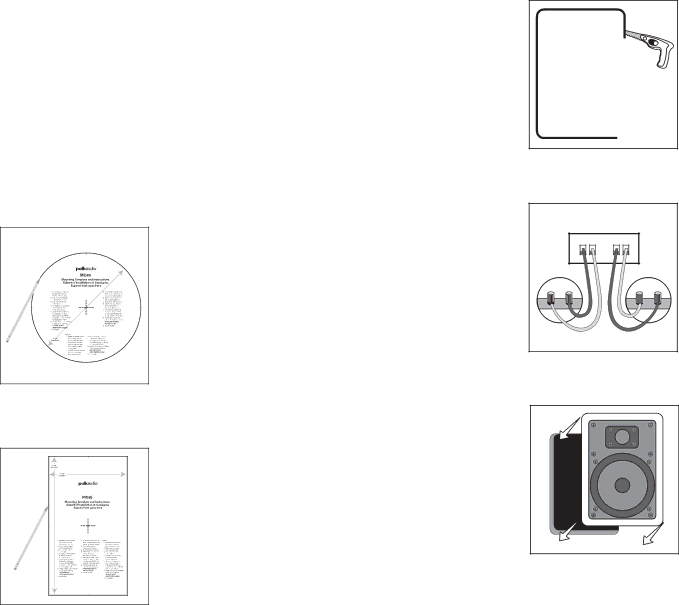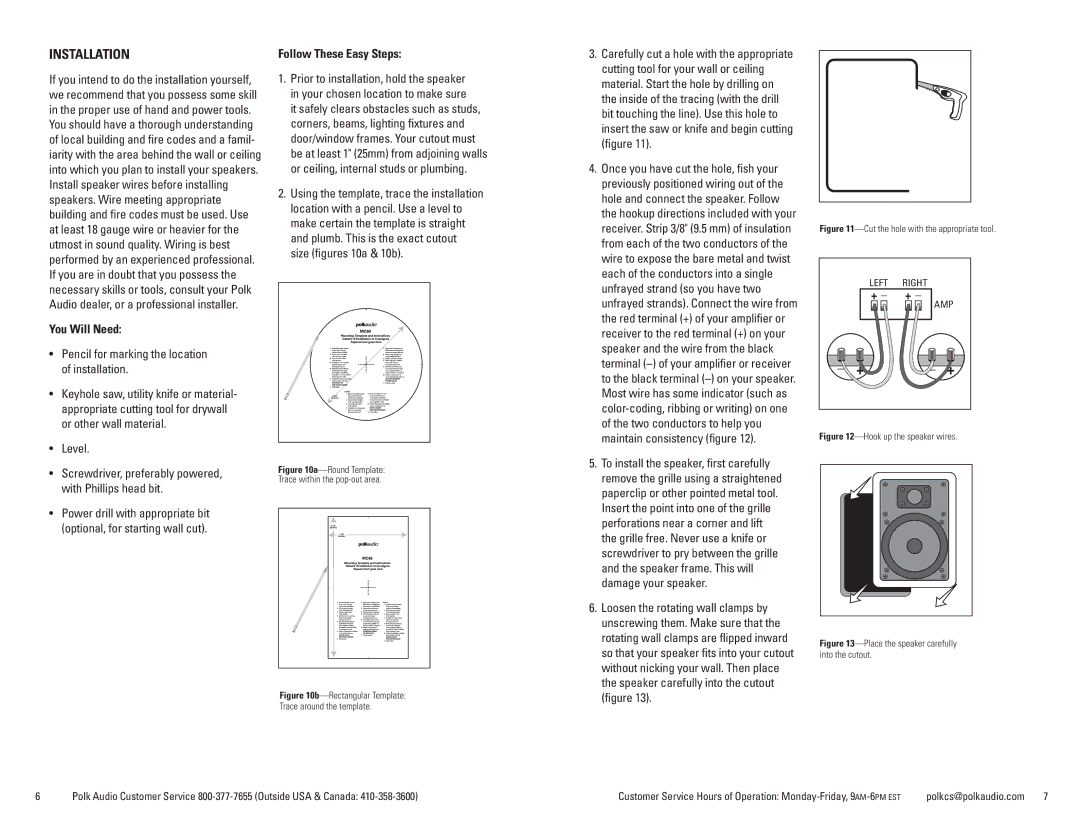MC85, MC65, MC80, MC60 specifications
Polk Audio is renowned for its commitment to high-quality audio solutions, and its line of in-ceiling speakers features models such as the MC80, MC85, MC60, and MC65. Each of these models is designed to provide exceptional sound quality while blending seamlessly into any living space.The Polk Audio MC80 and MC85 are more advanced models that utilize the latest audio technologies to deliver a superior listening experience. Both models are equipped with Dynamic Balance technology that minimizes distortion and enhances the clarity of the sound, allowing for a rich and immersive audio profile. The MC85, with its larger woofer, offers deeper bass response compared to the MC80, making it a perfect fit for those who appreciate low-end frequencies in their music and movies.
On the other hand, the MC60 and MC65 are designed with versatility in mind. These speakers are particularly suitable for smaller rooms or as part of a larger home theater setup. The MC60 features a 6.5-inch woofer, while the MC65 is equipped with a slightly larger 6.5-inch driver that further enhances bass performance. Both models provide a wide frequency response, allowing users to enjoy everything from dialogue to cinematic sound effects with clarity.
One of the standout features across all these models is their paintable grilles, which allows homeowners to customize the look of the speakers to match their interiors perfectly. This feature helps maintain a clean aesthetic without compromising sound quality. Additionally, all four models are designed for easy installation, whether it's new construction or retrofitting into existing spaces.
Another technology that these speakers feature is the Terylene dome tweeter, which provides extended high-frequency response. This ensures that users experience the full spectrum of sound without missing any details, making them ideal for music lovers and movie enthusiasts alike.
Finally, the durability of Polk Audio's in-ceiling speakers cannot be overlooked. They are built to withstand the rigors of time and deliver consistent performance over the years, regardless of environmental conditions. With these features and technologies, the Polk Audio MC80, MC85, MC60, and MC65 offer diverse options to satisfy any audio enthusiast's needs, making them an excellent choice for enhancing home entertainment systems.