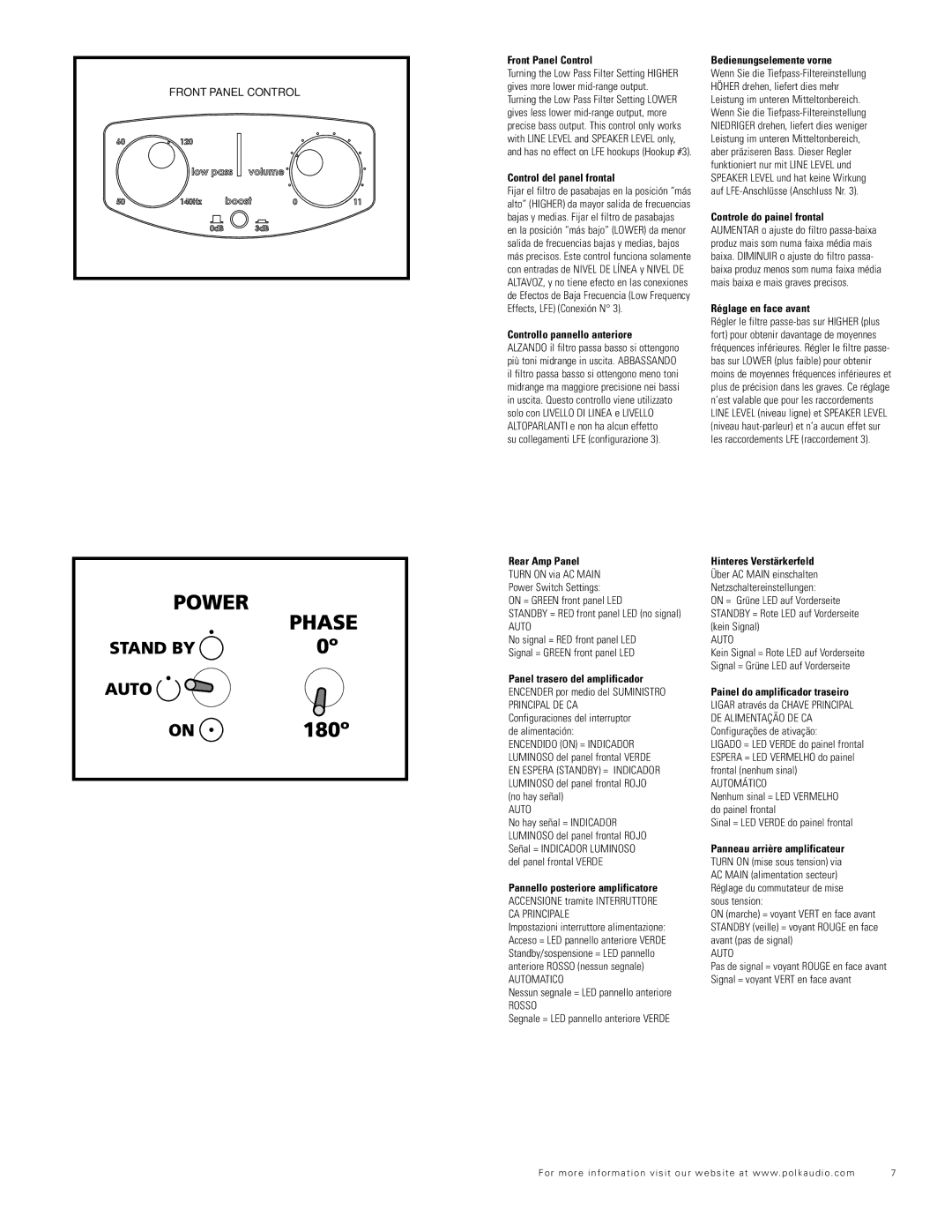PSW1000 specifications
The Polk Audio PSW1000 is a powerful subwoofer designed to enhance the audio experience in home theater systems and music listening environments. Known for its deep bass response and robust build quality, this subwoofer has carved a niche for itself among audio enthusiasts seeking impactful sound without distortion.At the core of the PSW1000 is its proprietary Dynamic Balance technology, which ensures that the speaker cone moves uniformly even at high volumes. This innovation minimizes unwanted resonances and ensures that the bass is tight and clean. With a frequency response that typically ranges from 30Hz to 200Hz, the PSW1000 delivers low frequencies with precision. This feature allows for a seamless blend with the main speakers, providing an immersive audio experience across various genres, from action-packed films to intricate musical compositions.
One of the standout features of the PSW1000 is its powerful 200-watt RMS amplifier, which ensures that it can deliver solid performance regardless of the material being played. This amplifier is coupled with an efficient 10-inch woofer that is designed to handle a wide variety of audio signals, making the subwoofer an excellent choice for both movie nights and music playback.
The PSW1000 offers flexible connectivity options, including speaker-level inputs and line-level inputs. This versatility allows it to integrate easily into existing audio setups, whether you are using a stereo system or a multi-channel home theater configuration. With adjustable volume, low-pass filter, and phase controls, users can fine-tune the subwoofer's performance to suit their preferences and room acoustics.
In addition to its technological features, the Polk Audio PSW1000 boasts a striking design that enhances any living space. Its sleek cabinet is built to minimize resonance, providing both aesthetic appeal and functional acoustic properties. Whether placed in a corner or stylishly set apart in the room, it adds a touch of sophistication.
In summary, the Polk Audio PSW1000 is a well-rounded subwoofer that combines innovative technology, robust performance, and flexible integration capabilities. With its emphasis on delivering deep, impactful bass alongside precise sound reproduction, the PSW1000 remains a strong contender for anyone looking to elevate their audio experience. Its reliability and performance make it an essential component of any serious audio setup, ensuring that users enjoy music and movies like never before.