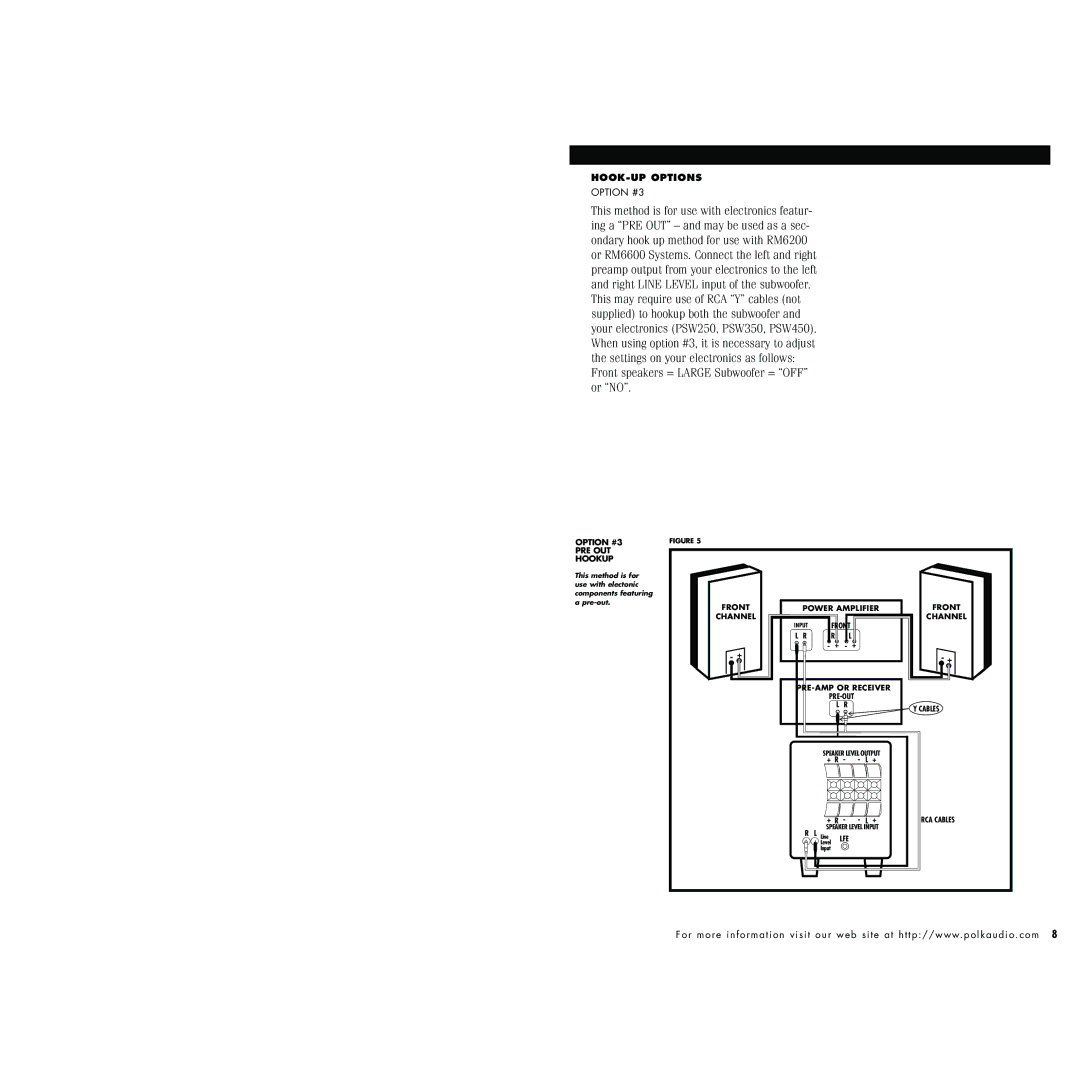450, PSW350, PSW250 specifications
Polk Audio is renowned for its dedication to delivering high-quality audio equipment, and the Polk Audio PSW series exemplifies this mission with outstanding subwoofers, including the PSW450, PSW350, and PSW250. Each of these models is designed to enhance your home audio experience, whether for music or home theater applications.The Polk Audio PSW450 is a powerful subwoofer that boasts a peak power of 200 watts and a 12-inch dynamic balance driver. This model incorporates Polk's patented PowerPort bass venting technology, which reduces turbulence and maximizes the efficiency of the bass output. With a frequency response of 25Hz to 180Hz, the PSW450 reproduces low frequencies with impressive clarity and depth. It is equipped with a built-in amplifier that optimally matches the driver, providing clean and powerful bass. Its versatile connectivity options allow for easy integration with various audio systems, making it an excellent choice for audiophiles seeking robust low-end performance.
The PSW350 is another exceptional model in the lineup, serving as a slightly more compact yet formidable subwoofer. With a peak power output of 150 watts and a 10-inch driver, it is designed to provide deep, impactful bass without overwhelming your space. The PowerPort technology is also present in the PSW350, which enhances bass response while minimizing distortion. It has a frequency response that ranges from 30Hz to 200Hz, ensuring a rich audio experience across various genres. This model is ideal for those who want to enhance their home theater setup while keeping a more modest footprint.
Finally, the PSW250 is the most compact of the three, but it does not skimp on performance. With a peak power of 100 watts and an 8-inch driver, this subwoofer is perfect for smaller rooms or for those who prefer a more subtle addition to their audio setup. It features integrated high-level and line-level inputs for seamless connectivity and a frequency response of 40Hz to 160Hz. The PSW250 is especially suited for casual listeners who desire improved bass without the need for a gigantic subwoofer.
In summary, the Polk Audio PSW450, PSW350, and PSW250 subwoofers stand out for their innovative technologies, robust performance, and versatility. Whether you're looking for a formidable bass foundation for your home theater or a compact solution for music enjoyment, these models deliver exceptional sound quality and reliability, reflecting Polk Audio's commitment to creating superior audio products.