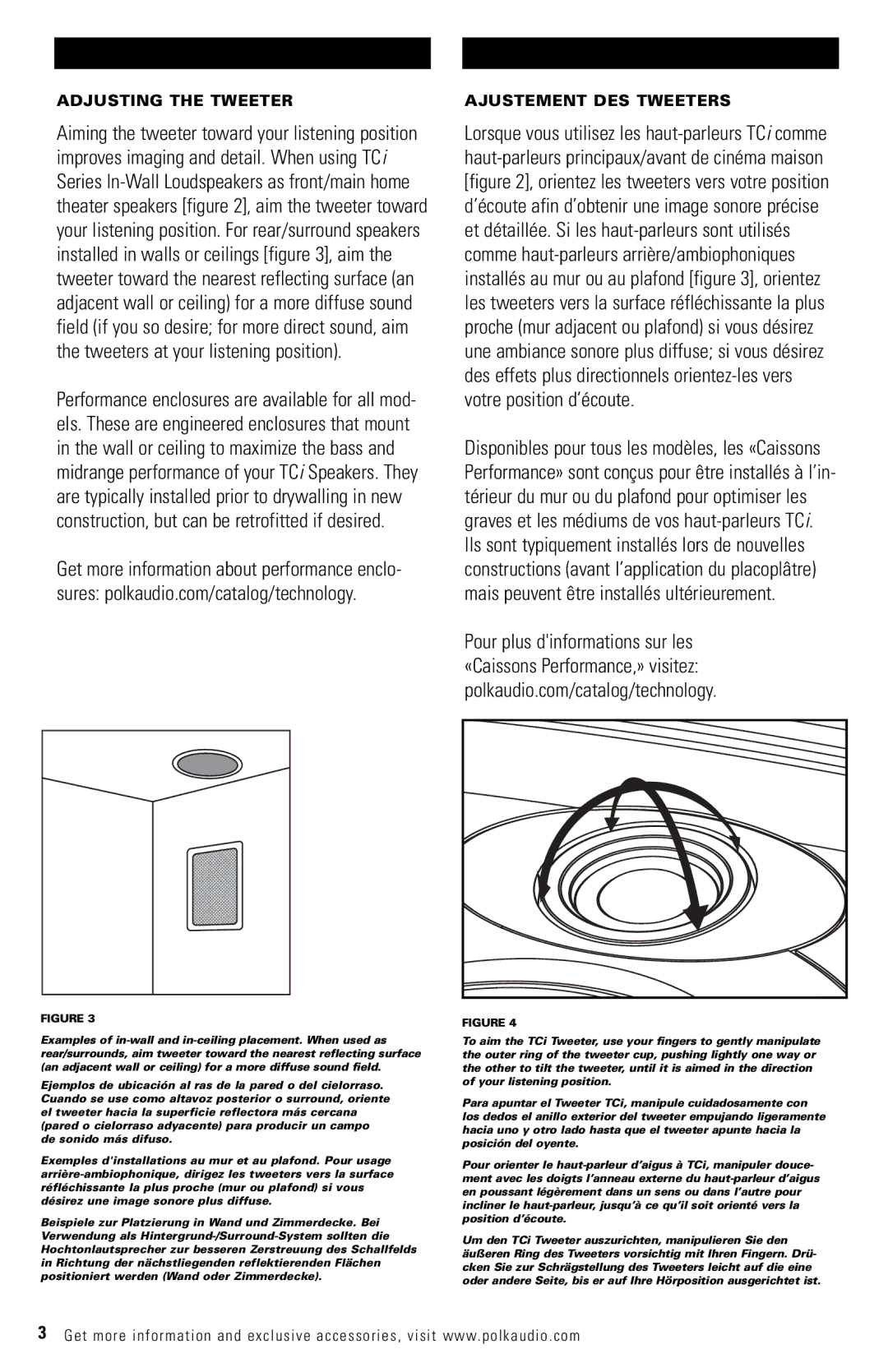TC80I, TC65I, TC60I, TC265I specifications
Polk Audio has long been synonymous with high-quality audio equipment, and their in-ceiling speakers, the TC265i, TC60i, TC65i, and TC80i, continue this tradition of excellence. Each model is designed to deliver exceptional sound quality while seamlessly blending into your home environment.The TC265i is a robust choice for those looking for a comprehensive audio experience. It features a 6.5-inch dynamic balance woofer, ensuring that low frequencies are reproduced with clarity and depth. The speaker is equipped with a 1-inch tweeter that provides crisp high-frequency sounds, making it perfect for both music and movie audio. With its Moisture Resistant materials, the TC265i is also ideal for use in bathrooms or kitchens, ensuring longevity in various environments.
Moving on to the TC60i, this model offers a more compact design while still delivering impressive sound. It features a 6.5-inch woofer and a 1-inch tweeter, providing a balanced sound profile that works well in smaller spaces. This model is particularly well-suited for home theater setups or as part of a multi-room audio system.
The TC65i takes things up a notch by combining aesthetic appeal with advanced audio technologies. It includes a 6.5-inch dynamic balance woofer and a 1-inch crisp tweeter, just like its predecessor, but boasts a more refined design. The Invisi-Ball swivel tweeter allows you to direct sound towards your listening area, enhancing soundstage and immersion.
Finally, the TC80i represents the pinnacle of Polk Audio's in-ceiling offerings. With an 8-inch woofer and a 1-inch tweeter, this model delivers deeper bass and more expansive sound. Its larger woofer makes it ideal for larger rooms or as part of a dedicated home theater system. The adjustable tweeter also aids in custom sound positioning, allowing users to tailor their audio experience to their specific needs.
All four models share a key characteristic: Polk Audio's exclusive Dynamic Balance technology, which minimizes distortion and produces accurate sound reproduction. The speakers also feature an easy-to-install design, with a paintable grille that allows homeowners to match their decor seamlessly. In summary, whether you opt for the TC265i, TC60i, TC65i, or TC80i, each model promises outstanding audio performance with advanced features and a commitment to quality. Their versatility makes them suitable for any home audio setup.