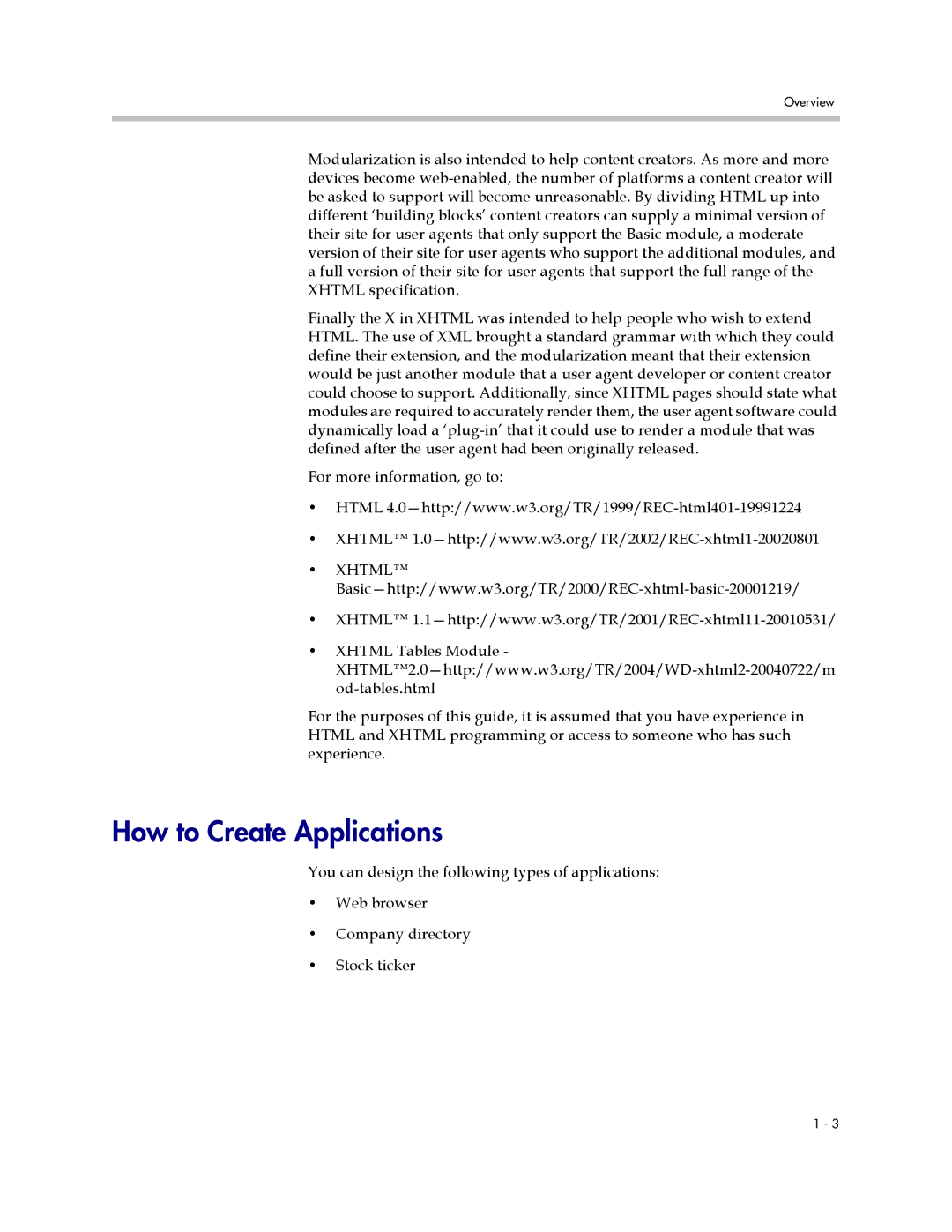Overview
Modularization is also intended to help content creators. As more and more devices become
Finally the X in XHTML was intended to help people who wish to extend HTML. The use of XML brought a standard grammar with which they could define their extension, and the modularization meant that their extension would be just another module that a user agent developer or content creator could choose to support. Additionally, since XHTML pages should state what modules are required to accurately render them, the user agent software could dynamically load a
For more information, go to:
•HTML
•XHTML™
•XHTML™
•XHTML™
•XHTML Tables Module -
For the purposes of this guide, it is assumed that you have experience in HTML and XHTML programming or access to someone who has such experience.
How to Create Applications
You can design the following types of applications:
•Web browser
•Company directory
•Stock ticker
1 - 3