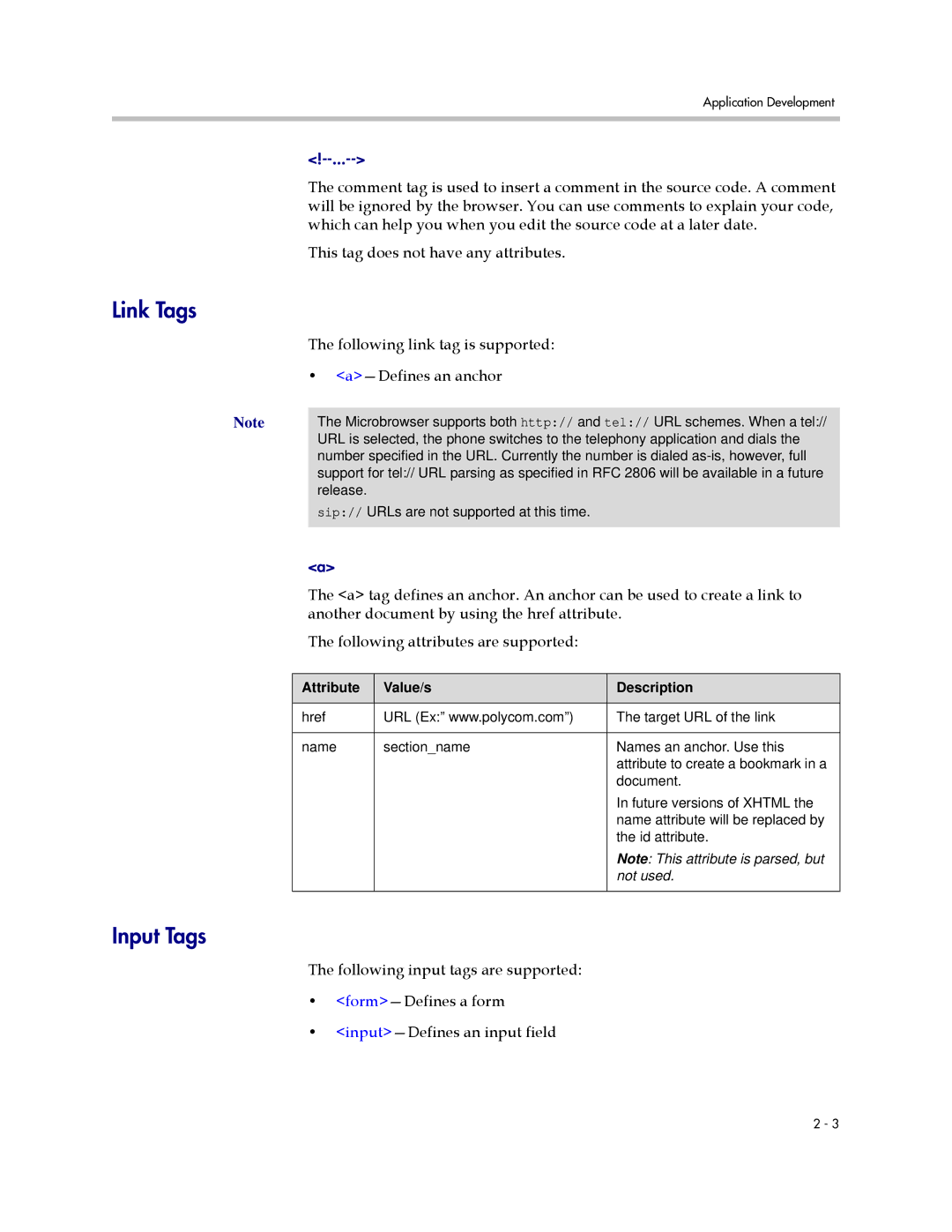Application Development
The comment tag is used to insert a comment in the source code. A comment will be ignored by the browser. You can use comments to explain your code, which can help you when you edit the source code at a later date.
This tag does not have any attributes.
Link Tags
The following link tag is supported:
•<a>—Defines an anchor
Note |
| The Microbrowser supports both http:// and tel:// URL schemes. When a tel:// | ||
|
| URL is selected, the phone switches to the telephony application and dials the | ||
|
| number specified in the URL. Currently the number is dialed | ||
|
| support for tel:// URL parsing as specified in RFC 2806 will be available in a future | ||
|
| release. |
|
|
|
| sip:// URLs are not supported at this time. |
| |
|
| <a> |
|
|
|
| The <a> tag defines an anchor. An anchor can be used to create a link to | ||
|
| another document by using the href attribute. | ||
|
| The following attributes are supported: |
| |
|
|
|
| |
| Attribute | Value/s | Description | |
|
|
|
| |
| href | URL (Ex:” www.polycom.com”) | The target URL of the link | |
|
|
|
| |
| name | section_name | Names an anchor. Use this | |
|
|
|
| attribute to create a bookmark in a |
|
|
|
| document. |
|
|
|
| In future versions of XHTML the |
|
|
|
| name attribute will be replaced by |
|
|
|
| the id attribute. |
|
|
|
| Note: This attribute is parsed, but |
|
|
|
| not used. |
|
|
|
|
|
Input Tags
The following input tags are supported:
•
•
2 - 3