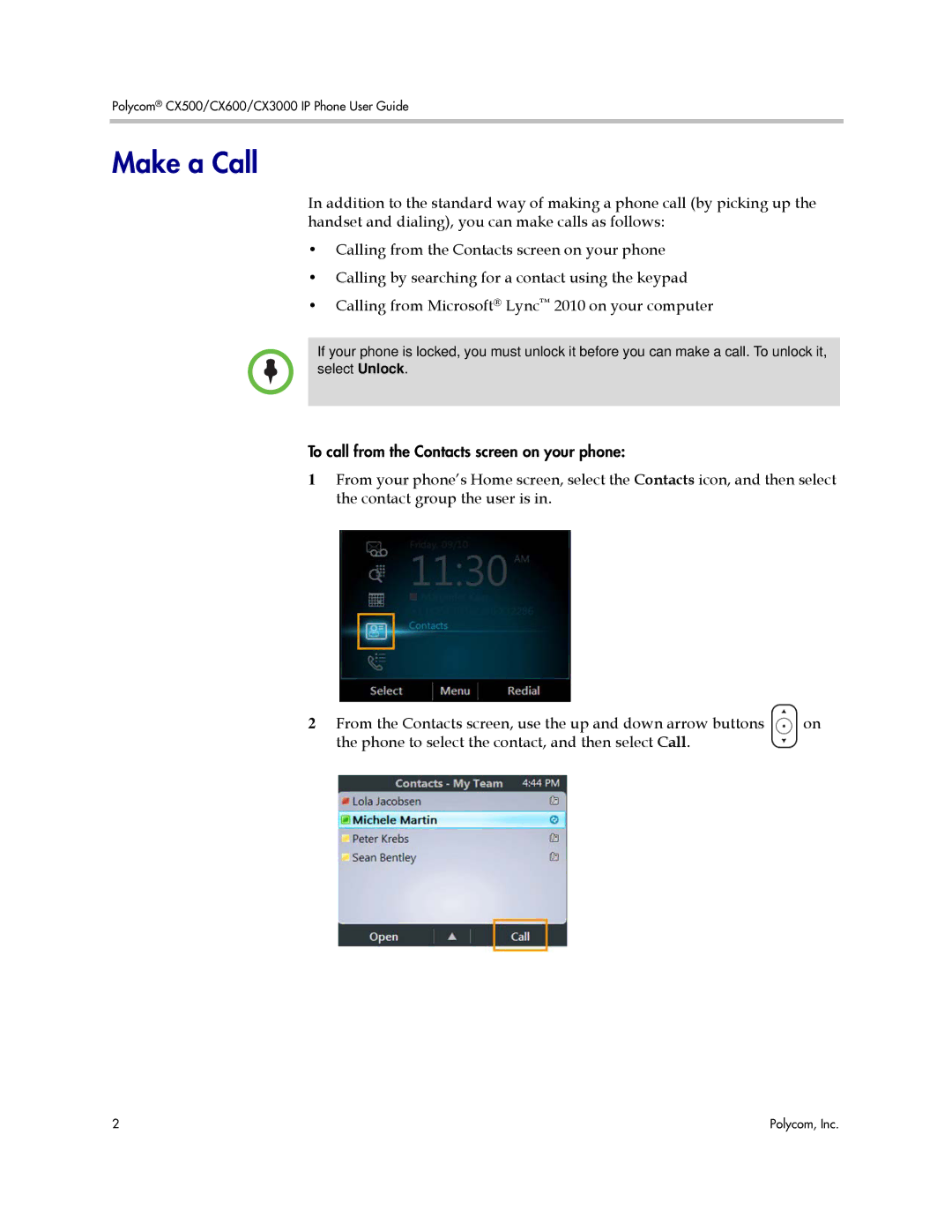1725-44328-001 specifications
The Polycom 1725-44328-001 is a sophisticated and versatile conference phone designed to enhance collaboration and communication in various business environments. With its state-of-the-art features and technologies, it provides an exceptional audio experience for meetings, whether in small huddle rooms or larger conference spaces.One of the primary features of the Polycom 1725-44328-001 is its exceptional sound quality. It employs Polycom’s renowned HD Voice technology, which delivers crystal-clear audio, ensuring that every participant can hear and be heard without distortion. This technology utilizes wideband audio and advanced microphone array designs to capture voices from all directions, making it ideal for group discussions.
The conference phone boasts a 360-degree microphone pickup range, allowing attendees seated around the table to engage in discussions without needing to be positioned close to the unit. Its intelligent mixing technology minimizes background noise and enhances voice clarity, further improving the overall sound experience during calls.
Another significant characteristic of the Polycom 1725-44328-001 is its user-friendly interface. The device features a large, easy-to-read display that provides essential information such as call status and participant details. The intuitive keypad allows for straightforward dialing and navigation of features, making it accessible for users of all experience levels.
Connectivity is also a strong point of this conference phone. It supports both analog and digital connections, ensuring compatibility with a wide range of telephony systems. This flexibility allows organizations to integrate the Polycom conference phone into their existing infrastructure without requiring significant changes or upgrades.
Furthermore, the Polycom 1725-44328-001 supports various audio conferencing protocols, making it compatible with most VoIP systems. It also includes features like call hold, call transfer, and three-way calling, enhancing its functionality for team collaboration.
Deployed in various settings, including corporate offices, educational institutions, and healthcare facilities, the Polycom 1725-44328-001 is an excellent choice for organizations looking to improve their conferencing capabilities. With its combination of outstanding audio performance, user-friendly design, and versatile connectivity options, it remains a reliable solution for effective communication in today’s fast-paced business environment.