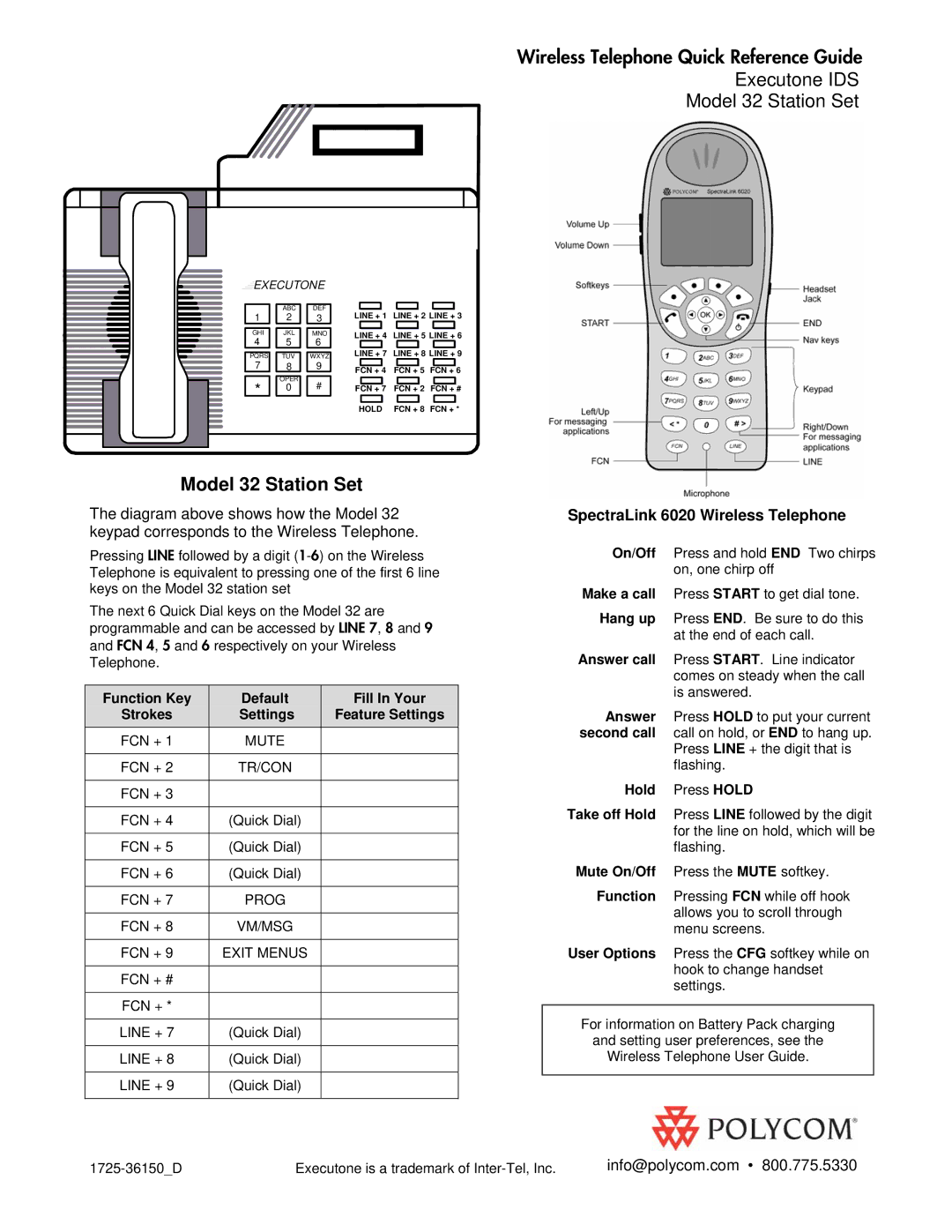32 specifications
The Polycom 32, more commonly known as the Polycom RealPresence Group Series, is a versatile video conferencing system that has been designed to meet the evolving demands of modern communication. This product caters to organizations ranging from small businesses to large enterprises, aiming to create more engaging and productive meetings. Renowned for its high-definition video quality, the Polycom 32 series enables teams to connect seamlessly, irrespective of their geographical locations.One of the standout features of the Polycom 32 is its superior video resolution. The system supports up to 1080p HD video at 60 frames per second, delivering crystal-clear visuals that enhance the meeting experience. With this clarity, participants can easily read body language and facial expressions, key elements that contribute to effective communication.
Enhancing audio quality is equally important, and the Polycom 32 excels in this aspect too. It leverages Polycom’s exceptional audio processing technologies, such as Acoustic Clarity and NoiseBlock, ensuring that every voice is heard clearly without distracting background noise. This focus on audio fidelity is crucial for facilitating productive dialogue during meetings.
The Polycom 32 is equipped with a range of connectivity options, including HDMI, and USB ports. This flexibility means that users can easily connect their laptops or other devices, making it convenient for presentations and collaborative work. Additionally, the system supports multiple protocol standards like SIP and H.323, which ensures compatibility with a wide range of network environments and video conferencing solutions.
Another notable characteristic of the Polycom 32 is its user-friendly interface, designed to streamline the meeting setup process. With intuitive navigation and one-touch calling features, users can initiate video calls effortlessly. The integration of the Polycom Companion app also allows for wireless content sharing, helping to eliminate the hassle of physical cables during presentations.
Furthermore, the Polycom 32 is engineered with security in mind, implementing robust encryption protocols to safeguard communications, which is particularly important for confidential business discussions. This attention to security helps organizations maintain compliance with various regulations concerning data protection.
In conclusion, the Polycom 32 is a comprehensive video conferencing solution that blends cutting-edge technologies and user-centric features. Its combination of high-definition video and audio quality, extensive connectivity options, security measures, and ease of use make it an ideal choice for any organization looking to enhance their virtual communication capabilities. Whether for team meetings, client presentations, or collaborative projects, the Polycom 32 stands out as a reliable and effective tool in the contemporary digital workspace.