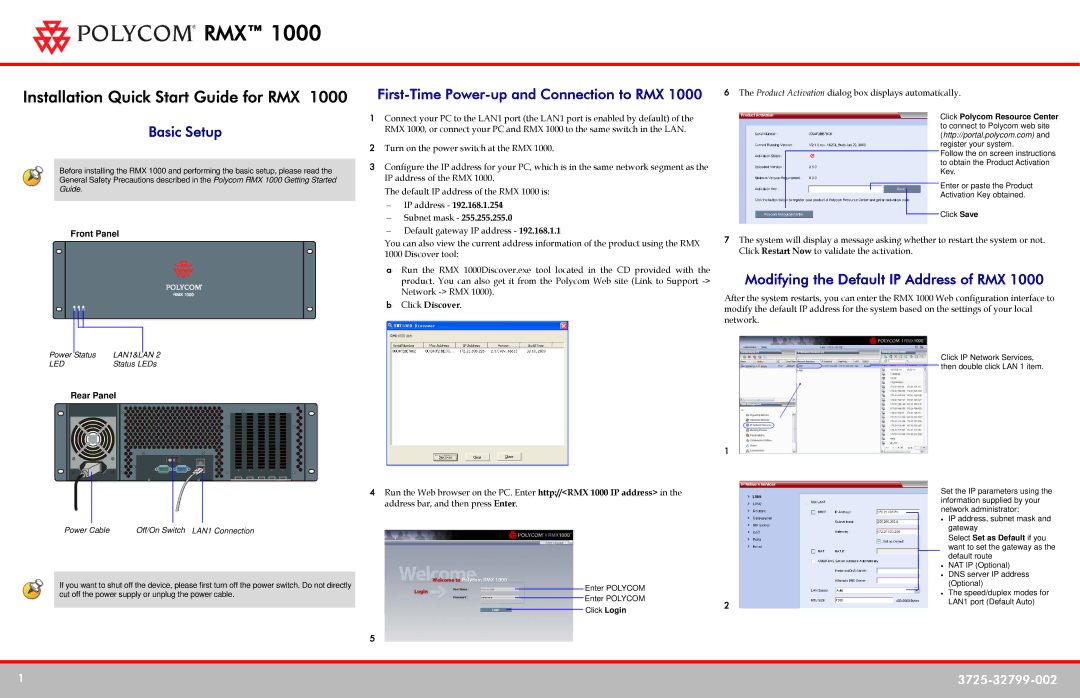3725-32799-002 specifications
The Polycom 3725-32799-002 is a high-performance video conferencing system designed to meet the diverse communication needs of businesses in an increasingly digital world. This device is part of Polycom's renowned line of video collaboration solutions, offering both exceptional audio and video quality that enhances the overall meeting experience.One of the main features of the Polycom 3725-32799-002 is its advanced audio technology. Equipped with Polycom's patented Acoustic Fence technology, this system effectively eliminates unwanted background noise, ensuring clear communication between participants. This is especially useful in busy office environments where external sounds can disrupt meetings. The system also includes noise reduction and echo cancellation features, providing crystal-clear audio that makes remote conversations feel more natural.
In terms of video capabilities, the Polycom 3725-32799-002 supports high-definition video resolutions up to 1080p. This ensures that all participants are seen with exceptional clarity, making visuals more engaging. The system is designed to work with wide-angle cameras, enabling better coverage of meeting spaces and allowing everyone in the room to be seen clearly. Additionally, the video layout options can be customized to suit the preferences of users, whether they prefer a focus on the speaker or a more balanced view of the room.
Another standout characteristic of this system is its user-friendly interface. The Polycom 3725-32799-002 is designed for ease of use, featuring intuitive controls that simplify the process of joining or initiating calls. Furthermore, it integrates seamlessly with various collaboration tools and platforms, allowing users to connect easily with remote team members using different devices.
Polycom's commitment to security is evident in the 3725-32799-002, which employs robust encryption protocols to ensure that sensitive information and communications remain secure. This is critical for businesses that need to protect their data during video calls.
In conclusion, the Polycom 3725-32799-002 stands out as a comprehensive solution for modern video conferencing needs. With its advanced audio and video technologies, user-friendly design, and strong security features, it addresses the challenges of virtual communication while enhancing productivity and collaboration. Whether used in a corporate boardroom or a smaller meeting space, this system is engineered to provide a reliable, high-quality video conferencing experience.