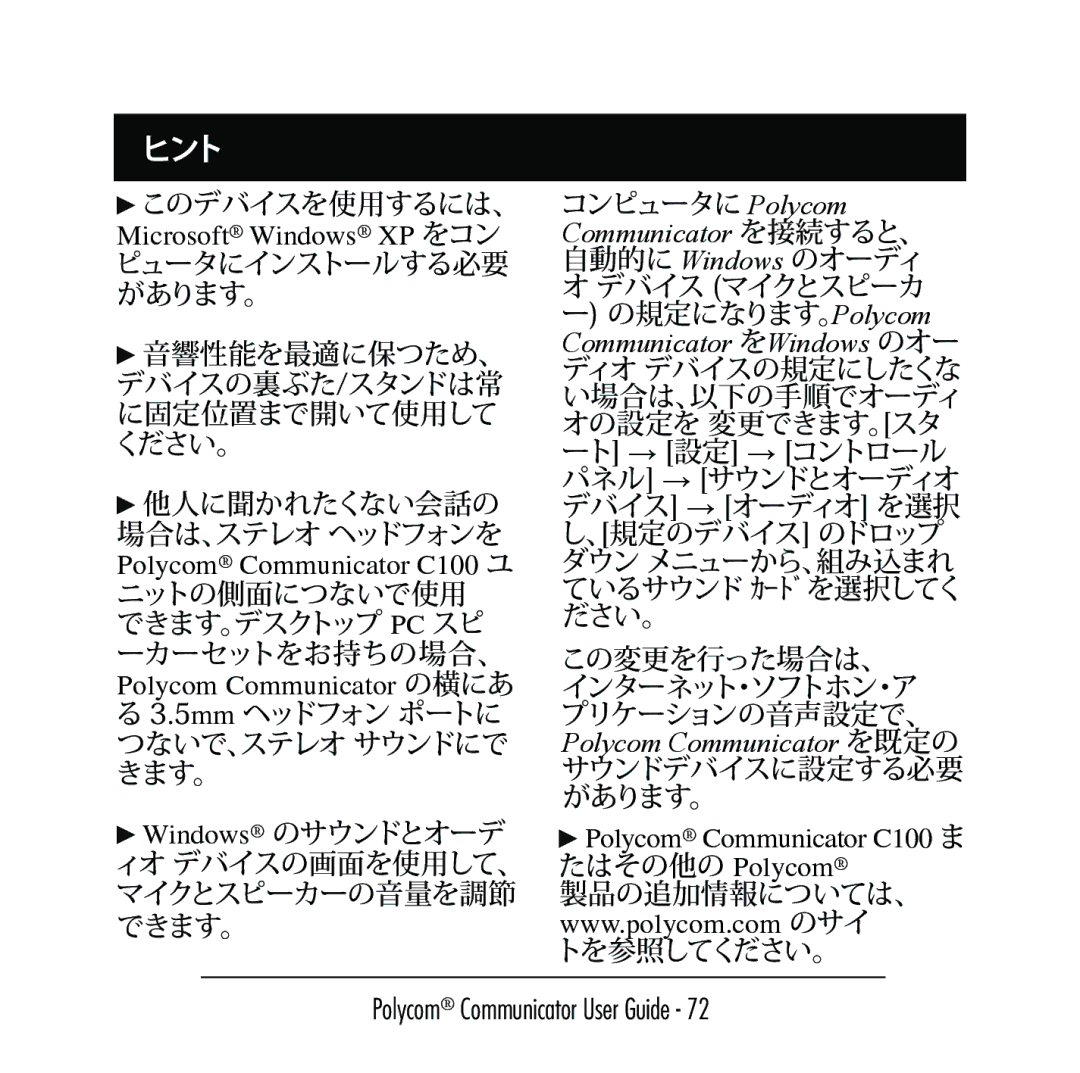C100 specifications
The Polycom C100, designated as part number 3726-17666-001, is an advanced collaboration tool engineered for optimal performance in video conferencing environments. Emphasizing clarity and connectivity, the C100 is particularly popular among organizations seeking to improve their remote communication capabilities.One of the standout features of the Polycom C100 is its high-definition video quality, supporting resolutions up to 1080p. This ensures that video feeds are crisp and clear, providing an immersive experience for users and making remote meetings feel more personal. Additionally, the device incorporates Polycom's patented technology to enhance video processing and deliver smooth playback, even in less than optimal network conditions.
Audio performance is equally impressive, with Polycom's renowned Acoustic Fence and NoiseBlock technologies. These features intelligently filter out background noise, allowing for clear and distraction-free conversations. The integrated microphones capture voice from multiple angles, ensuring that participants in large rooms are heard without any issues, enhancing the overall audio experience.
The Polycom C100 is also designed for ease of use, featuring a user-friendly interface that simplifies connectivity to various video conferencing platforms. Whether it’s a PC, laptop, or even mobile devices, the C100 supports multiple connection methods, including USB interfacing, making it compatible with most computers. The plug-and-play functionality means that users can quickly set it up with minimal technical knowledge.
Another significant characteristic of the Polycom C100 is its sleek, modern design, making it an aesthetic addition to any conference room. Its compact form factor ensures that it doesn’t occupy much space while still being powerful enough to deliver professional-grade video conferencing capabilities.
In terms of connectivity, the C100 supports both wired and wireless networking options, allowing organizations the flexibility to adapt to their specific requirements. This versatility ensures that teams can collaborate effectively, regardless of their physical location.
In conclusion, the Polycom C100, with part number 3726-17666-001, stands out for its high-definition video quality, superior audio capabilities, user-friendly design, and versatile connectivity options. It is an ideal choice for organizations aiming to enhance their communication efficiency, foster collaboration, and create a seamless video conferencing experience. As remote work continues to rise, devices like the Polycom C100 play a crucial role in keeping teams connected and productive.