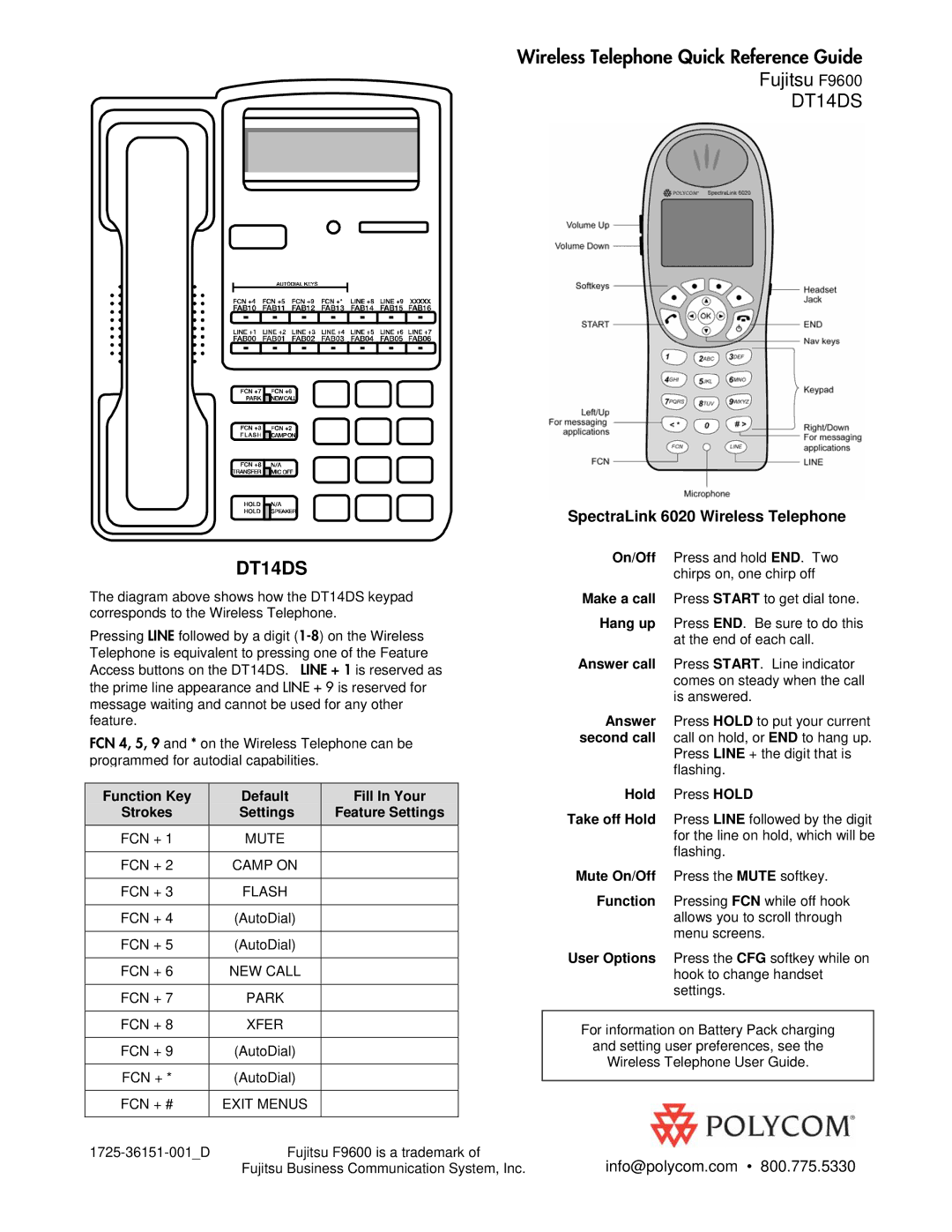DT14DS specifications
The Polycom DT14DS is a state-of-the-art conference phone that showcases advanced communication technology, designed to enhance collaboration in meeting spaces. This device is primarily used in business environments, ensuring that teams can connect seamlessly, regardless of their location.One of the standout features of the Polycom DT14DS is its exceptional audio quality. The phone is equipped with Polycom’s legendary HD Voice technology, which provides high-definition audio clarity. This means conversations sound natural and lifelike, allowing participants to communicate effectively without missing important details. The DT14DS includes multiple microphones that capture voices from different angles, ensuring everyone in the room can be heard clearly.
Another notable aspect of the DT14DS is its user-friendly interface. The device comes with a simple, intuitive touchscreen that allows users to navigate menus effortlessly. This makes it easy for anyone to start or join a conference call without needing extensive training.
Connectivity is also a strong point of the Polycom DT14DS. The device supports both traditional telephone lines and Voice over IP (VoIP), providing flexibility for various business communication needs. Furthermore, it can seamlessly integrate with popular conferencing services, facilitating easy access to virtual meetings.
In terms of security, the DT14DS is built to protect sensitive communication. It employs strong encryption protocols to ensure that calls are secure from unauthorized access. This is critical for organizations that handle confidential information and need peace of mind during discussions.
The Polycom DT14DS is also designed with durability in mind. Its robust construction ensures that it can withstand the rigors of everyday use in busy office environments. The device can be easily mounted on walls or placed on tables, making it versatile for different meeting configurations.
Lastly, the Polycom DT14DS supports a variety of devices, allowing users to connect their smartphones and laptops via Bluetooth or USB. This feature enhances the overall functionality of the phone, making it a valuable tool for modern businesses striving for effective collaboration.
In summary, the Polycom DT14DS is an innovative conference phone packed with advanced features, designed to elevate the conferencing experience in professional settings. Its exceptional audio quality, user-friendly interface, versatile connectivity options, and strong security measures make it a premier choice for businesses aiming to enhance communication among teams.