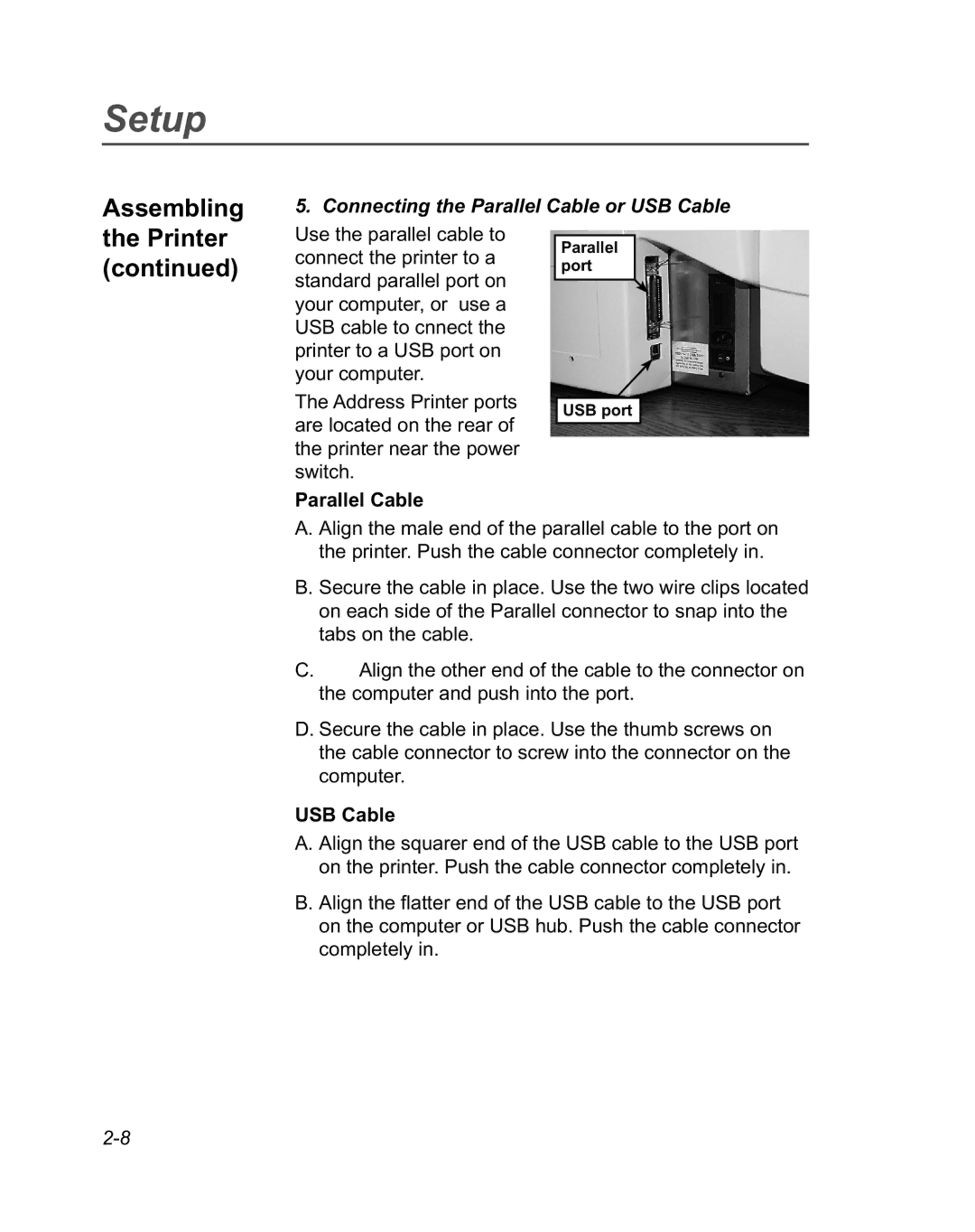Setup
Assembling
5. Connecting the Parallel Cable or USB Cable
the Printer (continued)
Use the parallel cable to connect the printer to a standard parallel port on your computer, or use a USB cable to cnnect the printer to a USB port on your computer.
The Address Printer ports are located on the rear of the printer near the power switch.
Parallel Cable
Parallel port ![]()
USB port
A. Align the male end of the parallel cable to the port on the printer. Push the cable connector completely in.
B. Secure the cable in place. Use the two wire clips located on each side of the Parallel connector to snap into the tabs on the cable.
C.Align the other end of the cable to the connector on the computer and push into the port.
D.Secure the cable in place. Use the thumb screws on the cable connector to screw into the connector on the computer.
USB Cable
A. Align the squarer end of the USB cable to the USB port on the printer. Push the cable connector completely in.
B. Align the flatter end of the USB cable to the USB port on the computer or USB hub. Push the cable connector completely in.