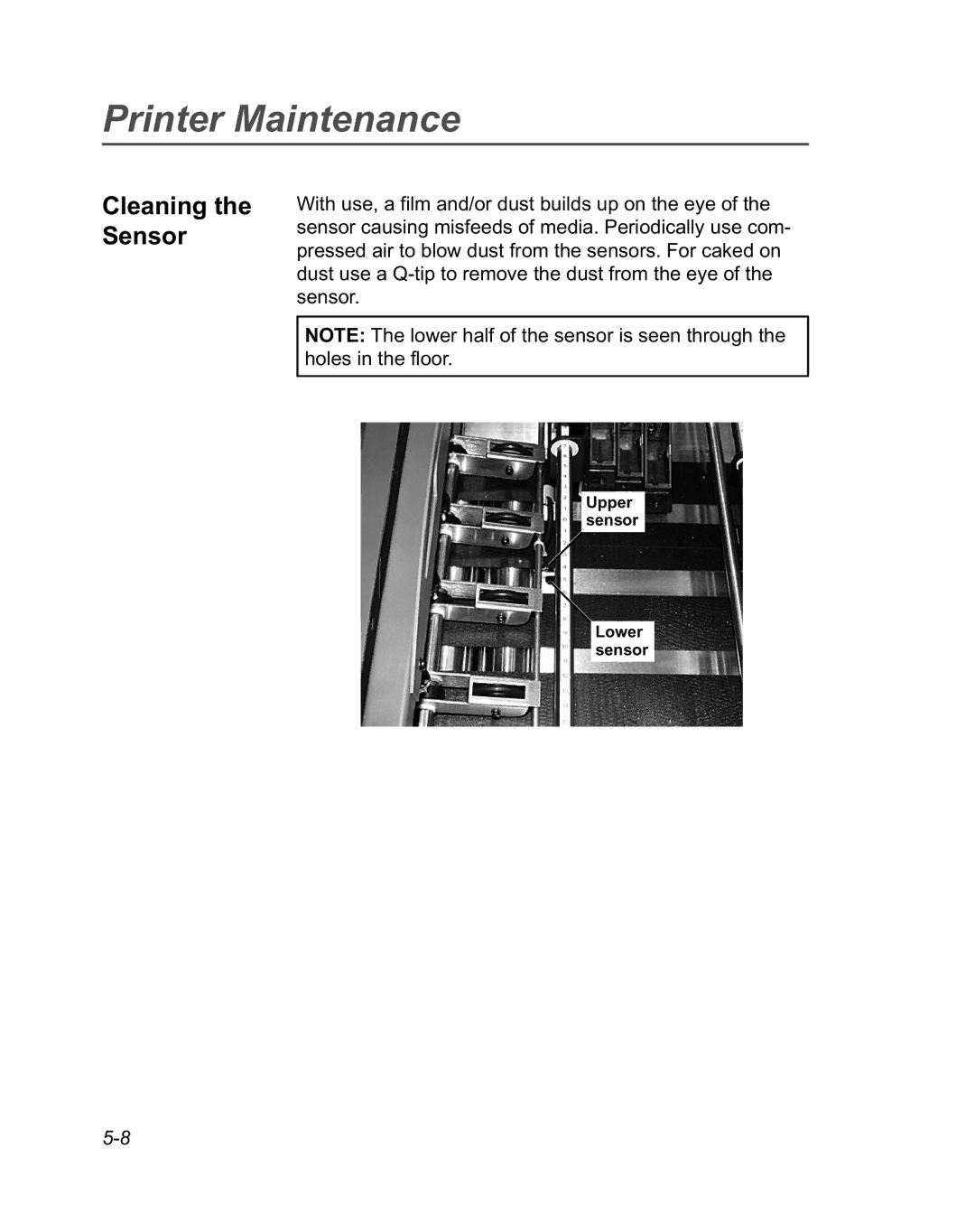Printer Maintenance
Cleaning the Sensor
With use, a film and/or dust builds up on the eye of the sensor causing misfeeds of media. Periodically use com- pressed air to blow dust from the sensors. For caked on dust use a
NOTE: The lower half of the sensor is seen through the holes in the floor.
Upper sensor
Lower sensor