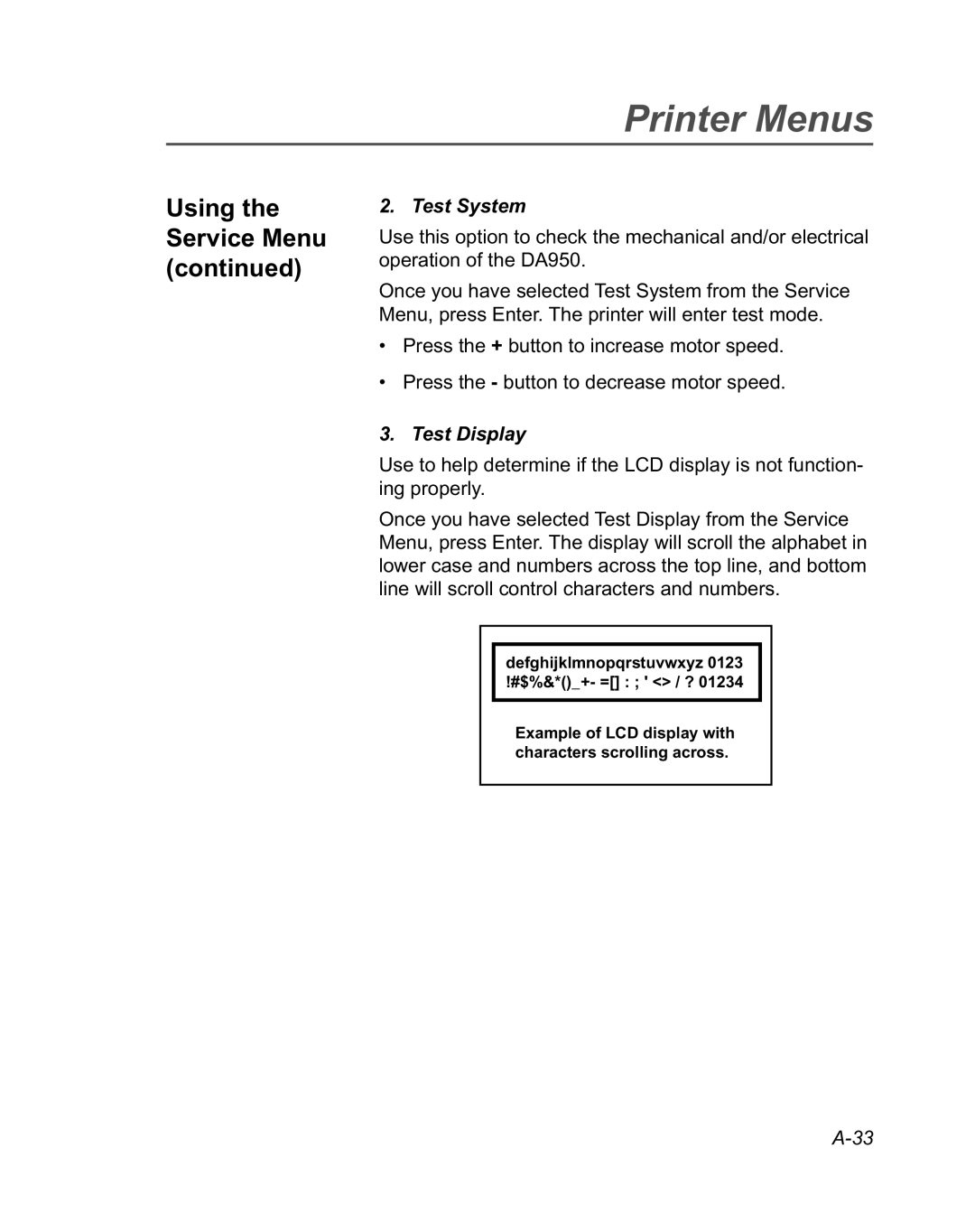Printer Menus
Using the Service Menu (continued)
2. Test System
Use this option to check the mechanical and/or electrical operation of the DA950.
Once you have selected Test System from the Service Menu, press Enter. The printer will enter test mode.
•Press the + button to increase motor speed.
•Press the - button to decrease motor speed.
3. Test Display
Use to help determine if the LCD display is not function- ing properly.
Once you have selected Test Display from the Service Menu, press Enter. The display will scroll the alphabet in lower case and numbers across the top line, and bottom line will scroll control characters and numbers.
defghijklmnopqrstuvwxyz 0123 !#$%&*()_+- =[] : ; ' <> / ? 01234
Example of LCD display with characters scrolling across.