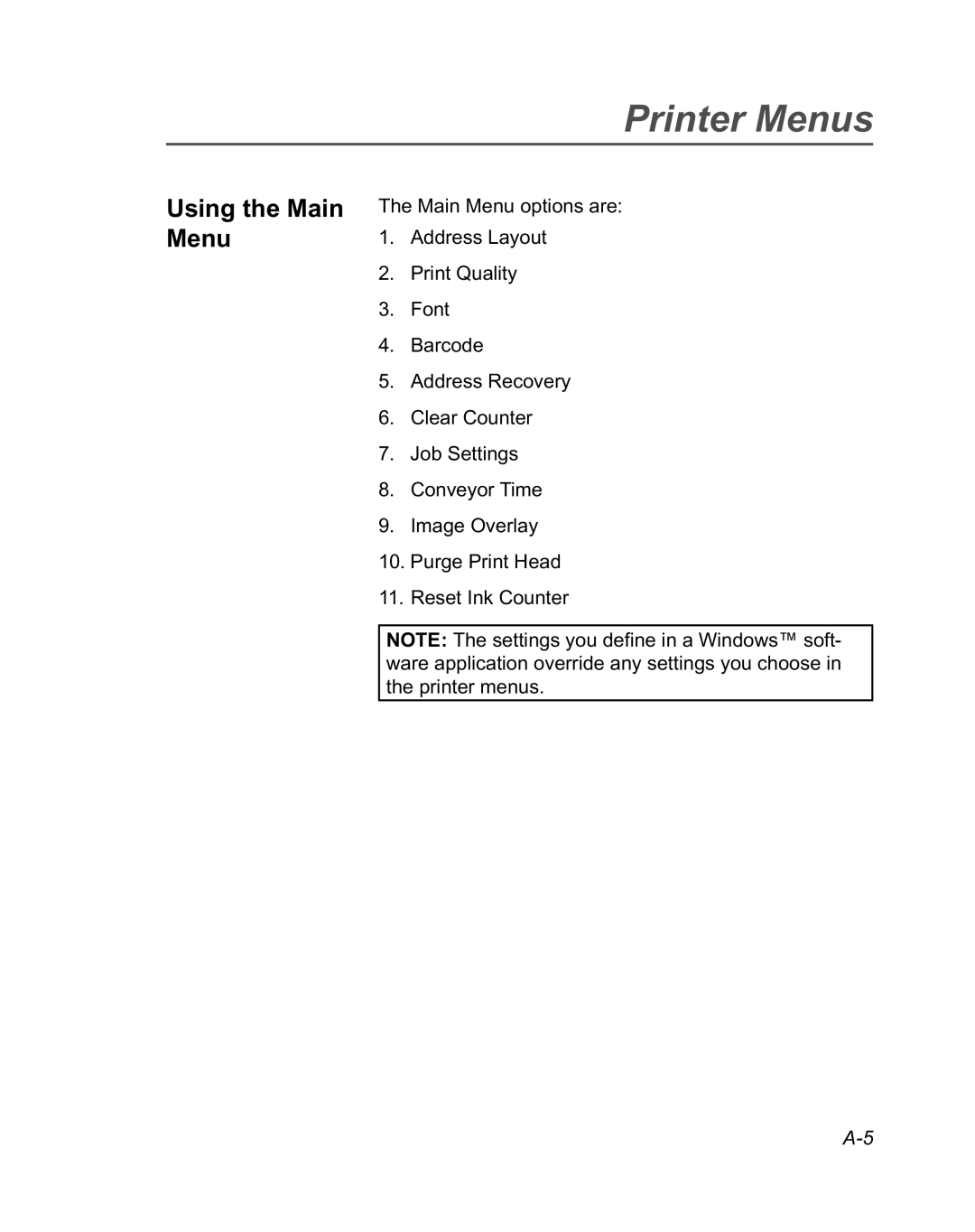Printer Menus
Using the Main Menu
The Main Menu options are:
1.Address Layout
2.Print Quality
3.Font
4.Barcode
5.Address Recovery
6.Clear Counter
7.Job Settings
8.Conveyor Time
9.Image Overlay
10.Purge Print Head
11.Reset Ink Counter
NOTE: The settings you define in a Windows™ soft- ware application override any settings you choose in the printer menus.