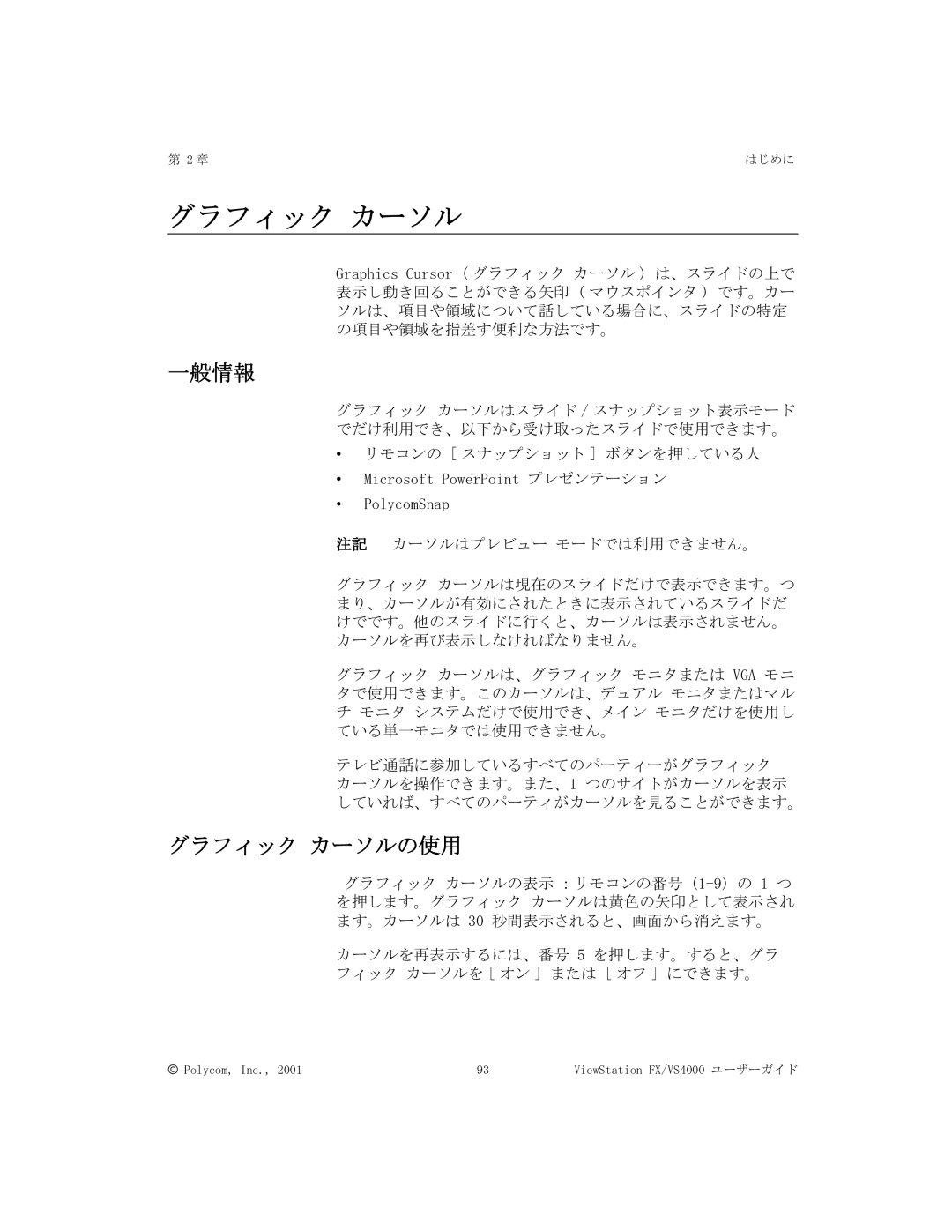FX/VS4000 specifications
The Polycom FX/VS4000 is a high-performance video conferencing system designed to enhance communication and collaboration in a corporate environment. Renowned for its advanced features, versatility, and reliability, this system stands out as a comprehensive solution for organizations seeking to improve their remote connectivity.One of the main features of the FX/VS4000 is its ability to support high-definition video resolutions, providing crystal-clear visuals that are essential for effective communication. With resolutions of up to 1080p, users can experience lifelike images during video calls, which adds a personal touch, making remote interactions feel closer to face-to-face meetings. The system is compatible with a wide range of video codecs, ensuring high-quality communication regardless of the network conditions.
The Polycom FX/VS4000 leverages advanced technologies such as Polycom’s patented Lost Packet Recovery (LPR) technology. This feature ensures that video calls remain smooth and uninterrupted, even in situations where network performance may be less than optimal. By intelligently compensating for lost data packets, it minimizes video lag and preserves audio quality, allowing users to maintain productivity without frustrating disruptions.
Another notable characteristic is its scalability. The FX/VS4000 can support multiple users and connects seamlessly with various endpoints, including desktop computers, mobile devices, and traditional telephones. This flexibility allows organizations of all sizes to integrate the system into their existing infrastructure, promoting a hybrid work environment where remote and in-office employees can interact effortlessly.
Furthermore, the system is equipped with intuitive user interfaces, simplifying the conferencing experience for all participants. Users can easily schedule meetings or join calls at the click of a button, promoting efficient communication without the need for extensive technical knowledge.
In addition, Polycom's suite of collaboration tools complements the FX/VS4000, enabling screen sharing, content exchange, and whiteboarding during meetings. These tools foster dynamic interactions, making it easier for teams to brainstorm and collaborate in real-time, regardless of their locations.
Overall, the Polycom FX/VS4000 is a powerful video conferencing solution that combines high-definition video quality, advanced network resilience, scalability, and user-friendly interfaces. Its robust technological backbone and support for collaboration tools make it a strategic asset for any organization aiming to enhance its communication and teamwork in an increasingly digital landscape.