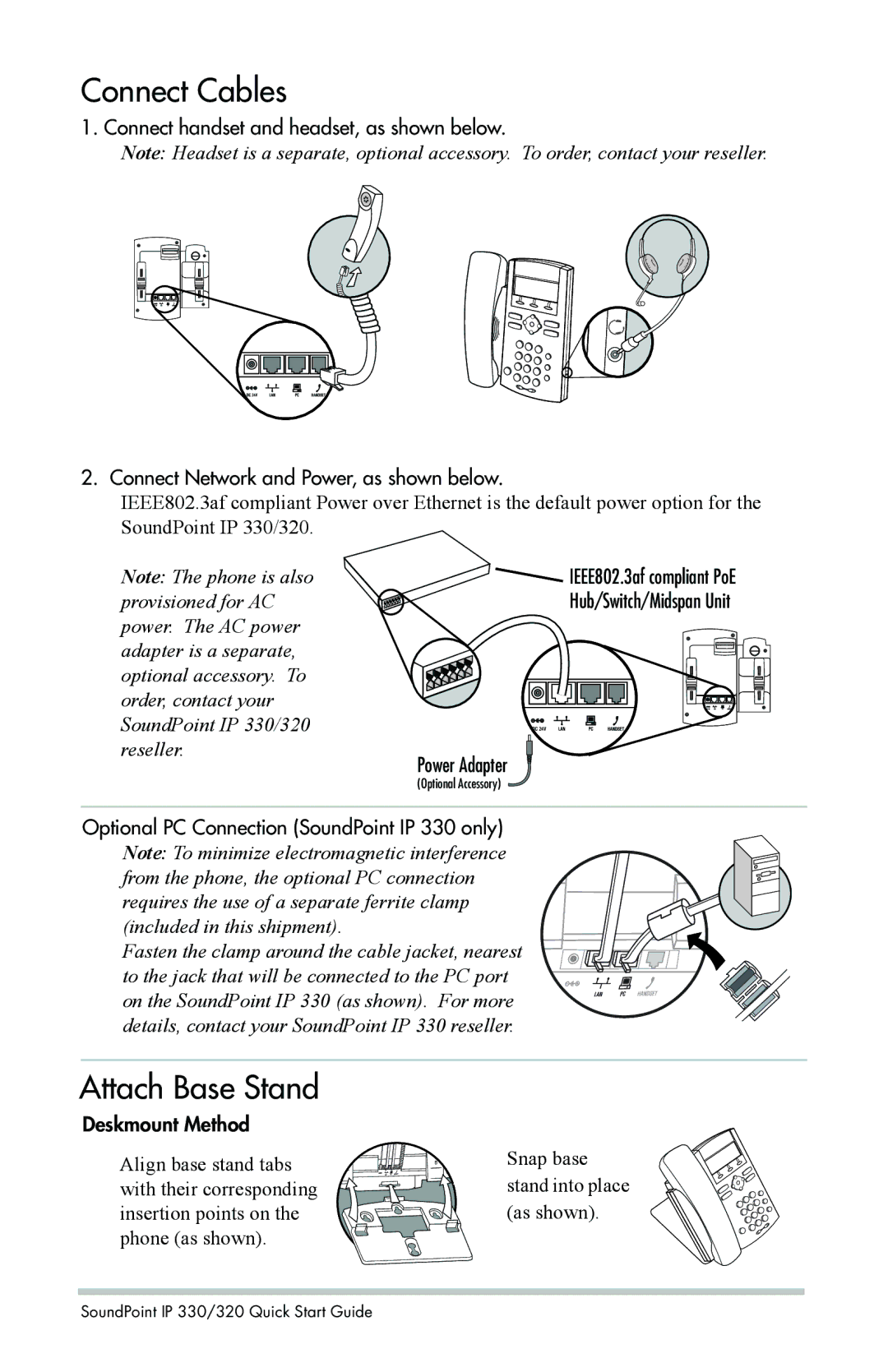IP 330/320 specifications
The Polycom IP 330/320 is a versatile and feature-rich VoIP (Voice over Internet Protocol) phone designed for business environments, offering high-quality audio, user-friendly features, and expanded interoperability. It serves as an ideal communication tool for small to medium-sized businesses, with its compact design making it suitable for various office setups.One of the standout features of the Polycom IP 330/320 is its exceptional audio quality. Using Polycom's renowned Acoustic Clarity Technology, it provides crystal-clear voice quality during calls, reducing background noise and echo for a more productive conversation. This technology ensures that users can communicate effectively without the distractions often associated with standard conference phones or lower-quality VoIP devices.
The phone comes equipped with a backlit LCD display, making it easy to navigate through its features and settings, even in dimly lit areas. The user interface is designed to be intuitive, allowing users to quickly access their contacts, manage call functions, and customize settings, enhancing overall productivity and user experience.
In terms of connectivity, the Polycom IP 330/320 supports Power over Ethernet (PoE), which simplifies installation as it eliminates the need for additional power adapters. This feature is particularly beneficial in environments where power outlets are scarce or where clean aesthetics are desired. It also includes multiple Ethernet ports for network connectivity, allowing users to connect their phone directly to the network while providing pass-through ports for a computer.
The phone is compatible with various VoIP protocols, including SIP (Session Initiation Protocol), ensuring broad compatibility with numerous VoIP service providers and communication systems. This flexibility helps organizations to integrate the phone seamlessly into their existing telephony infrastructure.
Additional features include programmable line keys, which allow users to personalize their calling experience by setting up speed dials, and the ability to handle multiple lines concurrently. The phone also supports features such as call transfer, call hold, and conference calling, which are essential for modern business communication.
Overall, the Polycom IP 330/320 stands out as a reliable and efficient VoIP phone that enhances workplace communication. Its blend of superior audio quality, user-friendly features, and extensive interoperability makes it an excellent choice for businesses looking to upgrade their telephony solutions.