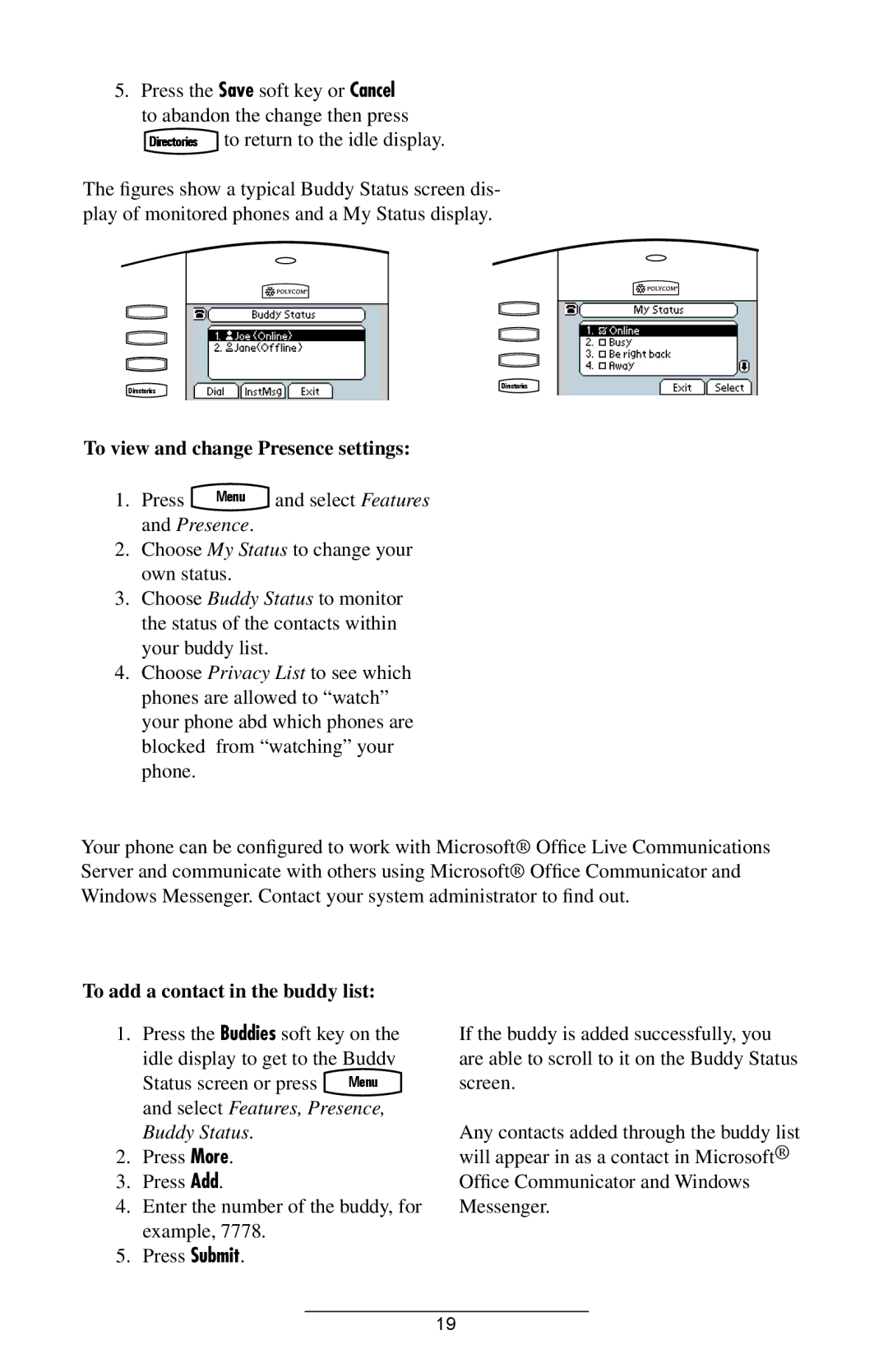IP 501 specifications
The Polycom IP 501 is a robust and versatile VoIP (Voice over Internet Protocol) phone designed primarily for small to medium-sized businesses. With its sophisticated voice quality and a user-friendly interface, it has gained popularity among organizations looking for reliable communication solutions.One of the standout features of the Polycom IP 501 is its HD Voice technology. This innovative feature enhances call clarity and reduces background noise, ensuring a superior audio experience. Users can enjoy crystal clear conversations, which is crucial for productive business communication.
The Polycom IP 501 comes equipped with a backlit LCD display that provides easy access to call information and settings. The 132 x 64 pixel resolution ensures that all information is clear and readable, even in dim lighting conditions. This makes it easier for users to navigate through the phone's extensive features.
In terms of connectivity, the Polycom IP 501 supports both SIP (Session Initiation Protocol) and RTP (Real-time Transport Protocol), making it compatible with a wide range of VoIP systems. This flexibility allows businesses to integrate the phone seamlessly into their existing communication infrastructure. Additionally, it features two Ethernet ports, which enables users to connect their phones to a network while allowing for direct connection to a computer.
The device has several programmable keys that can be configured to suit individual user preferences, enhancing functionality and accessibility. The presence of a built-in speakerphone makes hands-free calling easy and efficient, adding to its usability in a busy office environment.
Another notable characteristic of the Polycom IP 501 is its energy efficiency. The phone is compliant with IEEE 802.3af Power over Ethernet (PoE) standards, allowing it to receive power through the network cable, reducing clutter and power consumption.
In summary, the Polycom IP 501 is a feature-rich VoIP phone that offers high-definition voice quality, user-friendly design, and excellent connectivity options. Its programmable keys and energy efficiency further enhance its appeal, making it a solid choice for businesses aiming to streamline their communication processes while ensuring high-quality interactions.