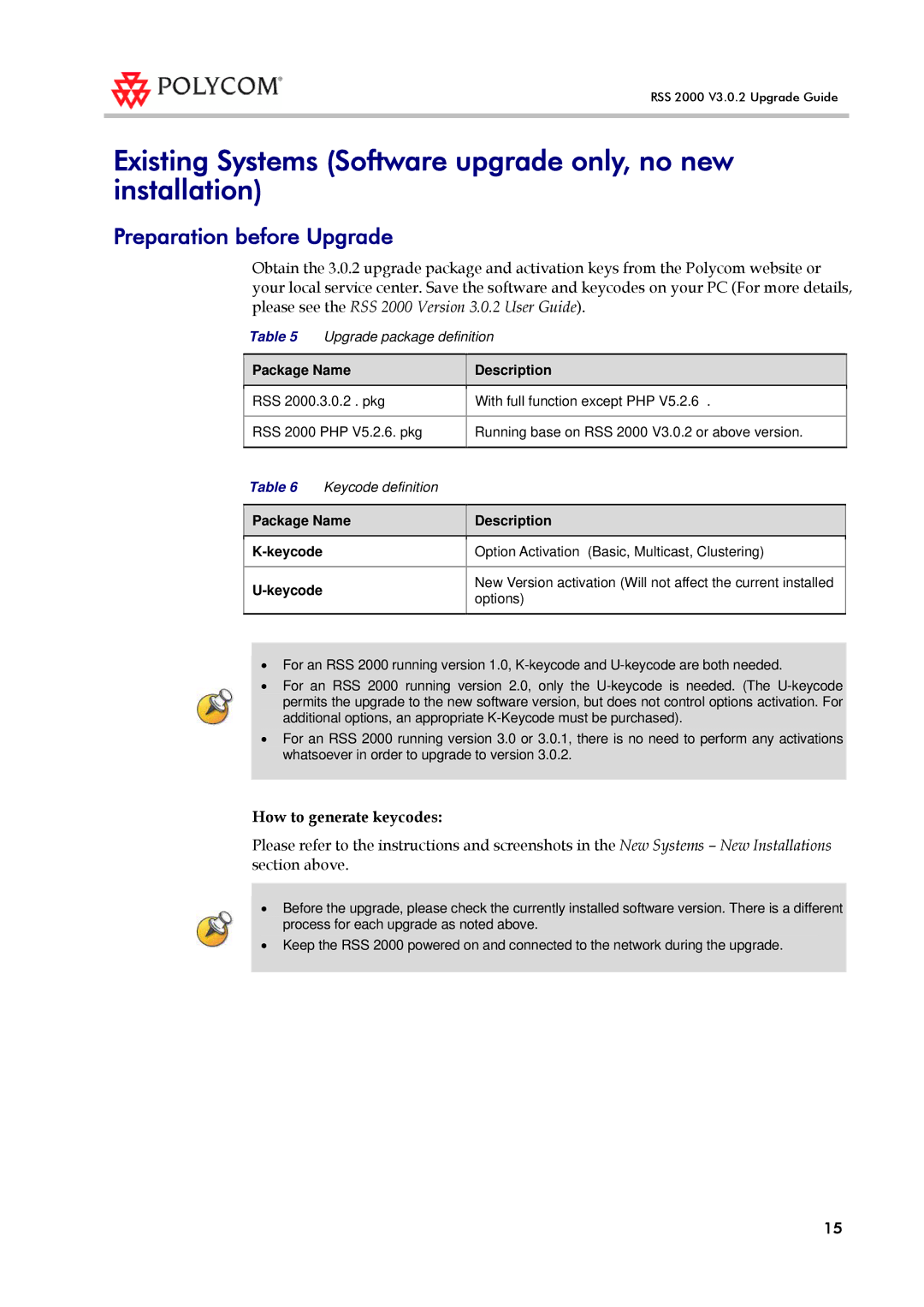RSS 2000 V3.0.2 Upgrade Guide
Existing Systems (Software upgrade only, no new installation)
Preparation before Upgrade
Obtain the 3.0.2 upgrade package and activation keys from the Polycom website or your local service center. Save the software and keycodes on your PC (For more details, please see the RSS 2000 Version 3.0.2 User Guide).
Table 5 Upgrade package definition
Package Name
Description
| RSS 2000.3.0.2 . pkg |
| With full function except PHP V5.2.6 . | |||
|
|
|
|
|
| |
| RSS 2000 PHP V5.2.6. pkg | Running base on RSS 2000 V3.0.2 or above version. | ||||
|
|
|
|
|
|
|
Table 6 | Keycode definition |
|
|
| ||
|
|
|
|
|
| |
| Package Name |
|
| Description |
| |
|
|
|
|
|
|
|
|
|
|
|
| ||
|
|
|
| Option Activation (Basic, Multicast, Clustering) | ||
|
|
|
|
|
| |
|
|
|
| New Version activation (Will not affect the current installed | ||
|
|
|
| options) | ||
|
|
|
|
| ||
|
|
|
|
|
|
|
•For an RSS 2000 running version 1.0,
•For an RSS 2000 running version 2.0, only the
•For an RSS 2000 running version 3.0 or 3.0.1, there is no need to perform any activations whatsoever in order to upgrade to version 3.0.2.
How to generate keycodes:
Please refer to the instructions and screenshots in the New Systems – New Installations section above.
•Before the upgrade, please check the currently installed software version. There is a different process for each upgrade as noted above.
•Keep the RSS 2000 powered on and connected to the network during the upgrade.
15