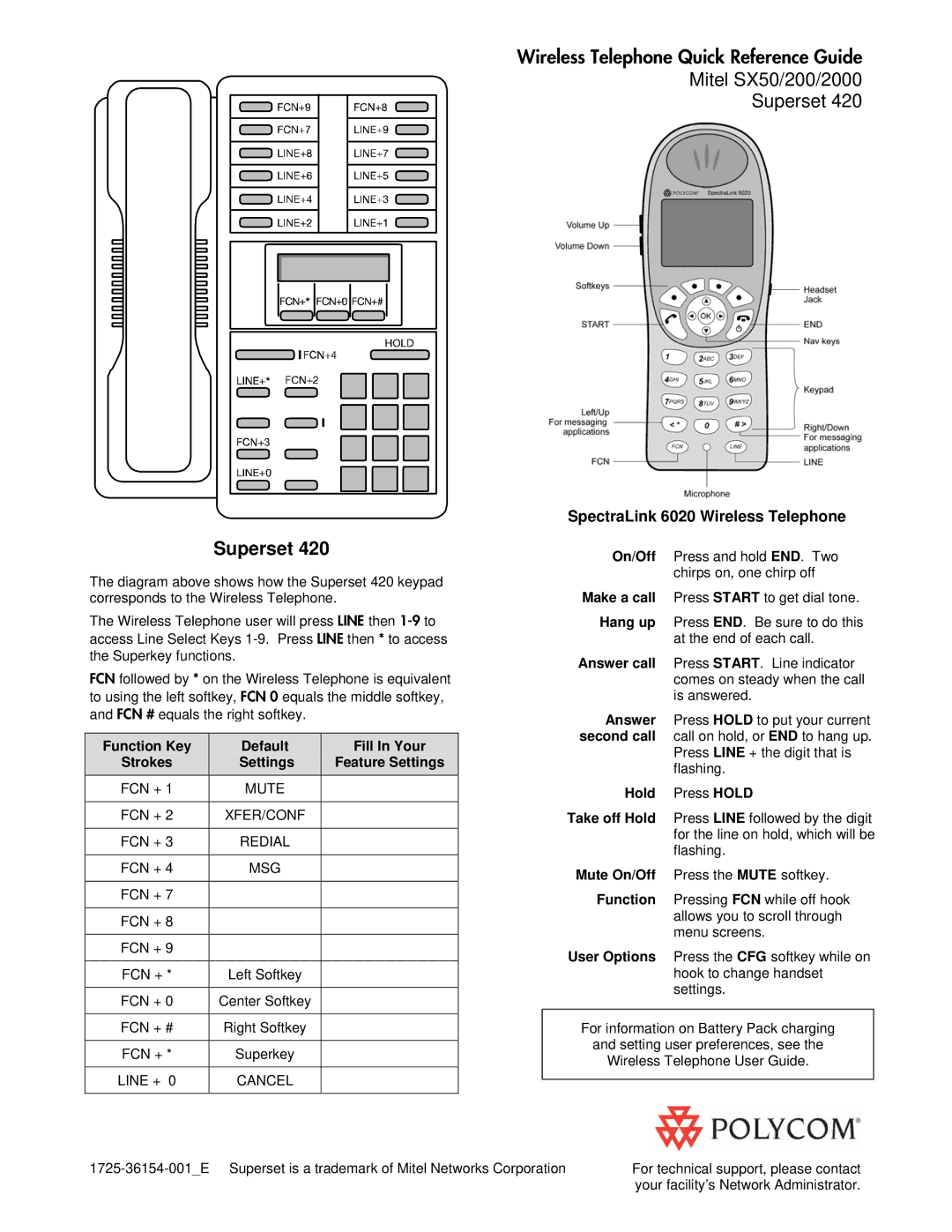Superset 420 specifications
The Polycom Superset 420 is a versatile desktop phone designed to enhance communication efficiency in various business environments. Renowned for its user-friendly interface and robust features, the Superset 420 is well-suited for both individual and collaborative communication needs, making it a popular choice among enterprises.One of the standout features of the Polycom Superset 420 is its customizable display. The phone comes equipped with a backlit LCD screen that provides clear visibility for both status and call information. Users can easily navigate through menus and access features, thanks to a well-organized button layout that ensures quick and straightforward operation.
The device supports a variety of telephony functions including call waiting, call forwarding, caller ID, and conference calling. This functionality facilitates efficient handling of multiple communications simultaneously, enhancing productivity in the workplace. The Superset 420 also includes a built-in speakerphone and high-quality microphone, ensuring clear sound quality during calls.
Connectivity is another key feature of the Polycom Superset 420. It supports Power over Ethernet (PoE), allowing the phone to receive power and data over a single Ethernet cable. This simplifies installation and reduces cable clutter, making it an ideal solution for modern office setups. The phone can integrate seamlessly with diverse telecom systems and offers compatibility with various protocols, enhancing its adaptability across network environments.
The Superset 420 uses advanced audio technologies, such as noise reduction and echo cancellation, to deliver a superior audio experience. This ensures that conversations remain crisp and clear, minimizing disruptions and misunderstandings during critical discussions. Furthermore, the phone is built with durability in mind, featuring a sturdy design that withstands the rigors of daily use.
In terms of customization, the Polycom Superset 420 allows users to personalize ringtones and settings according to their preferences. This feature enhances user experience and helps businesses maintain their branding while optimizing functionality.
Overall, the Polycom Superset 420 stands out as a reliable and feature-rich desktop phone. Its array of telephony functions, superior audio quality, and adaptable connectivity options make it an excellent choice for businesses seeking to improve their communication capabilities. Whether used in a small office or a large corporate environment, the Superset 420 is designed to meet the demands of today’s fast-paced business world.