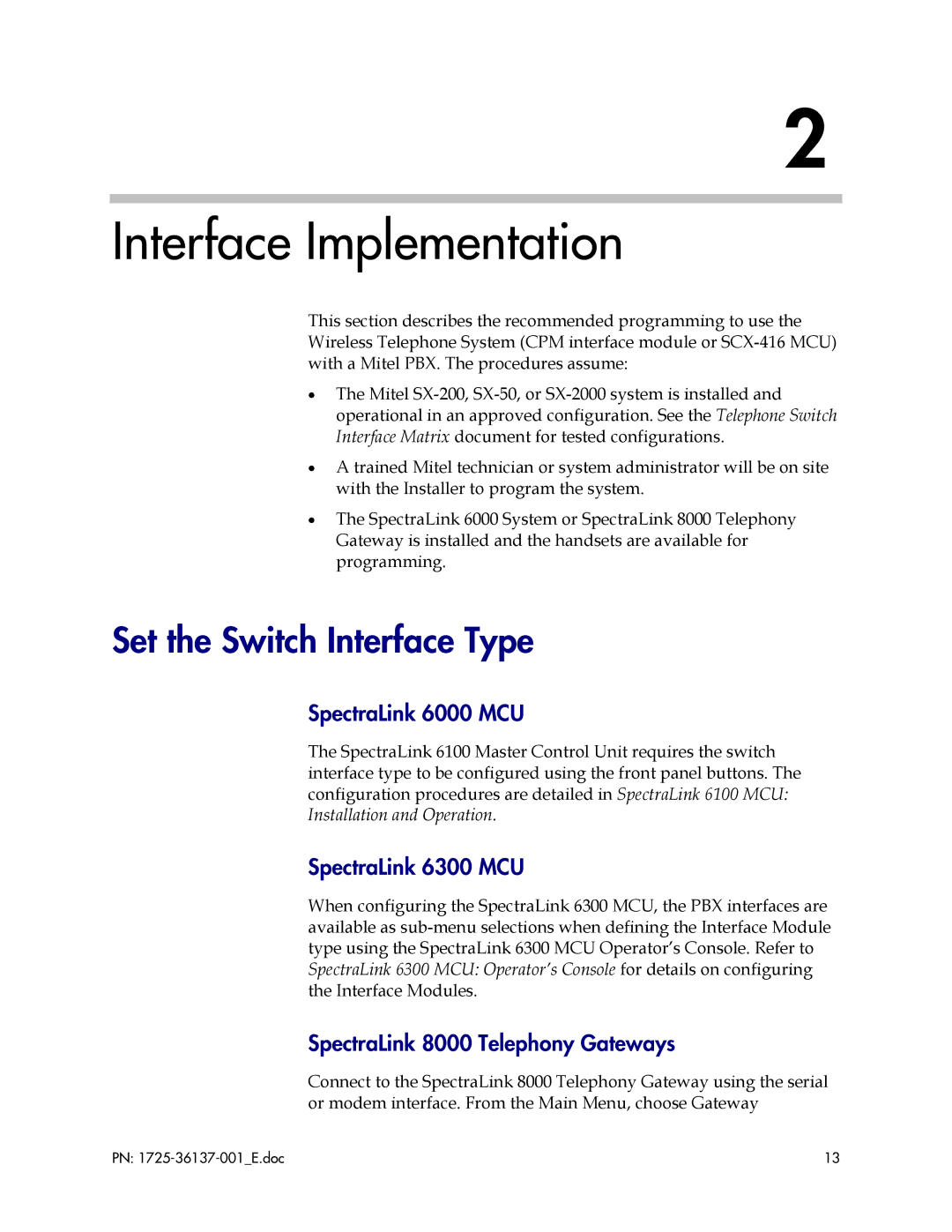SX-200, SX-2000, SX-50 specifications
Polycom, a pioneer in video conferencing technology, has developed a range of products designed to enhance communication in businesses and organizations. Among these, the Polycom SX-50, SX-2000, and SX-200 stand out for their advanced features, technologies, and characteristics, catering to various conferencing needs.The Polycom SX-50 is a compact yet powerful video conferencing system. It is designed for small to medium-sized conference rooms, providing high-definition video and audio quality. One of its notable features is the ability to support up to 6 participants in a single call, making it ideal for team meetings and collaboration. The SX-50 incorporates Polycom’s renowned acoustic technology, ensuring that every participant can hear and be heard clearly, regardless of their location. Its intuitive interface allows users to connect quickly and easily, with compatibility for various conferencing applications, enhancing flexibility.
Moving up the scale, the Polycom SX-2000 is designed for larger rooms and more extensive collaboration needs. It can handle larger groups with ease, accommodating up to 16 video participants in a single session. The SX-2000 is equipped with advanced features like multi-site video conferencing and content sharing capabilities, facilitating remote teamwork without compromising on quality. Its superior camera technology offers exceptional clarity, while the integrated audio system eliminates background noise, providing a seamless communication experience. The SX-2000 also supports high-definition video resolutions, ensuring that presentations and shared content are visually impactful.
The Polycom SX-200, similar to the SX-2000, is geared towards larger establishments, providing robust video conferencing capabilities. This model features enhanced interoperability with both traditional and cloud-based conferencing systems, allowing businesses to maintain flexibility in their communication strategies. The SX-200 is built to support HD video standards and provides users with an immersive experience, effectively connecting teams regardless of geographical barriers. With scalability options, organizations can expand their video conferencing capabilities as their needs evolve.
In conclusion, the Polycom SX series, including the SX-50, SX-2000, and SX-200, represents a sophisticated approach to video conferencing. With features tailored to different organizational needs and sizes, these systems leverage advanced technologies to facilitate effective communication. Whether for small team meetings or large boardroom discussions, Polycom’s offerings help bridge the gap between remote and in-office collaboration, enhancing productivity and engagement across teams.