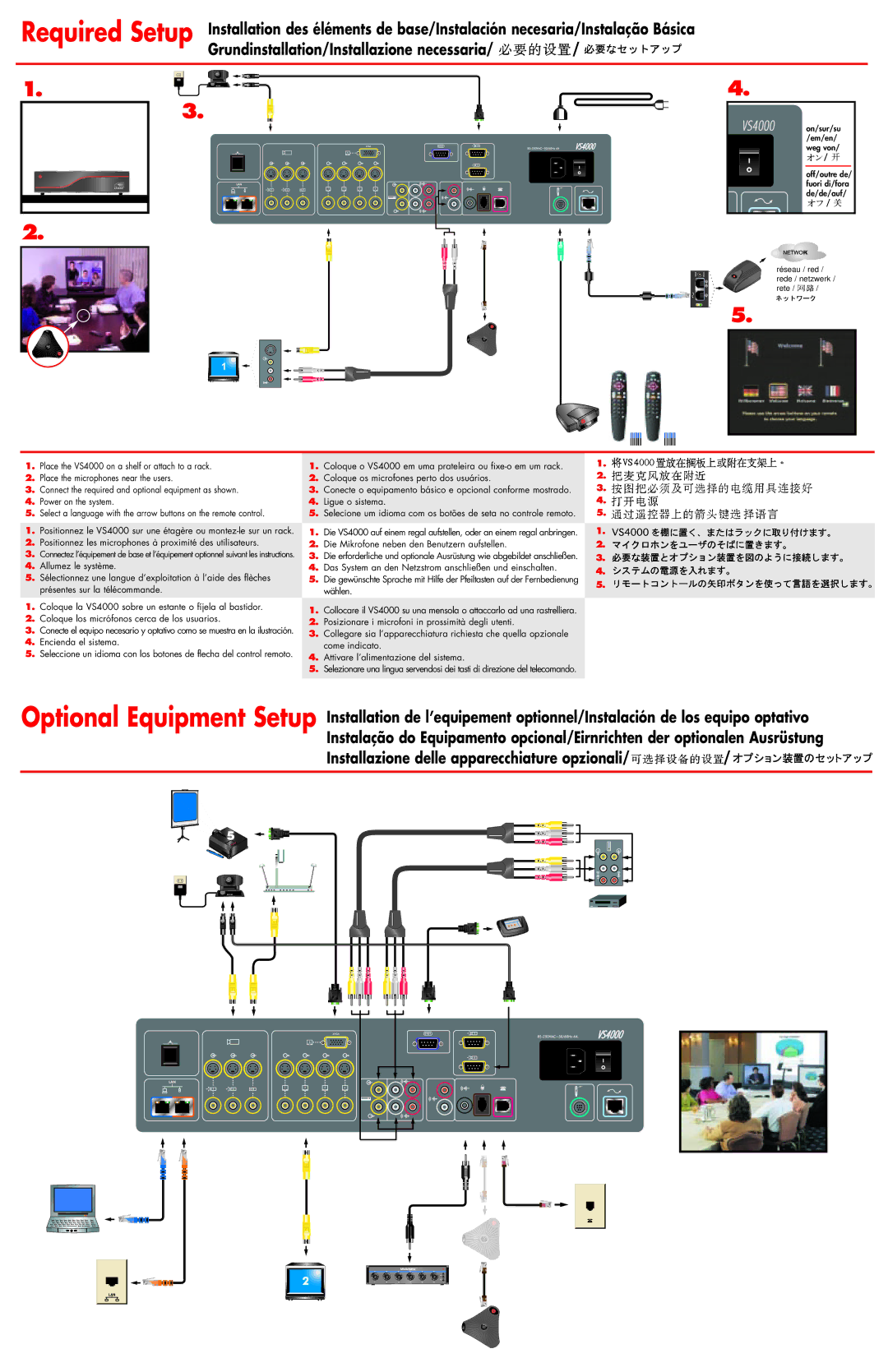VS4000 specifications
The Polycom VS4000 is a versatile video conferencing system designed to enhance the quality and effectiveness of real-time communication for businesses of various sizes. Known for its high-definition video and audio capabilities, the VS4000 aims to deliver an immersive communication experience that fosters collaboration and efficiency.One of the standout features of the Polycom VS4000 is its support for high-definition video resolutions, which can range up to 1080p. This ensures that users experience crystal-clear visuals during calls, allowing for better engagement and understanding. In addition to video clarity, the VS4000 incorporates Polycom's renowned audio technology, including Acoustic Clarity and NoiseBlock, which work together to provide exceptional sound quality. This means that conversations feel natural and in-person, minimizing the typical distractions found in conventional audio systems.
Another key characteristic of the Polycom VS4000 is its scalability. This system can accommodate various configurations, making it ideal for small huddle rooms, larger conference rooms, or even enterprise-level deployments. Its modularity allows users to integrate the VS4000 with an array of peripherals, such as cameras, microphones, and display equipment, providing flexibility to tailor the setup based on specific requirements.
Interoperability is another significant advantage of the Polycom VS4000. The system is compliant with various industry standards, which enables seamless integration with different video conferencing solutions and platforms. This feature is increasingly vital in today's multi-vendor environments, where companies often utilize various technologies across their organization.
The VS4000 also includes advanced features such as multi-site conferencing and content sharing capabilities. Users can connect with multiple participants in different locations while sharing presentations, documents, and other materials in real-time. This functionality enhances collaboration and ensures that all participants have access to the same information, regardless of their location.
Moreover, the Polycom VS4000 supports the use of the Polycom RealPresence platform, enabling additional functionalities such as cloud services and enhanced security features. The system ensures that both the data and communications remain secure, addressing growing concerns about privacy in corporate communications.
In conclusion, the Polycom VS4000 is a powerful video conferencing solution that combines advanced technologies with user-friendly features. Its high-definition video and audio quality, scalability, interoperability, and collaboration tools make it an attractive choice for businesses looking to improve their communication strategies and strengthen team interactions. Whether in a small meeting room or a large corporate office, the Polycom VS4000 provides a reliable and state-of-the-art conferencing experience.