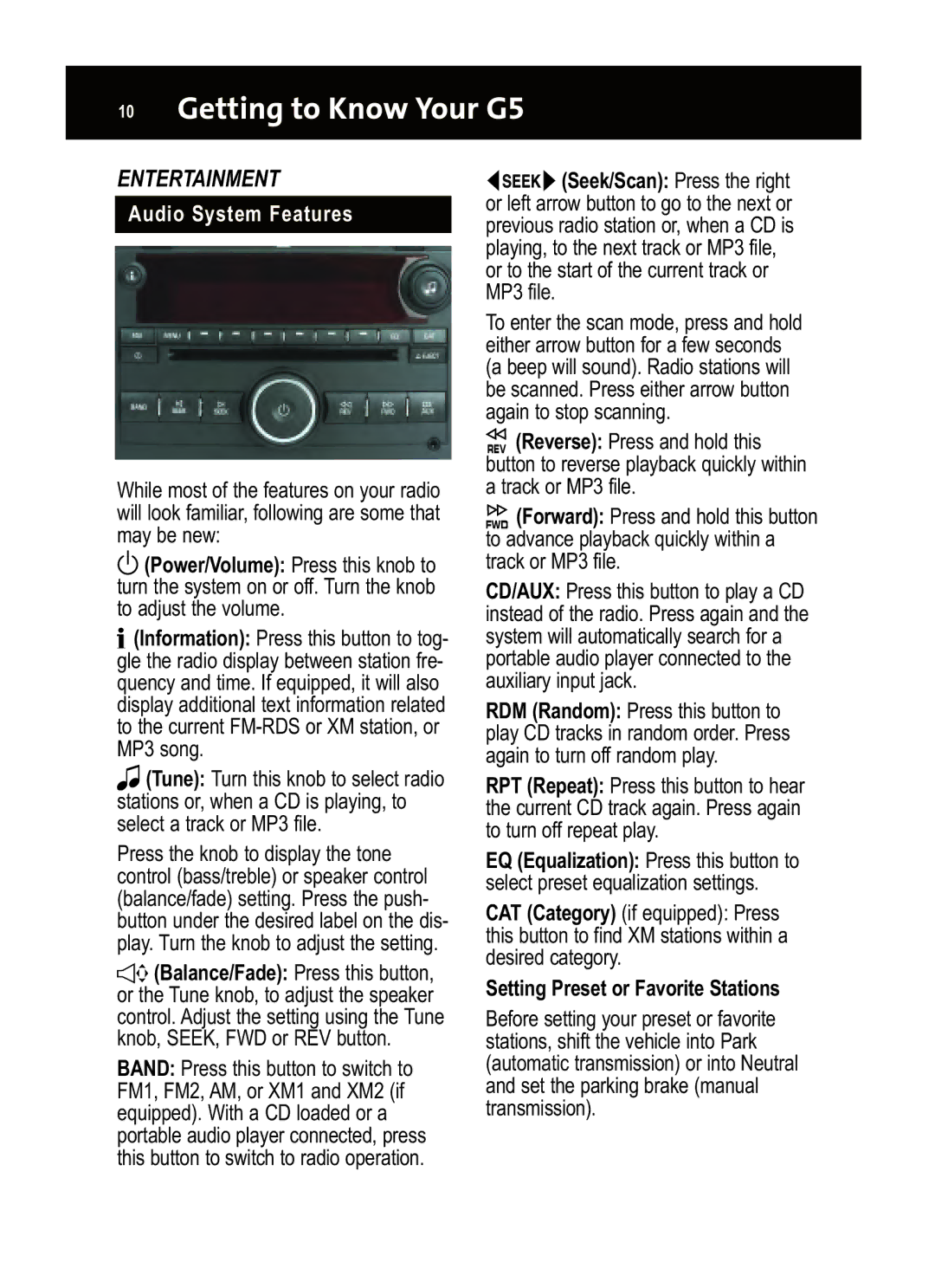G5 specifications
The Pontiac G5, a compact car manufactured by General Motors under the Pontiac brand, made its debut in 2007 and continued production until 2010. Positioned as a budget-friendly vehicle, the G5 was designed to appeal to a younger demographic seeking an efficient and sporty driving experience.One of the standout features of the Pontiac G5 is its sleek exterior design, characterized by a streamlined profile and aggressive front fascia. The car exudes a sporty aesthetic, which is complemented by various wheel options and a choice of vibrant color palettes that appeal to a youthful audience. The G5 is available in both coupe and sedan body styles, providing consumers with different preferences an attractive option.
Under the hood, the Pontiac G5 is equipped with a 2.2-liter Ecotec inline-four engine, producing 148 horsepower, combined with a standard five-speed manual transmission or an optional four-speed automatic transmission. This powertrain offers a blend of adequate performance and commendable fuel economy, making the G5 an economical choice for daily commutes. The car's lightweight construction aids in enhancing fuel efficiency, achieving up to 34 miles per gallon on the highway.
In terms of interior features, the G5 is designed with driver comfort and convenience in mind. The cabin offers a user-friendly layout with easy access to controls, complemented by comfortable seating and ample cargo space for a compact vehicle. Standard features include air conditioning, cruise control, and a CD player with an auxiliary input. Higher trims offer additional conveniences such as a premium audio system and power-adjustable features.
The Pontiac G5’s safety technologies include standard front and side airbags, anti-lock brakes, and an optional electronic stability control system, contributing to a well-rounded safety profile for its class. With solid build quality, the G5 performed reasonably well in crash tests, adding to its appeal for safety-conscious buyers.
Overall, the Pontiac G5 stands out as a compact car that delivers on style, performance, and practicality. Although it was eventually phased out as Pontiac ceased operations, the G5 remains a testament to the brand's commitment to creating fun and affordable vehicles for consumers. Whether as a first car for new drivers or an economical choice for daily transportation, the G5 holds a special place in the hearts of Pontiac enthusiasts.