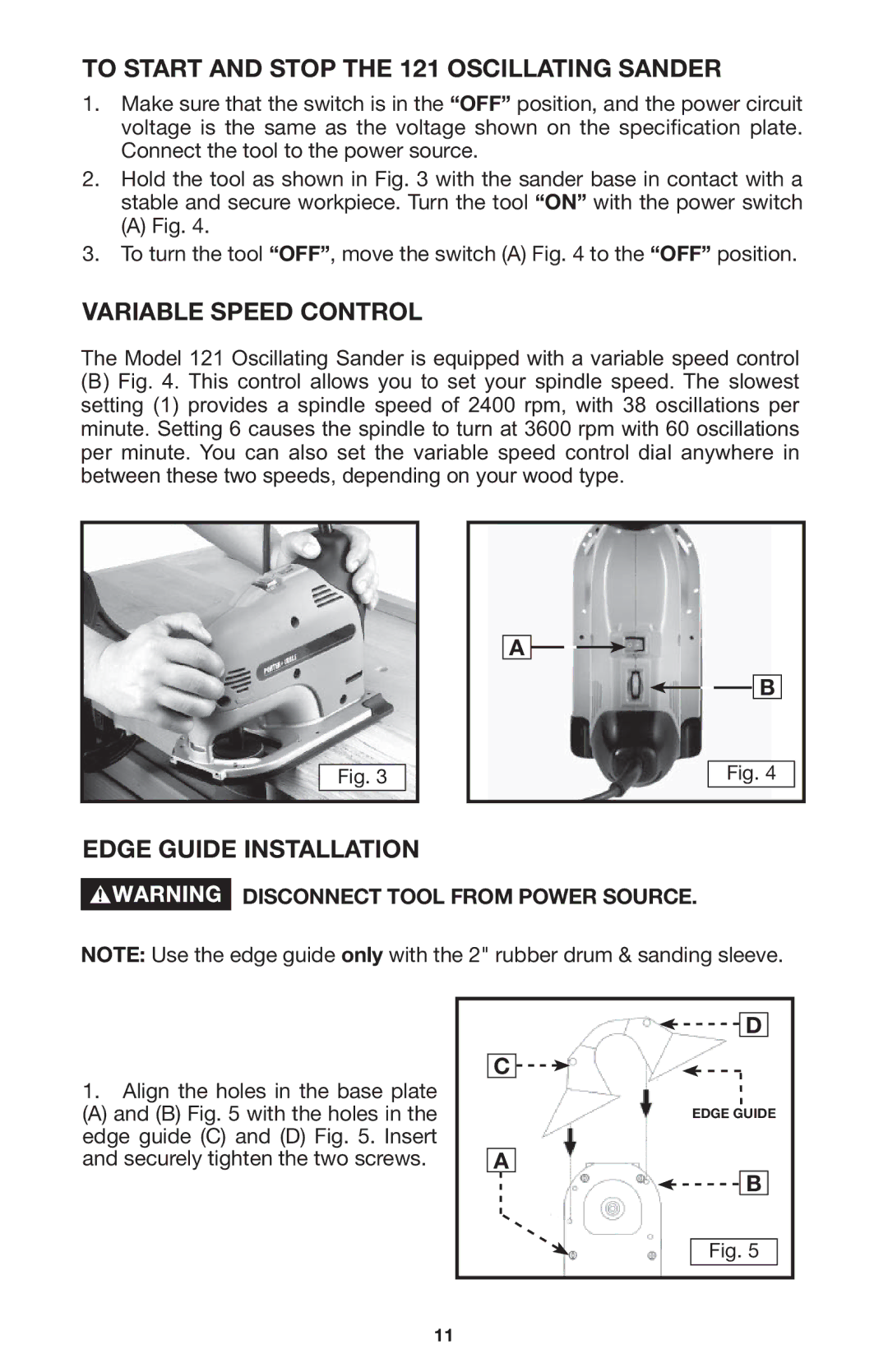TO START AND STOP THE 121 OSCILLATING SANDER
1.Make sure that the switch is in the “OFF” position, and the power circuit voltage is the same as the voltage shown on the specification plate. Connect the tool to the power source.
2.Hold the tool as shown in Fig. 3 with the sander base in contact with a stable and secure workpiece. Turn the tool “ON” with the power switch
(A) Fig. 4.
3.To turn the tool “OFF”, move the switch (A) Fig. 4 to the “OFF” position.
VARIABLE SPEED CONTROL
The Model 121 Oscillating Sander is equipped with a variable speed control
(B)Fig. 4. This control allows you to set your spindle speed. The slowest setting (1) provides a spindle speed of 2400 rpm, with 38 oscillations per minute. Setting 6 causes the spindle to turn at 3600 rpm with 60 oscillations per minute. You can also set the variable speed control dial anywhere in between these two speeds, depending on your wood type.
Fig. 3
A ![]()
![]()
![]() B
B
Fig. 4
EDGE GUIDE INSTALLATION
DISCONNECT TOOL FROM POWER SOURCE.
NOTE: Use the edge guide only with the 2" rubber drum & sanding sleeve.
1.Align the holes in the base plate
(A) and (B) Fig. 5 with the holes in the edge guide (C) and (D) Fig. 5. Insert and securely tighten the two screws.
![]()
![]() D
D
C ![]()
![]()
EDGE GUIDE
A
![]()
![]() B
B
Fig. 5
11