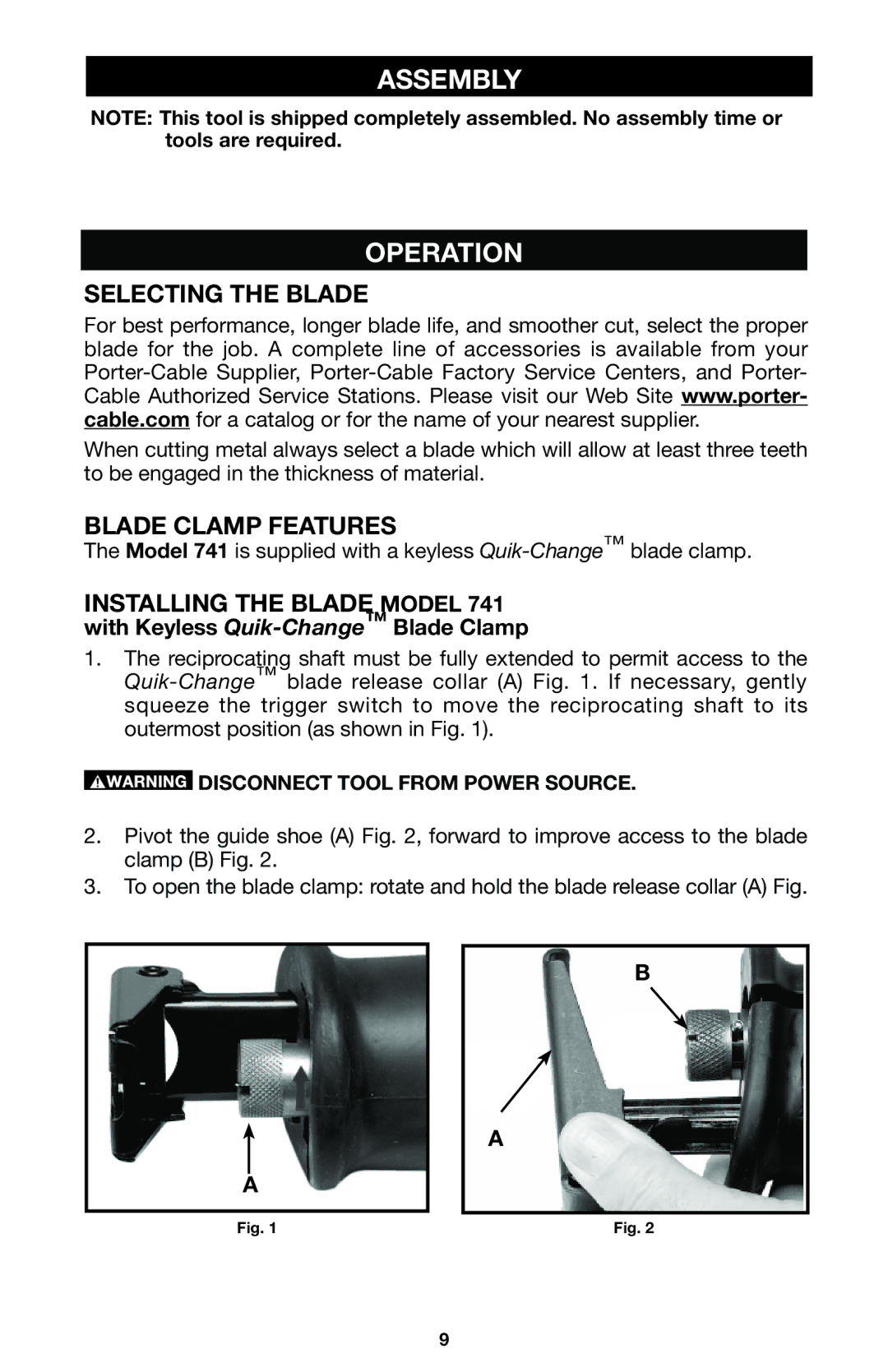ASSEMBLY
NOTE: This tool is shipped completely assembled. No assembly time or tools are required.
OPERATION
SELECTING THE BLADE
For best performance, longer blade life, and smoother cut, select the proper blade for the job. A complete line of accessories is available from your
When cutting metal always select a blade which will allow at least three teeth to be engaged in the thickness of material.
The Model 741 is supplied with a keyless
INSTALLING THE BLADE MODEL 741 with Keyless
1.The reciprocating shaft must be fully extended to permit access to the
DISCONNECT TOOL FROM POWER SOURCE.
2.Pivot the guide shoe (A) Fig. 2, forward to improve access to the blade clamp (B) Fig. 2.
3.To open the blade clamp: rotate and hold the blade release collar (A) Fig.
A
Fig. 1
B
A
Fig. 2
9