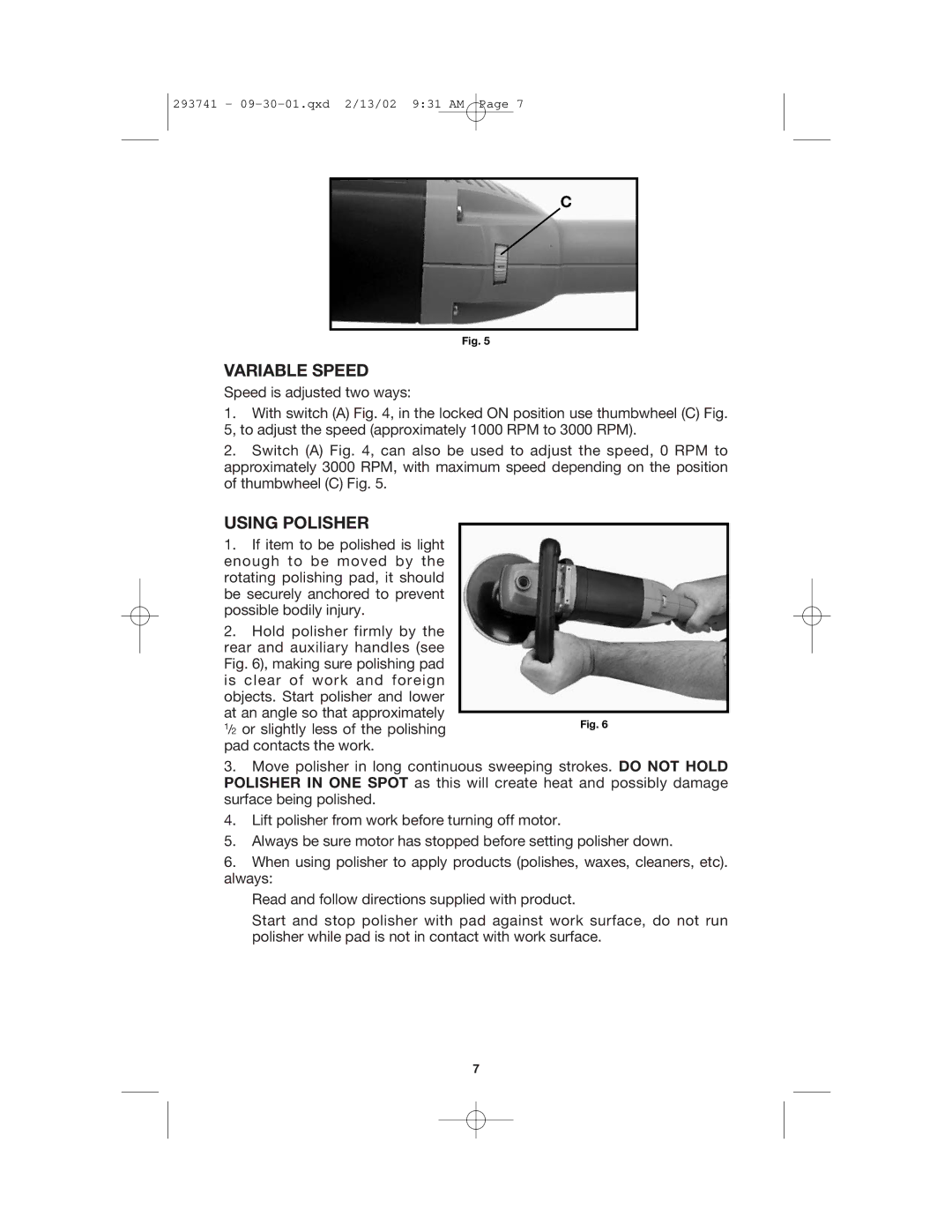293741 -
C
Fig. 5
VARIABLE SPEED
Speed is adjusted two ways:
1.With switch (A) Fig. 4, in the locked ON position use thumbwheel (C) Fig. 5, to adjust the speed (approximately 1000 RPM to 3000 RPM).
2.Switch (A) Fig. 4, can also be used to adjust the speed, 0 RPM to approximately 3000 RPM, with maximum speed depending on the position of thumbwheel (C) Fig. 5.
USING POLISHER
1.If item to be polished is light enough to be moved by the rotating polishing pad, it should be securely anchored to prevent possible bodily injury.
2.Hold polisher firmly by the rear and auxiliary handles (see Fig. 6), making sure polishing pad is clear of work and foreign objects. Start polisher and lower
at an angle so that approximately
1/2 or slightly less of the polishingFig. 6 pad contacts the work.
3.Move polisher in long continuous sweeping strokes. DO NOT HOLD POLISHER IN ONE SPOT as this will create heat and possibly damage surface being polished.
4.Lift polisher from work before turning off motor.
5.Always be sure motor has stopped before setting polisher down.
6.When using polisher to apply products (polishes, waxes, cleaners, etc). always:
Read and follow directions supplied with product.
Start and stop polisher with pad against work surface, do not run polisher while pad is not in contact with work surface.
7