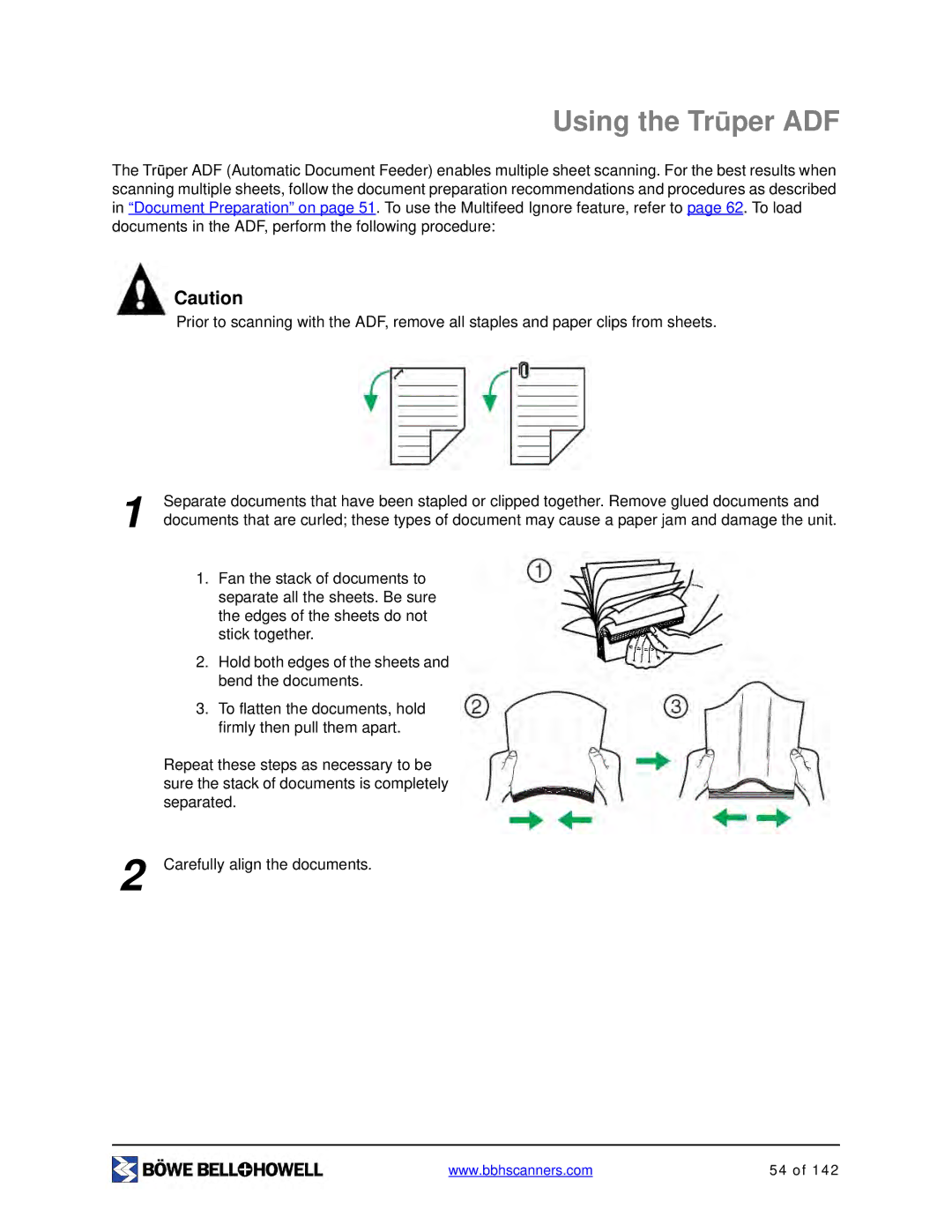Using the Trūper ADF
The Trūper ADF (Automatic Document Feeder) enables multiple sheet scanning. For the best results when scanning multiple sheets, follow the document preparation recommendations and procedures as described in “Document Preparation” on page 51. To use the Multifeed Ignore feature, refer to page 62. To load documents in the ADF, perform the following procedure:
Caution
Prior to scanning with the ADF, remove all staples and paper clips from sheets.
1 | Separate documents that have been stapled or clipped together. Remove glued documents and |
| |
| documents that are curled; these types of document may cause a paper jam and damage the unit. |
1.Fan the stack of documents to separate all the sheets. Be sure the edges of the sheets do not stick together.
2.Hold both edges of the sheets and bend the documents.
3.To flatten the documents, hold firmly then pull them apart.
Repeat these steps as necessary to be sure the stack of documents is completely separated.
2 Carefully align the documents.
www.bbhscanners.com | 54 of 142 |