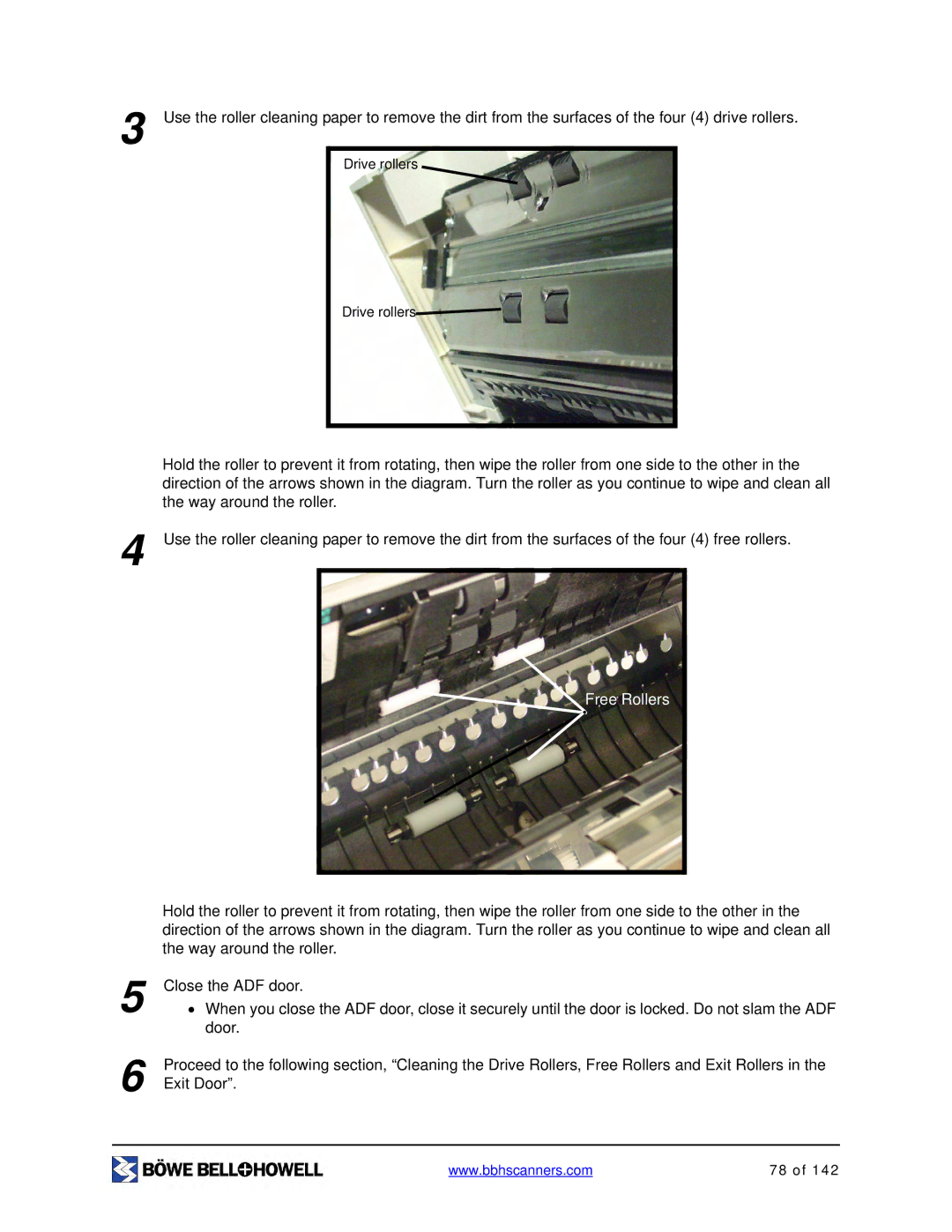3 Use the roller cleaning paper to remove the dirt from the surfaces of the four (4) drive rollers.
Drive rollers
Drive rollers![]()
4
5
6
Hold the roller to prevent it from rotating, then wipe the roller from one side to the other in the direction of the arrows shown in the diagram. Turn the roller as you continue to wipe and clean all the way around the roller.
Use the roller cleaning paper to remove the dirt from the surfaces of the four (4) free rollers.
 Free Rollers
Free Rollers
Hold the roller to prevent it from rotating, then wipe the roller from one side to the other in the direction of the arrows shown in the diagram. Turn the roller as you continue to wipe and clean all the way around the roller.
Close the ADF door.
•When you close the ADF door, close it securely until the door is locked. Do not slam the ADF door.
Proceed to the following section, “Cleaning the Drive Rollers, Free Rollers and Exit Rollers in the Exit Door”.
www.bbhscanners.com | 78 of 142 |