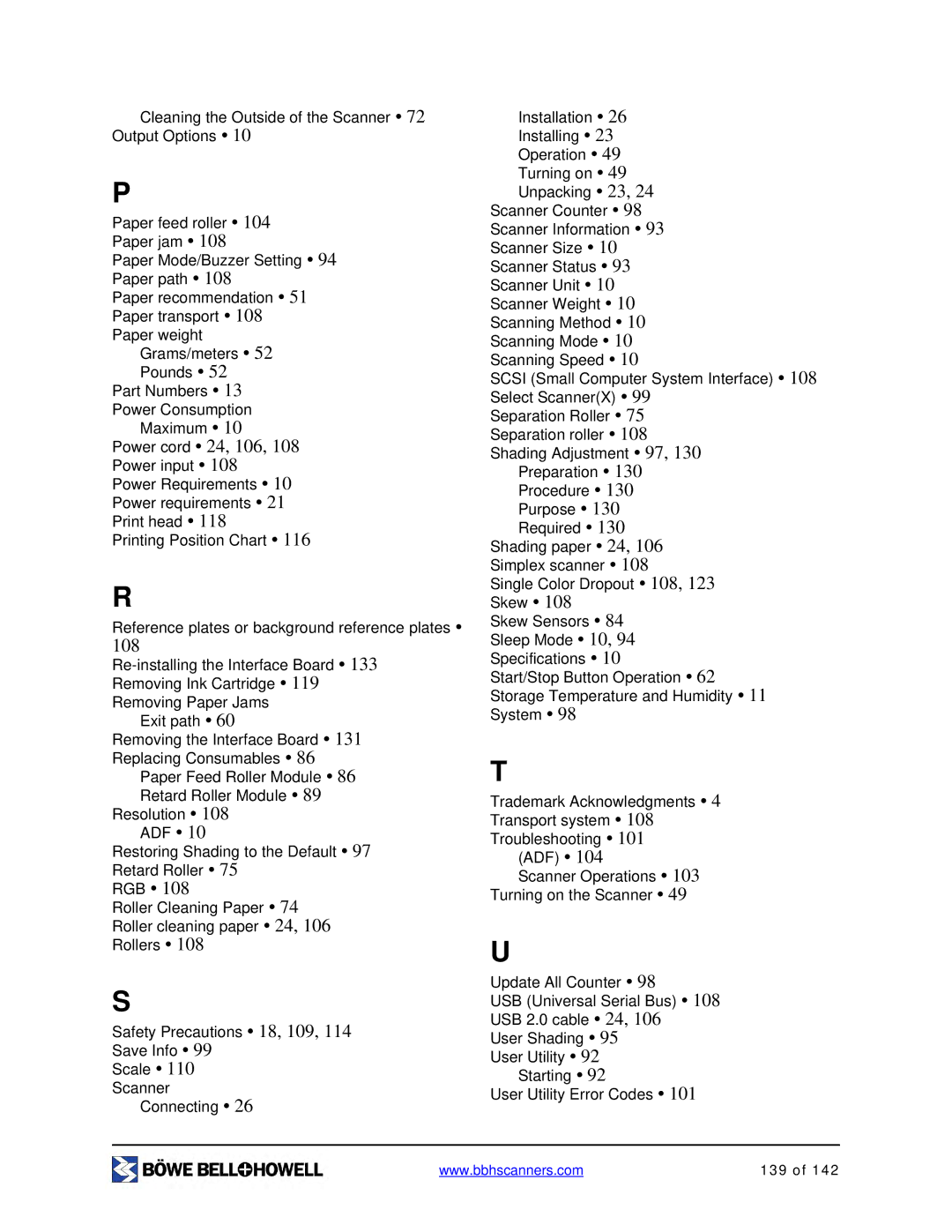Cleaning the Outside of the Scanner • 72 Output Options • 10
P
Paper feed roller • 104
Paper jam • 108
Paper Mode/Buzzer Setting • 94
Paper path • 108
Paper recommendation • 51
Paper transport • 108
Paper weight
Grams/meters • 52
Pounds • 52
Part Numbers • 13
Power Consumption
Maximum • 10
Power cord • 24, 106, 108
Power input • 108
Power Requirements • 10
Power requirements • 21
Print head • 118
Printing Position Chart • 116
R
Reference plates or background reference plates •
108
Exit path • 60
Removing the Interface Board • 131 Replacing Consumables • 86
Paper Feed Roller Module • 86 Retard Roller Module • 89
Resolution • 108
ADF • 10
Restoring Shading to the Default • 97 Retard Roller • 75
RGB • 108
Roller Cleaning Paper • 74
Roller cleaning paper • 24, 106
Rollers • 108
S
Safety Precautions • 18, 109, 114
Save Info • 99
Scale • 110
Scanner
Connecting • 26
Installation • 26
Installing • 23
Operation • 49 Turning on • 49 Unpacking • 23, 24
Scanner Counter • 98 Scanner Information • 93 Scanner Size • 10 Scanner Status • 93 Scanner Unit • 10 Scanner Weight • 10 Scanning Method • 10 Scanning Mode • 10 Scanning Speed • 10
SCSI (Small Computer System Interface) • 108 Select Scanner(X) • 99
Separation Roller • 75 Separation roller • 108 Shading Adjustment • 97, 130
Preparation • 130
Procedure • 130
Purpose • 130
Required • 130 Shading paper • 24, 106 Simplex scanner • 108
Single Color Dropout • 108, 123 Skew • 108
Skew Sensors • 84
Sleep Mode • 10, 94
Specifications • 10
Start/Stop Button Operation • 62 Storage Temperature and Humidity • 11 System • 98
T
Trademark Acknowledgments • 4 Transport system • 108 Troubleshooting • 101
(ADF) • 104 Scanner Operations
Turning on the Scanner
U
Update All Counter • 98
USB (Universal Serial Bus) • 108
USB 2.0 cable • 24, 106
User Shading • 95
User Utility • 92
Starting • 92
User Utility Error Codes
www.bbhscanners.com | 139 of 142 |