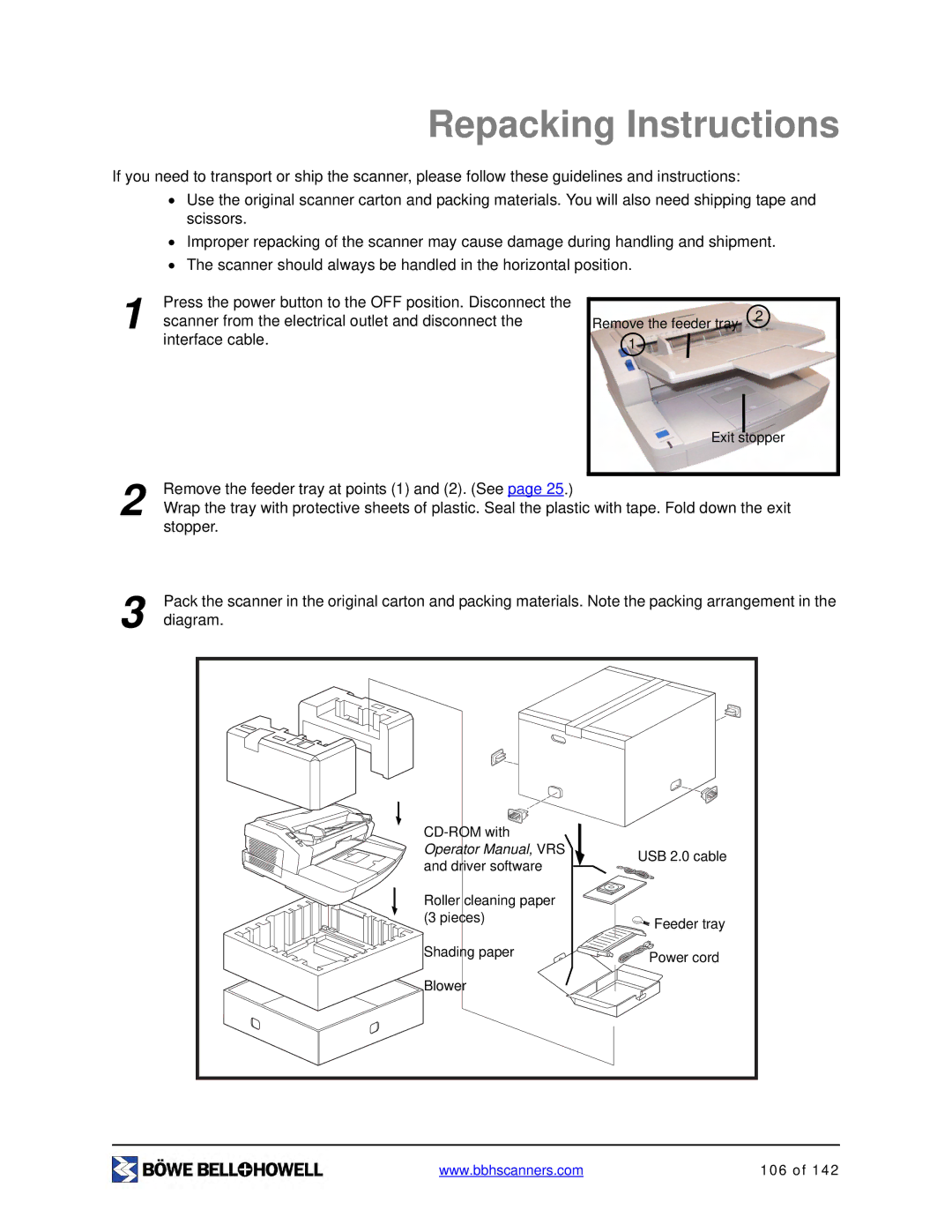Repacking Instructions
If you need to transport or ship the scanner, please follow these guidelines and instructions:
•Use the original scanner carton and packing materials. You will also need shipping tape and scissors.
•Improper repacking of the scanner may cause damage during handling and shipment.
•The scanner should always be handled in the horizontal position.
1
Press the power button to the OFF position. Disconnect the scanner from the electrical outlet and disconnect the interface cable.
Remove the feeder tray | 2 |
| |
1 |
|
Exit stopper
2
3
Remove the feeder tray at points (1) and (2). (See page 25.)
Wrap the tray with protective sheets of plastic. Seal the plastic with tape. Fold down the exit stopper.
Pack the scanner in the original carton and packing materials. Note the packing arrangement in the diagram.
| ||
Operator Manual, VRS | USB 2.0 cable | |
and driver software | ||
|
Roller cleaning paper (3 pieces)
Shading paper
![]() Feeder tray
Feeder tray
Power cord |
![]() Blower
Blower
www.bbhscanners.com | 106 of 142 |