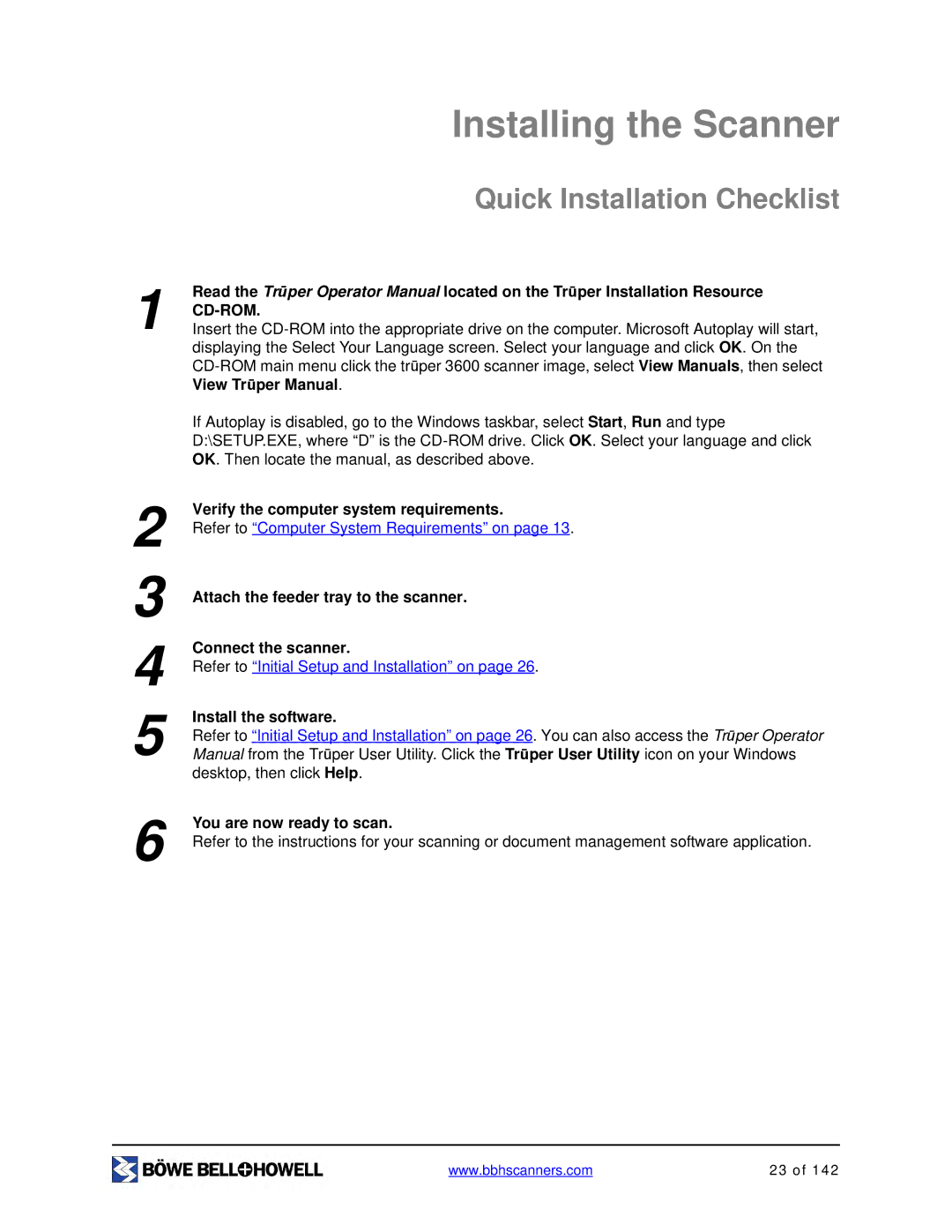1
2
3
4
5
6
Installing the Scanner
Quick Installation Checklist
Read the Trūper Operator Manual located on the Trūper Installation Resource
Insert the
If Autoplay is disabled, go to the Windows taskbar, select Start, Run and type D:\SETUP.EXE, where “D” is the
Verify the computer system requirements.
Refer to “Computer System Requirements” on page 13.
Attach the feeder tray to the scanner.
Connect the scanner.
Refer to “Initial Setup and Installation” on page 26.
Install the software.
Refer to “Initial Setup and Installation” on page 26. You can also access the Trūper Operator Manual from the Trūper User Utility. Click the Trūper User Utility icon on your Windows desktop, then click Help.
You are now ready to scan.
Refer to the instructions for your scanning or document management software application.
www.bbhscanners.com | 23 of 142 |