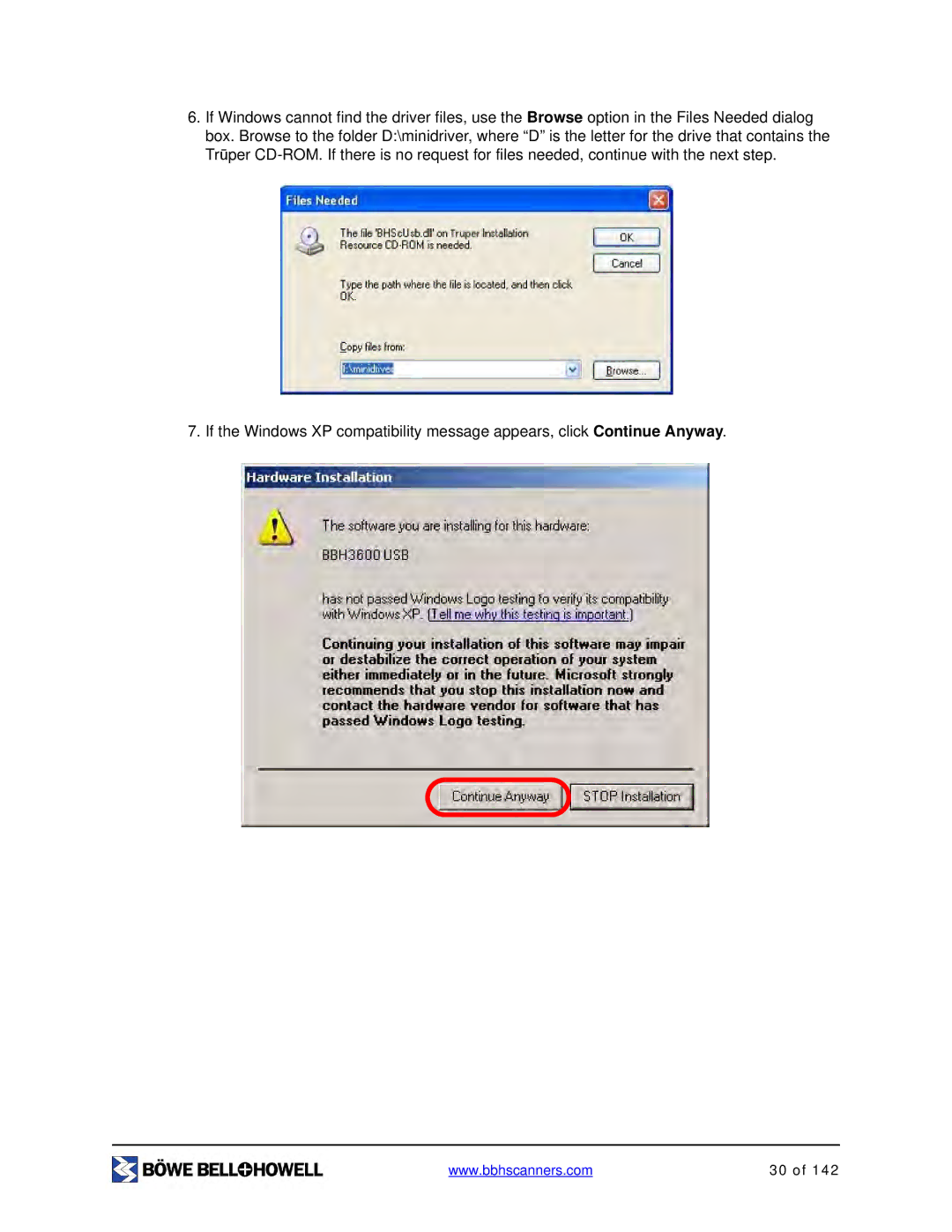6.If Windows cannot find the driver files, use the Browse option in the Files Needed dialog box. Browse to the folder D:\minidriver, where “D” is the letter for the drive that contains the Trūper
7. If the Windows XP compatibility message appears, click Continue Anyway.
www.bbhscanners.com | 30 of 142 |