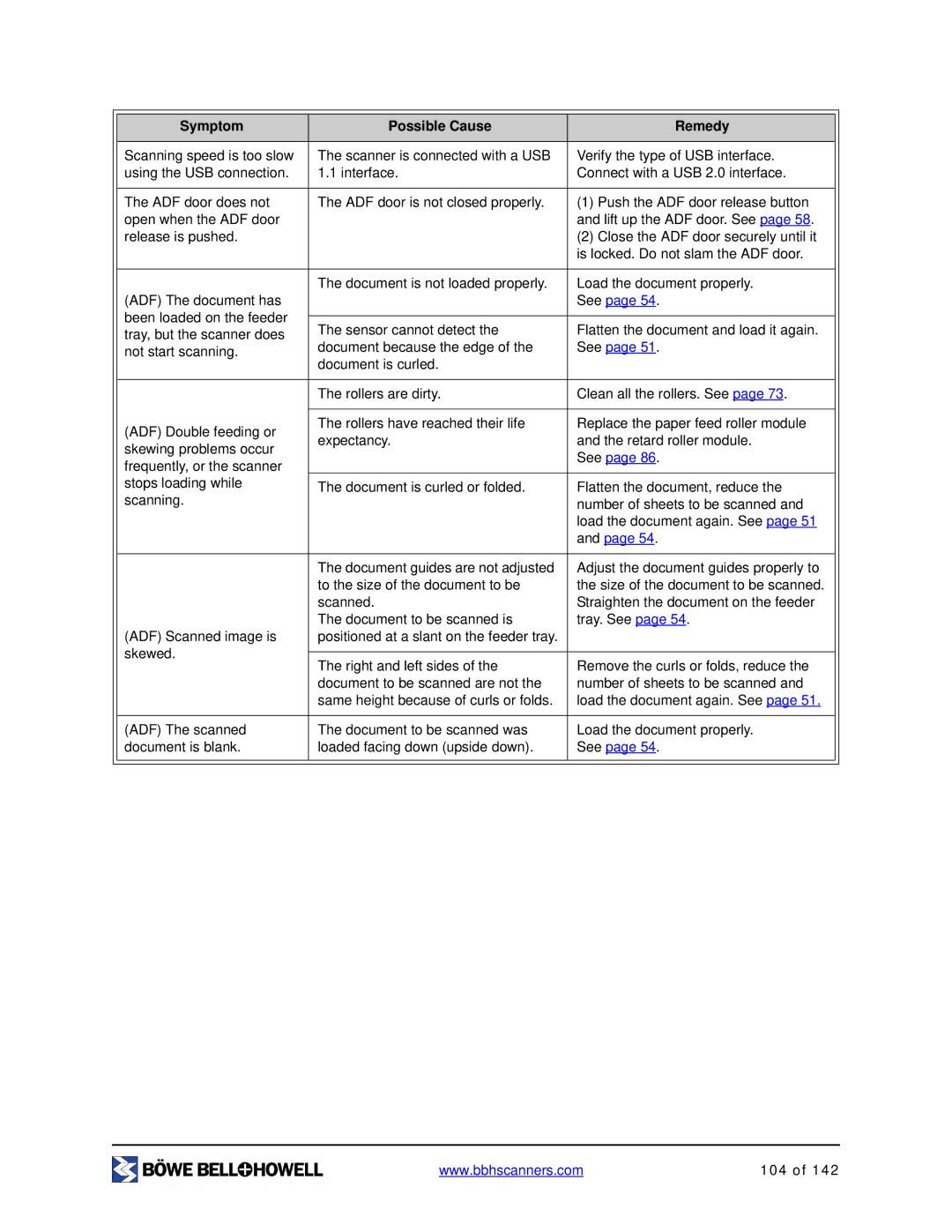|
|
|
|
|
| Symptom | Possible Cause | Remedy |
|
|
|
|
|
|
| Scanning speed is too slow | The scanner is connected with a USB | Verify the type of USB interface. |
|
| using the USB connection. | 1.1 interface. | Connect with a USB 2.0 interface. |
|
|
|
|
|
|
| The ADF door does not | The ADF door is not closed properly. | (1) Push the ADF door release button |
|
| open when the ADF door |
| and lift up the ADF door. See page 58. |
|
| release is pushed. |
| (2) Close the ADF door securely until it |
|
|
|
| is locked. Do not slam the ADF door. |
|
|
|
|
|
|
| (ADF) The document has | The document is not loaded properly. | Load the document properly. |
|
|
| See page 54. |
| |
| been loaded on the feeder |
|
|
|
| The sensor cannot detect the | Flatten the document and load it again. |
| |
| tray, but the scanner does |
| ||
| document because the edge of the | See page 51. |
| |
| not start scanning. |
| ||
| document is curled. |
|
| |
|
|
|
| |
|
|
|
|
|
|
| The rollers are dirty. | Clean all the rollers. See page 73. |
|
|
|
|
|
|
| (ADF) Double feeding or | The rollers have reached their life | Replace the paper feed roller module |
|
| expectancy. | and the retard roller module. |
| |
| skewing problems occur |
| ||
|
| See page 86. |
| |
| frequently, or the scanner |
|
| |
|
|
|
| |
| stops loading while | The document is curled or folded. | Flatten the document, reduce the |
|
| scanning. |
| number of sheets to be scanned and |
|
|
|
| load the document again. See page 51 |
|
|
|
| and page 54. |
|
|
|
|
|
|
|
| The document guides are not adjusted | Adjust the document guides properly to |
|
|
| to the size of the document to be | the size of the document to be scanned. |
|
|
| scanned. | Straighten the document on the feeder |
|
| (ADF) Scanned image is | The document to be scanned is | tray. See page 54. |
|
| positioned at a slant on the feeder tray. |
|
| |
| skewed. |
|
|
|
| The right and left sides of the | Remove the curls or folds, reduce the |
| |
|
|
| ||
|
| document to be scanned are not the | number of sheets to be scanned and |
|
|
| same height because of curls or folds. | load the document again. See page 51. |
|
|
|
|
|
|
| (ADF) The scanned | The document to be scanned was | Load the document properly. |
|
| document is blank. | loaded facing down (upside down). | See page 54. |
|
|
|
|
|
|
|
|
|
|
|
www.bbhscanners.com | 104 of 142 |