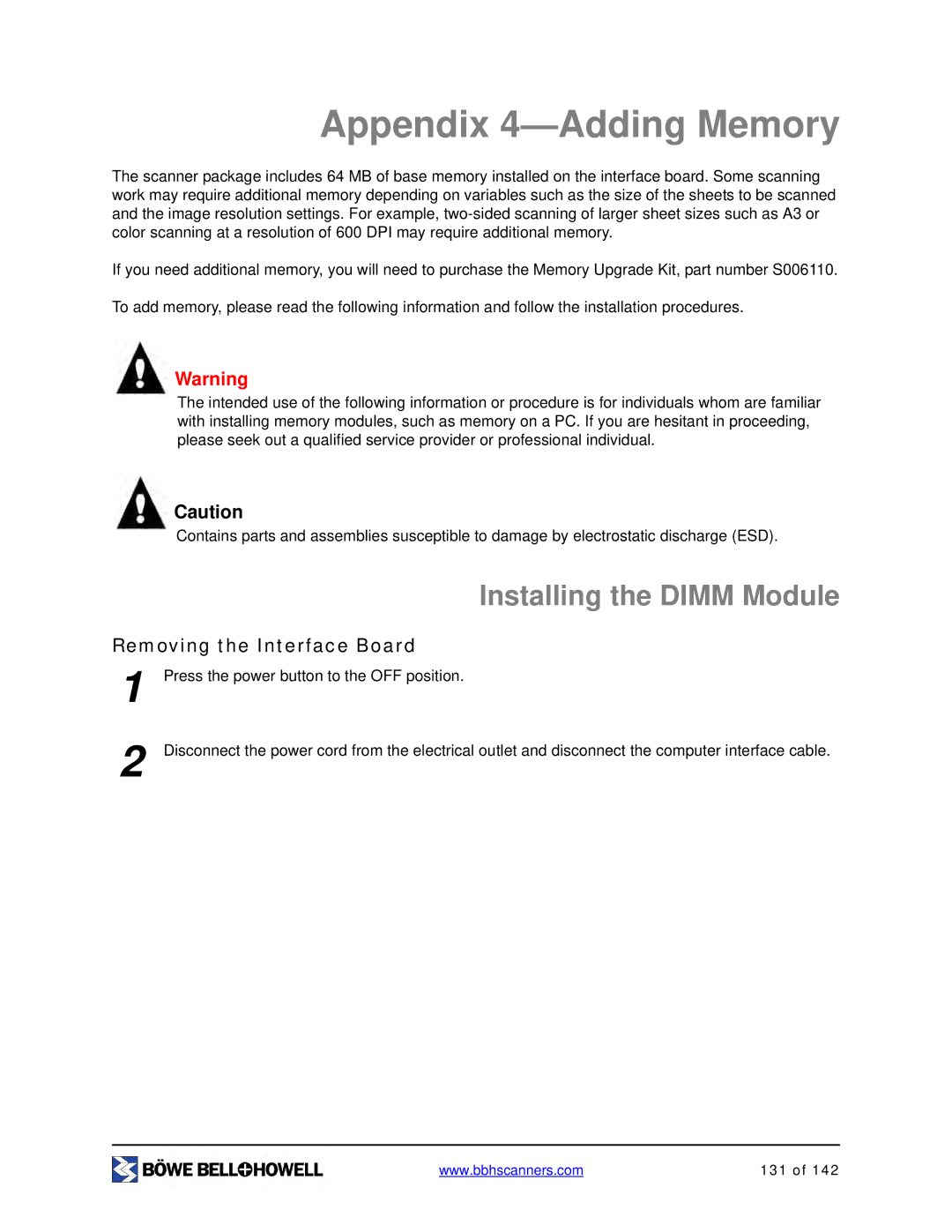Appendix 4—Adding Memory
The scanner package includes 64 MB of base memory installed on the interface board. Some scanning work may require additional memory depending on variables such as the size of the sheets to be scanned and the image resolution settings. For example,
If you need additional memory, you will need to purchase the Memory Upgrade Kit, part number S006110.
To add memory, please read the following information and follow the installation procedures.
Warning
The intended use of the following information or procedure is for individuals whom are familiar with installing memory modules, such as memory on a PC. If you are hesitant in proceeding, please seek out a qualified service provider or professional individual.
Caution
Contains parts and assemblies susceptible to damage by electrostatic discharge (ESD).
Installing the DIMM Module
Removing the Interface Board
1
2
Press the power button to the OFF position.
Disconnect the power cord from the electrical outlet and disconnect the computer interface cable.
www.bbhscanners.com | 131 of 142 |