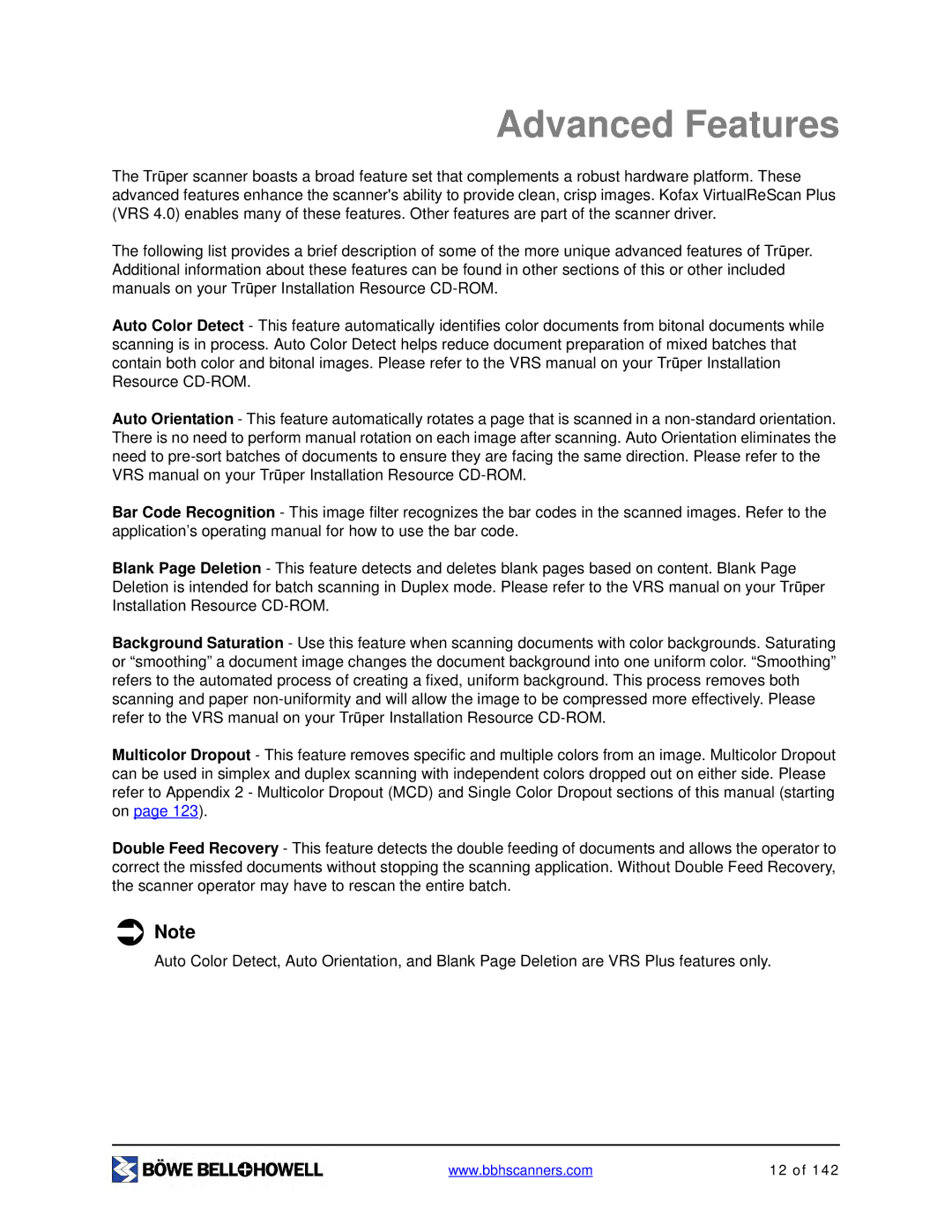Advanced Features
The Trūper scanner boasts a broad feature set that complements a robust hardware platform. These advanced features enhance the scanner's ability to provide clean, crisp images. Kofax VirtualReScan Plus (VRS 4.0) enables many of these features. Other features are part of the scanner driver.
The following list provides a brief description of some of the more unique advanced features of Trūper. Additional information about these features can be found in other sections of this or other included manuals on your Trūper Installation Resource
Auto Color Detect - This feature automatically identifies color documents from bitonal documents while scanning is in process. Auto Color Detect helps reduce document preparation of mixed batches that contain both color and bitonal images. Please refer to the VRS manual on your Trūper Installation Resource
Auto Orientation - This feature automatically rotates a page that is scanned in a
Bar Code Recognition - This image filter recognizes the bar codes in the scanned images. Refer to the application’s operating manual for how to use the bar code.
Blank Page Deletion - This feature detects and deletes blank pages based on content. Blank Page Deletion is intended for batch scanning in Duplex mode. Please refer to the VRS manual on your Trūper Installation Resource
Background Saturation - Use this feature when scanning documents with color backgrounds. Saturating or “smoothing” a document image changes the document background into one uniform color. “Smoothing” refers to the automated process of creating a fixed, uniform background. This process removes both scanning and paper
Multicolor Dropout - This feature removes specific and multiple colors from an image. Multicolor Dropout can be used in simplex and duplex scanning with independent colors dropped out on either side. Please refer to Appendix 2 - Multicolor Dropout (MCD) and Single Color Dropout sections of this manual (starting on page 123).
Double Feed Recovery - This feature detects the double feeding of documents and allows the operator to correct the missfed documents without stopping the scanning application. Without Double Feed Recovery, the scanner operator may have to rescan the entire batch.
ÂNote
Auto Color Detect, Auto Orientation, and Blank Page Deletion are VRS Plus features only.
www.bbhscanners.com | 12 of 142 |