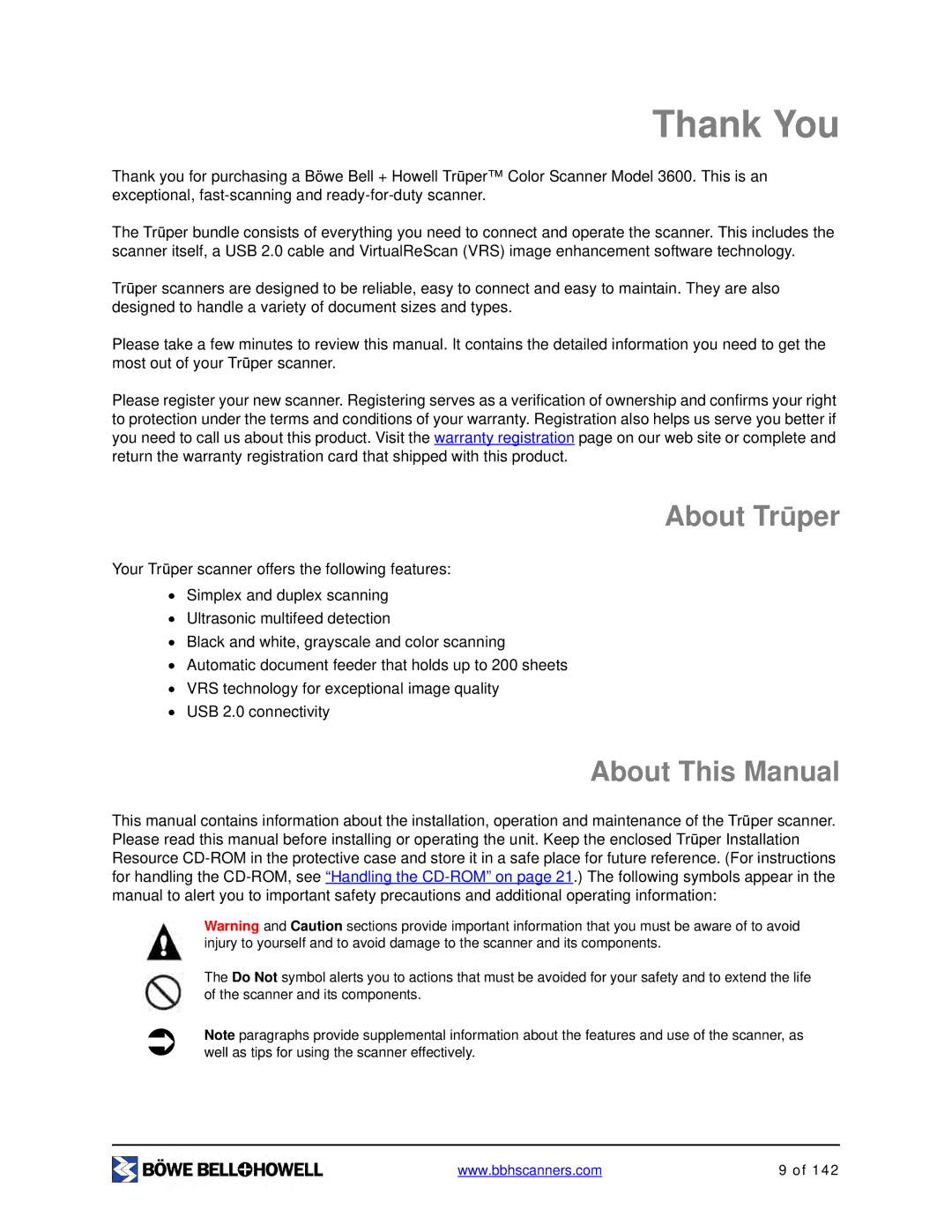Thank You
Thank you for purchasing a Böwe Bell + Howell Trūper™ Color Scanner Model 3600. This is an exceptional,
The Trūper bundle consists of everything you need to connect and operate the scanner. This includes the scanner itself, a USB 2.0 cable and VirtualReScan (VRS) image enhancement software technology.
Trūper scanners are designed to be reliable, easy to connect and easy to maintain. They are also designed to handle a variety of document sizes and types.
Please take a few minutes to review this manual. It contains the detailed information you need to get the most out of your Trūper scanner.
Please register your new scanner. Registering serves as a verification of ownership and confirms your right to protection under the terms and conditions of your warranty. Registration also helps us serve you better if you need to call us about this product. Visit the warranty registration page on our web site or complete and return the warranty registration card that shipped with this product.
About Trūper
Your Trūper scanner offers the following features:
•Simplex and duplex scanning
•Ultrasonic multifeed detection
•Black and white, grayscale and color scanning
•Automatic document feeder that holds up to 200 sheets
•VRS technology for exceptional image quality
•USB 2.0 connectivity
About This Manual
This manual contains information about the installation, operation and maintenance of the Trūper scanner. Please read this manual before installing or operating the unit. Keep the enclosed Trūper Installation Resource
Warning and Caution sections provide important information that you must be aware of to avoid injury to yourself and to avoid damage to the scanner and its components.
The Do Not symbol alerts you to actions that must be avoided for your safety and to extend the life of the scanner and its components.
ÂNote paragraphs provide supplemental information about the features and use of the scanner, as well as tips for using the scanner effectively.
www.bbhscanners.com | 9 of 142 |