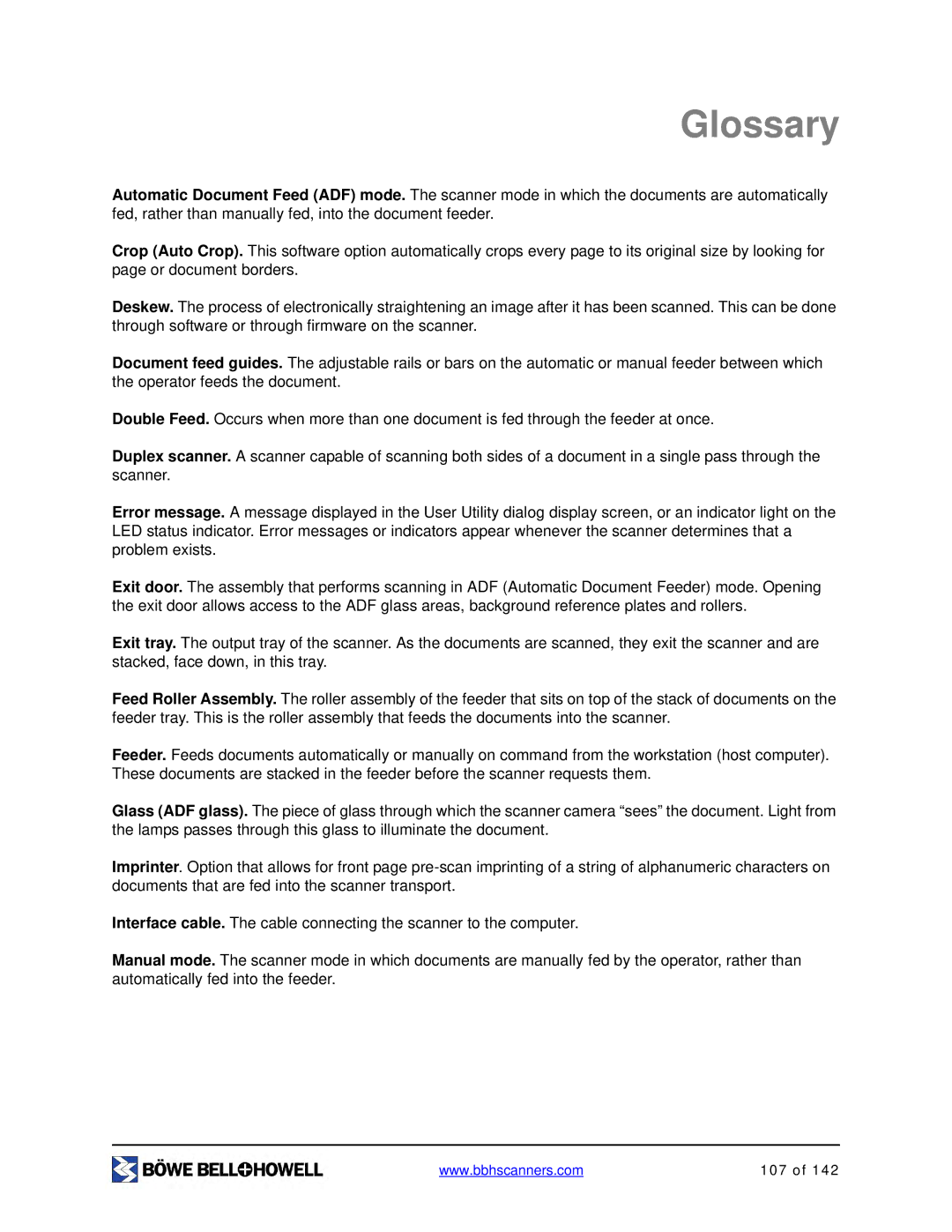Glossary
Automatic Document Feed (ADF) mode. The scanner mode in which the documents are automatically fed, rather than manually fed, into the document feeder.
Crop (Auto Crop). This software option automatically crops every page to its original size by looking for page or document borders.
Deskew. The process of electronically straightening an image after it has been scanned. This can be done through software or through firmware on the scanner.
Document feed guides. The adjustable rails or bars on the automatic or manual feeder between which the operator feeds the document.
Double Feed. Occurs when more than one document is fed through the feeder at once.
Duplex scanner. A scanner capable of scanning both sides of a document in a single pass through the scanner.
Error message. A message displayed in the User Utility dialog display screen, or an indicator light on the LED status indicator. Error messages or indicators appear whenever the scanner determines that a problem exists.
Exit door. The assembly that performs scanning in ADF (Automatic Document Feeder) mode. Opening the exit door allows access to the ADF glass areas, background reference plates and rollers.
Exit tray. The output tray of the scanner. As the documents are scanned, they exit the scanner and are stacked, face down, in this tray.
Feed Roller Assembly. The roller assembly of the feeder that sits on top of the stack of documents on the feeder tray. This is the roller assembly that feeds the documents into the scanner.
Feeder. Feeds documents automatically or manually on command from the workstation (host computer). These documents are stacked in the feeder before the scanner requests them.
Glass (ADF glass). The piece of glass through which the scanner camera “sees” the document. Light from the lamps passes through this glass to illuminate the document.
Imprinter. Option that allows for front page
Interface cable. The cable connecting the scanner to the computer.
Manual mode. The scanner mode in which documents are manually fed by the operator, rather than automatically fed into the feeder.
www.bbhscanners.com | 107 of 142 |