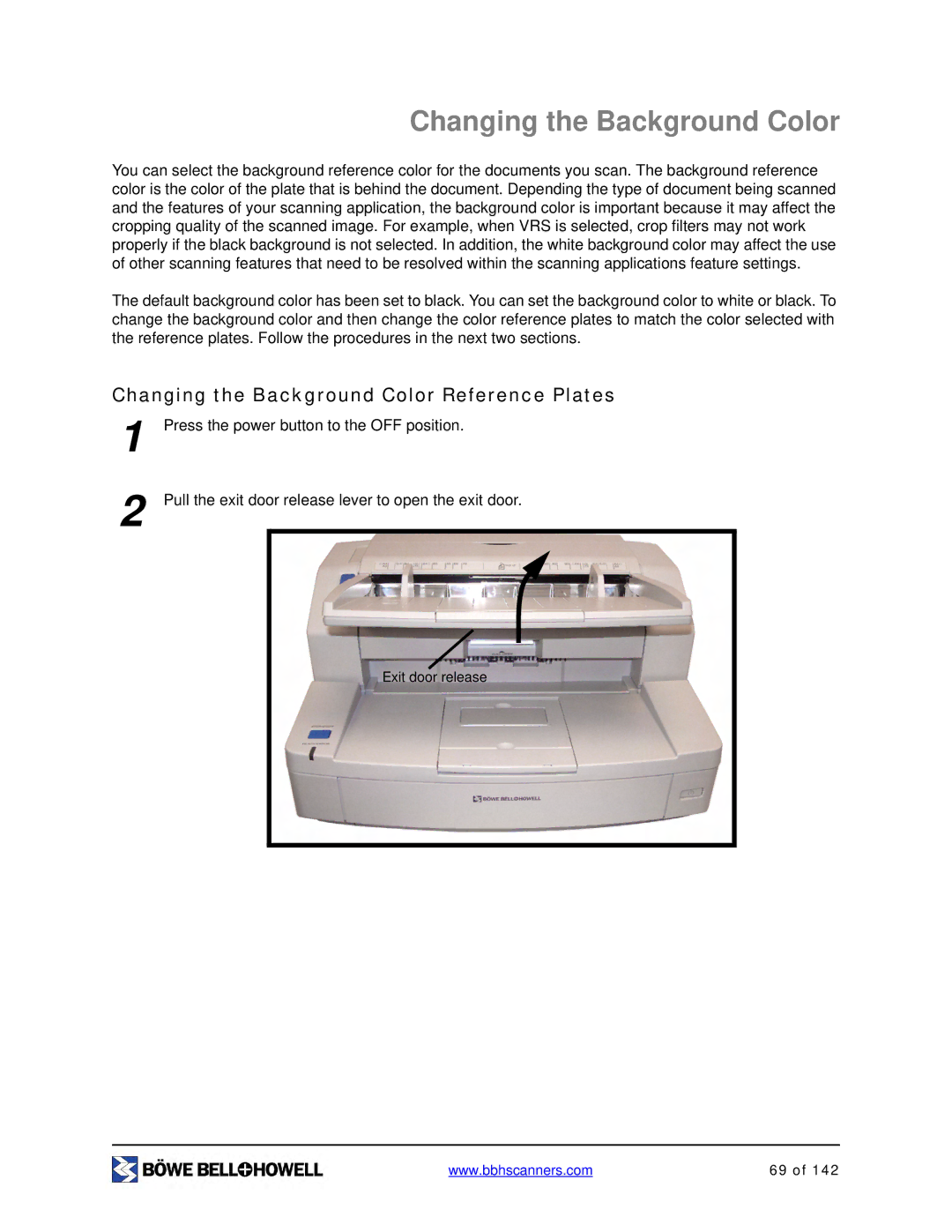Changing the Background Color
You can select the background reference color for the documents you scan. The background reference color is the color of the plate that is behind the document. Depending the type of document being scanned and the features of your scanning application, the background color is important because it may affect the cropping quality of the scanned image. For example, when VRS is selected, crop filters may not work properly if the black background is not selected. In addition, the white background color may affect the use of other scanning features that need to be resolved within the scanning applications feature settings.
The default background color has been set to black. You can set the background color to white or black. To change the background color and then change the color reference plates to match the color selected with the reference plates. Follow the procedures in the next two sections.
Changing the Background Color Reference Plates
1
2
Press the power button to the OFF position.
Pull the exit door release lever to open the exit door.
Exit door release
www.bbhscanners.com | 69 of 142 |