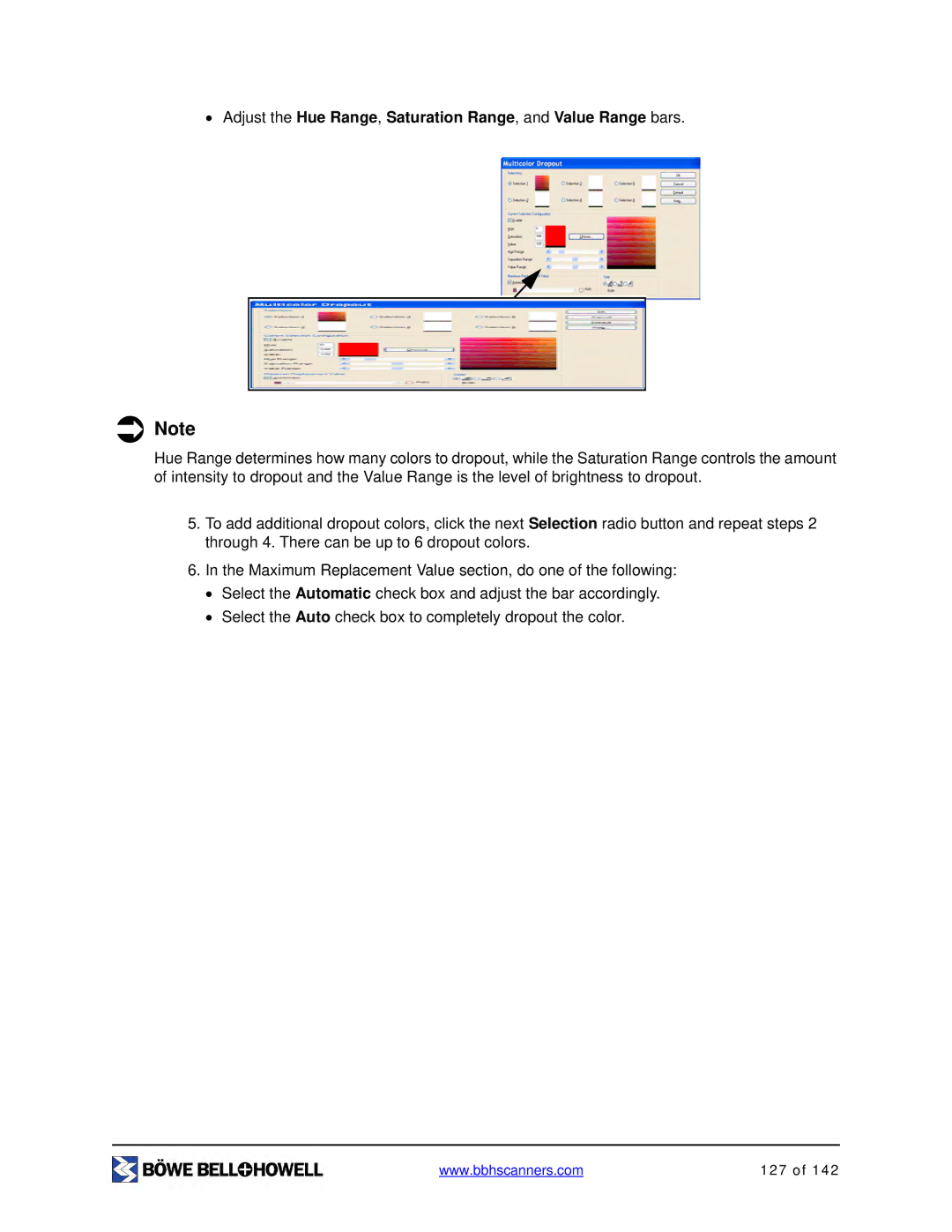•Adjust the Hue Range, Saturation Range, and Value Range bars.
ÂNote
Hue Range determines how many colors to dropout, while the Saturation Range controls the amount of intensity to dropout and the Value Range is the level of brightness to dropout.
5.To add additional dropout colors, click the next Selection radio button and repeat steps 2 through 4. There can be up to 6 dropout colors.
6.In the Maximum Replacement Value section, do one of the following:
•Select the Automatic check box and adjust the bar accordingly.
•Select the Auto check box to completely dropout the color.
www.bbhscanners.com | 127 of 142 |