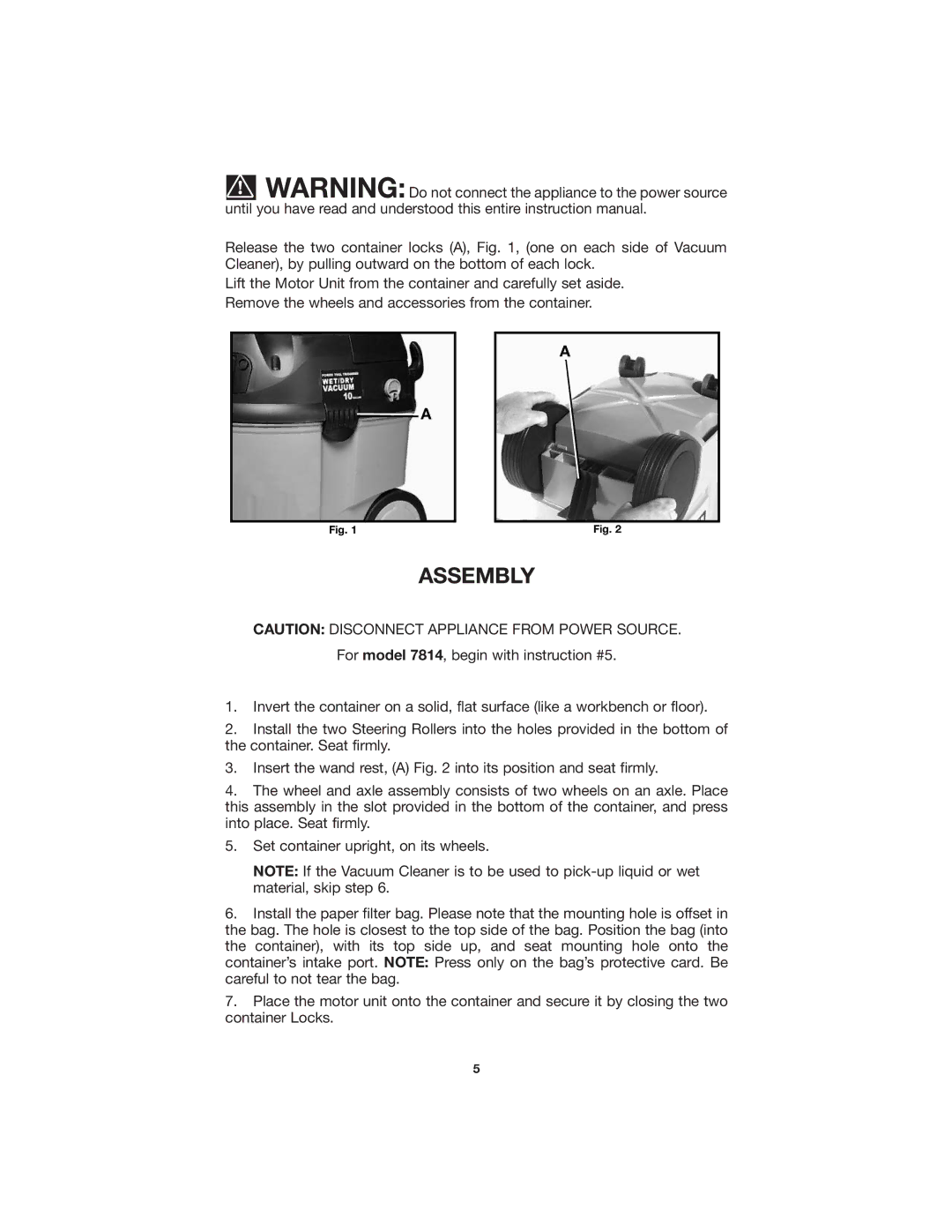7812 specifications
The Porter-Cable 7812 is a highly regarded tool in the realm of woodworking, specifically known for its precision and performance in creating intricate cuts. This saw is especially popular among professionals and hobbyists for its design and functionality, making it an essential part of any workshop.One of the standout features of the Porter-Cable 7812 is its robust motor, which delivers ample power for various cutting applications. The motor is designed to produce a variable speed, allowing users to adjust the cutting speed to suit the needs of different materials. This flexibility ensures that whether one is working with softwoods, hardwoods, or even laminated surfaces, optimal results can be achieved without sacrificing quality.
Another key characteristic of the 7812 is its advanced laser guide system. This technology provides precise alignment for cuts, significantly enhancing accuracy. The laser illuminates the cutting line, making it easier for users to visualize their work, which reduces the risk of mistakes. This feature is particularly beneficial for intricate designs where precision is paramount.
The saw also boasts an easy-to-use blade change system that allows for quick and hassle-free swapping of blades. This is essential for tasks requiring different blade types, whether for ripping, crosscutting, or even making bevel cuts. The 7812 supports a variety of blade sizes, providing versatility for different projects.
Moreover, the Porter-Cable 7812 is equipped with an adjustable depth of cut and a pivoting arm. The depth adjustment feature enables users to easily manage the depth of their cuts, which can be critical for achieving the desired effects in woodworking projects. The pivoting arm enhances the saw's range of motion, allowing for smooth and controlled operation while making cuts.
In addition to its technical features, the 7812 also emphasizes user comfort and safety. It incorporates ergonomic design elements that reduce fatigue during extended use. The built-in safety mechanisms, such as the blade guard, ensure that users remain safe while operating the tool.
Overall, the Porter-Cable 7812 is a sophisticated and versatile tool that meets the demands of both professional woodworkers and DIY enthusiasts. Its combination of power, precision, and user-friendly features makes it an invaluable instrument for anyone serious about woodworking projects. Whether tackling detailed crafts or larger construction tasks, the 7812 stands out as a reliable choice.