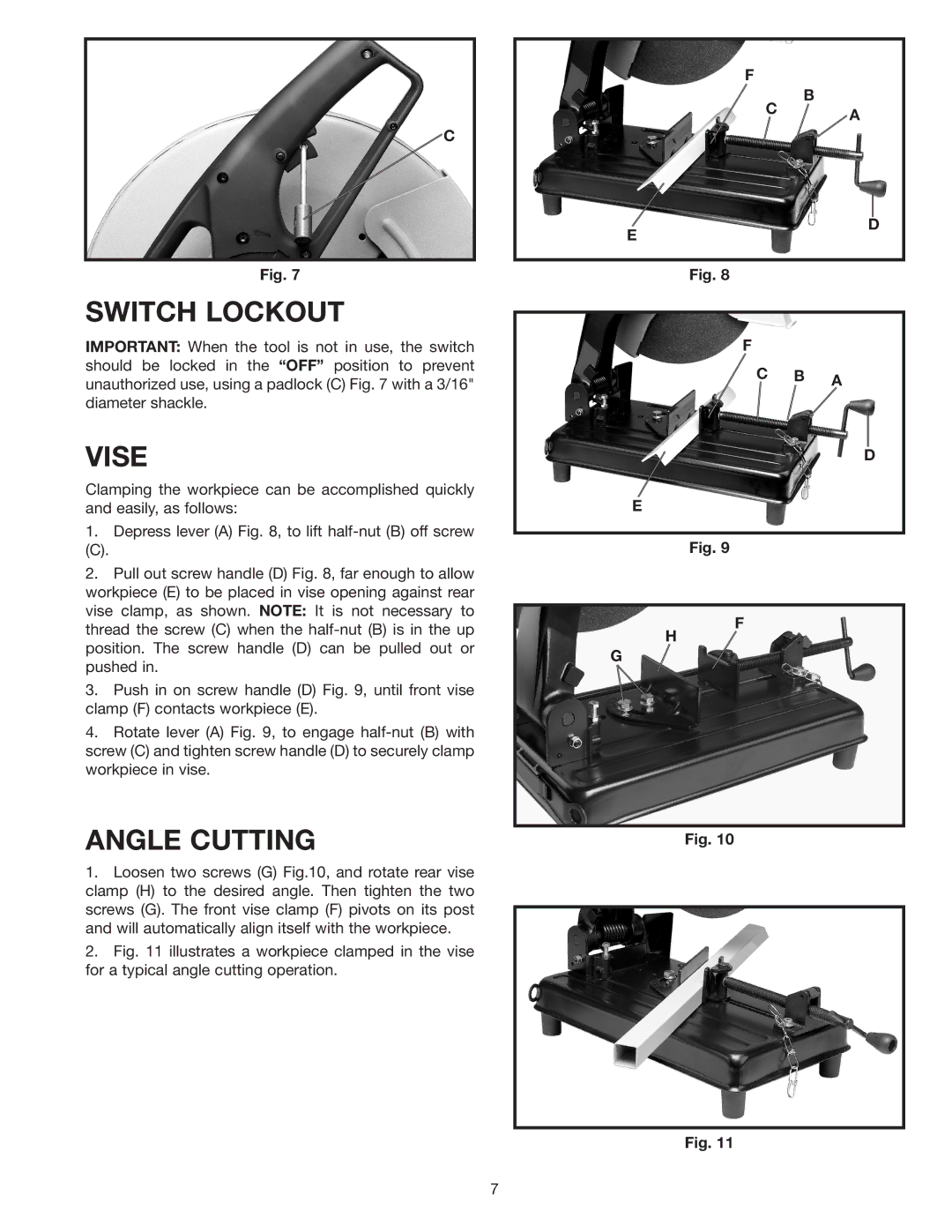C
F
B
C A
E
D
Fig. 7
SWITCH LOCKOUT
IMPORTANT: When the tool is not in use, the switch should be locked in the “OFF” position to prevent unauthorized use, using a padlock (C) Fig. 7 with a 3/16" diameter shackle.
VISE
Clamping the workpiece can be accomplished quickly and easily, as follows:
1.Depress lever (A) Fig. 8, to lift
(C).
2.Pull out screw handle (D) Fig. 8, far enough to allow workpiece (E) to be placed in vise opening against rear vise clamp, as shown. NOTE: It is not necessary to thread the screw (C) when the
3.Push in on screw handle (D) Fig. 9, until front vise clamp (F) contacts workpiece (E).
4.Rotate lever (A) Fig. 9, to engage
ANGLE CUTTING
1.Loosen two screws (G) Fig.10, and rotate rear vise clamp (H) to the desired angle. Then tighten the two screws (G). The front vise clamp (F) pivots on its post and will automatically align itself with the workpiece.
2.Fig. 11 illustrates a workpiece clamped in the vise for a typical angle cutting operation.
Fig. 8
F
C B A
D
E
Fig. 9
F
H
G
Fig. 10
Fig. 11
7