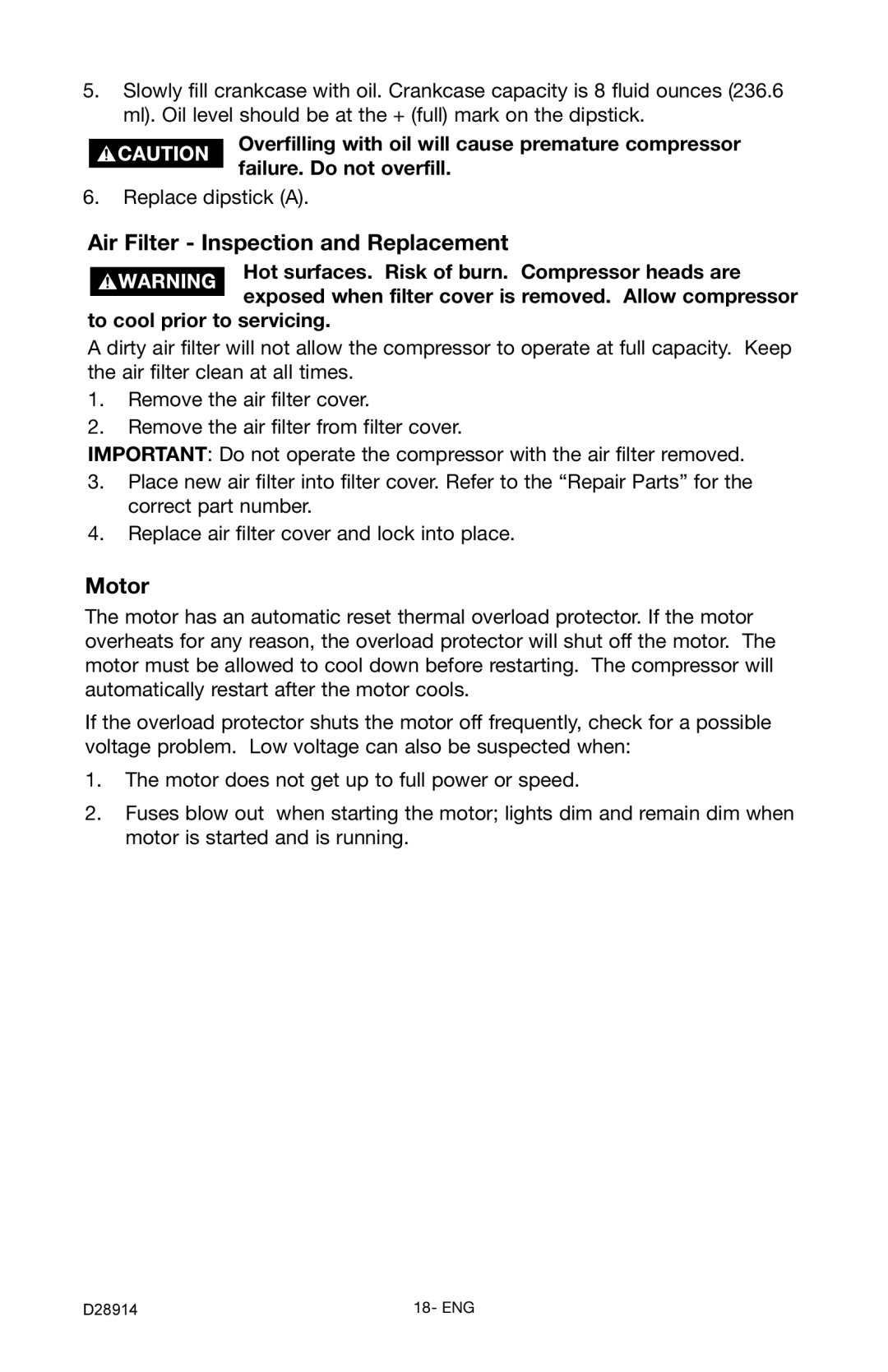5.Slowly fill crankcase with oil. Crankcase capacity is 8 fluid ounces (236.6 ml). Oil level should be at the + (full) mark on the dipstick.
Overfilling with oil will cause premature compressor failure. Do not overfill.
6.Replace dipstick (A).
Air Filter - Inspection and Replacement
Hot surfaces. Risk of burn. Compressor heads are exposed when filter cover is removed. Allow compressor
to cool prior to servicing.
A dirty air filter will not allow the compressor to operate at full capacity. Keep the air filter clean at all times.
1.Remove the air filter cover.
2.Remove the air filter from filter cover.
IMPORTANT: Do not operate the compressor with the air filter removed.
3.Place new air filter into filter cover. Refer to the “Repair Parts” for the correct part number.
4.Replace air filter cover and lock into place.
Motor
The motor has an automatic reset thermal overload protector. If the motor overheats for any reason, the overload protector will shut off the motor. The motor must be allowed to cool down before restarting. The compressor will automatically restart after the motor cools.
If the overload protector shuts the motor off frequently, check for a possible voltage problem. Low voltage can also be suspected when:
1.The motor does not get up to full power or speed.
2.Fuses blow out when starting the motor; lights dim and remain dim when motor is started and is running.
D28914 | 18- ENG |