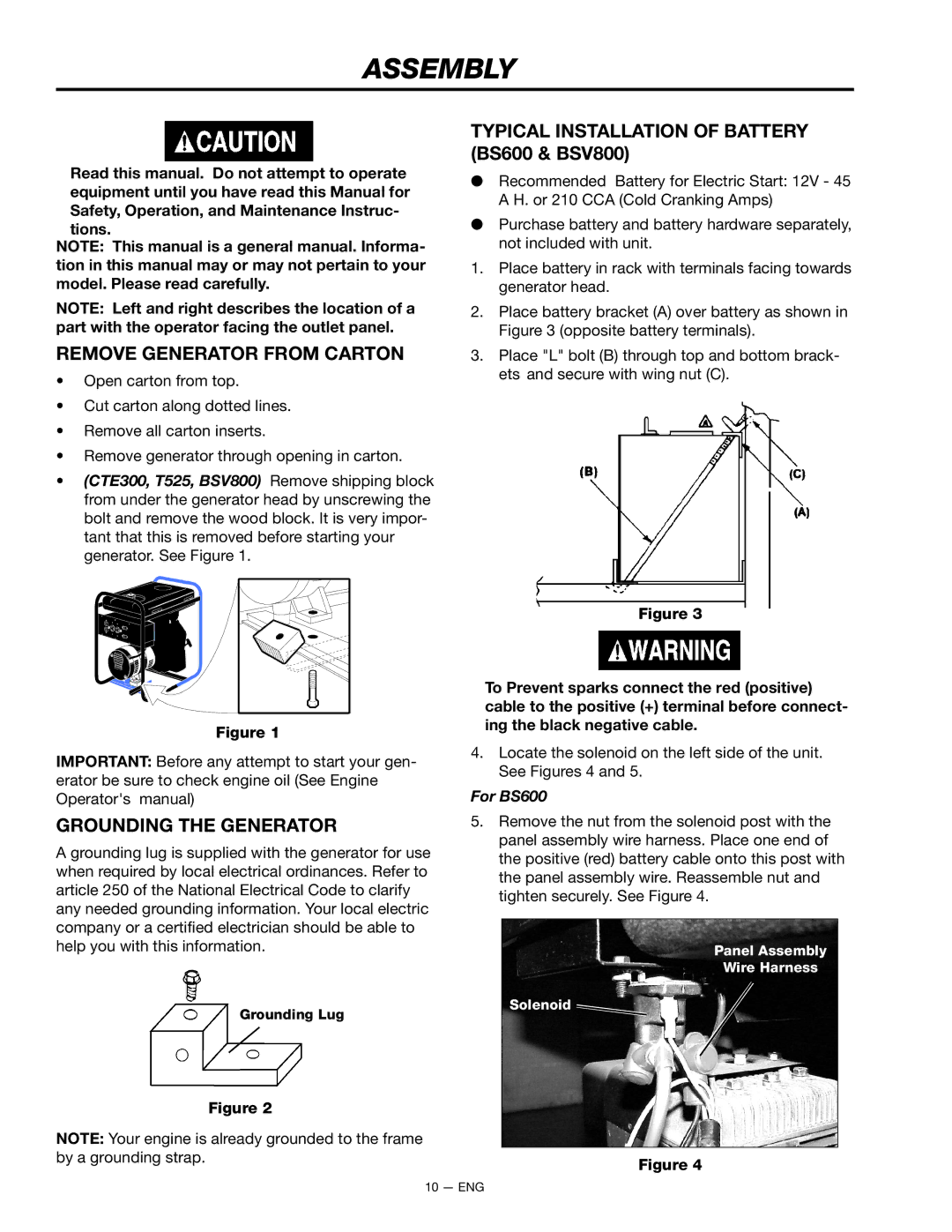BS600, T525, CTE300 specifications
Porter-Cable has long been recognized in the power tool industry for its commitment to quality and innovation. Among its impressive lineup, the T525, CTE300, and BS600 tools stand out for their performance and versatility. Each model boasts distinct features and technologies designed to cater to the needs of both professionals and DIY enthusiasts.The Porter-Cable T525 is a powerful corded electric tool primarily designed for sanding tasks. With a robust motor, it delivers consistent performance and excellent material removal capabilities. One of its standout features is the integrated dust collection system, which significantly reduces mess and improves visibility during use. The T525 also offers variable speed control, enabling users to adjust the sanding speed according to the task at hand. With an ergonomic grip and lightweight design, it minimizes user fatigue, making it suitable for extended use.
The CTE300 is a versatile tool that excels in both cutting and shaping materials. It features a high-torque motor that ensures efficient operation, whether for woodworking or other materials. The CTE300 comes with adjustable depth settings, enabling precise cuts and enhancing accuracy. Another key characteristic is its blade compatibility, allowing users to switch between different types of blades depending on their project requirements. The tool's balanced design contributes to better handling and reduces strain on the user, making it a favorite among carpenters and contractors.
Finally, the Porter-Cable BS600 is a reliable bandsaw that offers exceptional cutting capabilities. Its powerful motor drives a premium blade that can easily handle various materials, from wood to metal. The BS600 features an adjustable table that supports bevel cuts, providing added flexibility for intricate projects. A highlight of this model is its built-in safety features, including blade guards and an emergency shut-off switch, which enhance user protection. The lightweight frame and compact design allow for easy transport, making it an ideal choice for both workshop and job site environments.
In summary, the Porter-Cable T525, CTE300, and BS600 represent the brand's dedication to delivering high-quality tools equipped with advanced technologies. Their individual features cater to a wide range of applications, ensuring that users can achieve professional results with ease and efficiency. Whether it’s sanding, cutting, or shaping, these tools are designed to meet the demands of modern woodworking and construction projects.