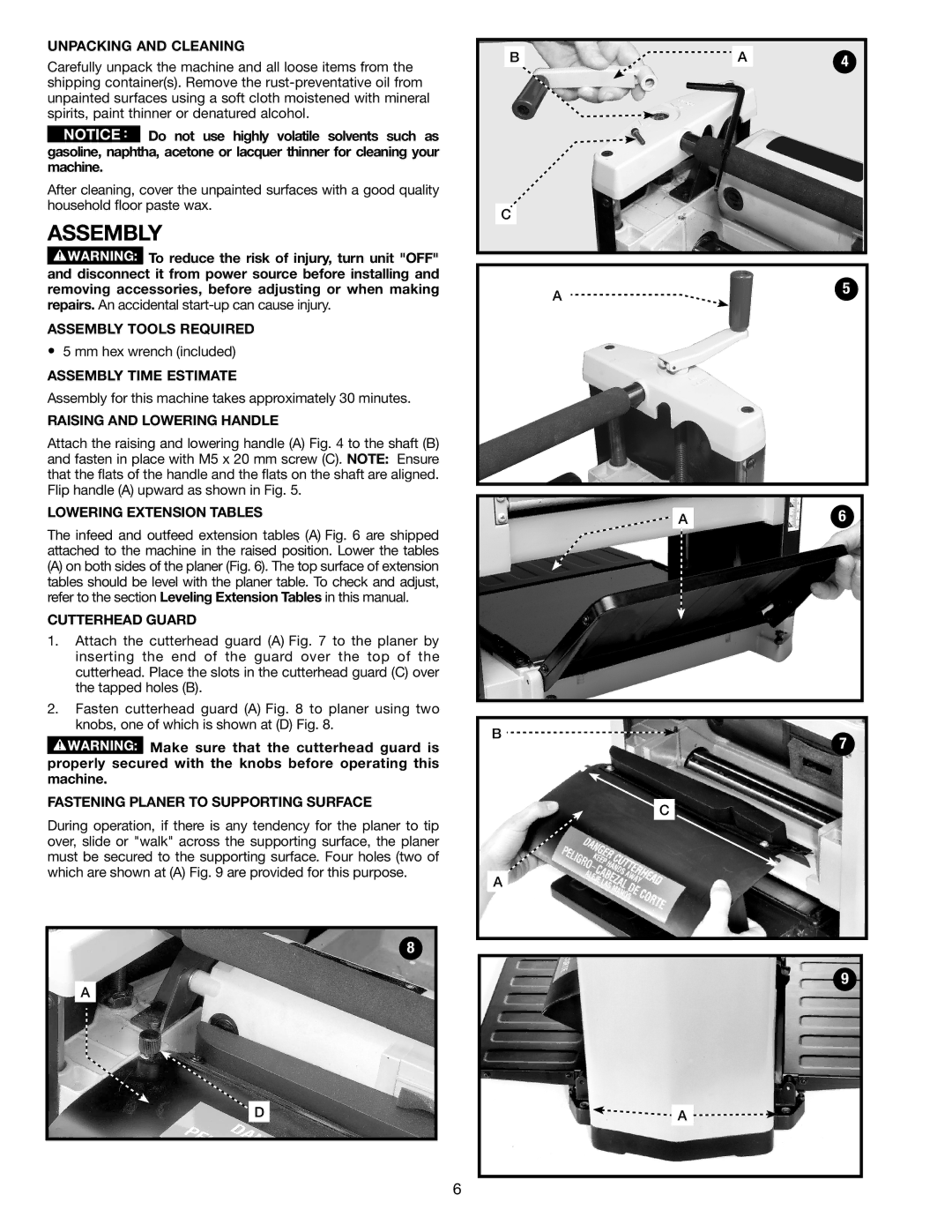UNPACKING AND CLEANING
Carefully unpack the machine and all loose items from the shipping container(s). Remove the
NOTICE![]() Do not use highly volatile solvents such as gasoline, naphtha, acetone or lacquer thinner for cleaning your machine.
Do not use highly volatile solvents such as gasoline, naphtha, acetone or lacquer thinner for cleaning your machine.
After cleaning, cover the unpainted surfaces with a good quality household floor paste wax.
ASSEMBLY
![]() To reduce the risk of injury, turn unit "OFF" and disconnect it from power source before installing and removing accessories, before adjusting or when making repairs. An accidental
To reduce the risk of injury, turn unit "OFF" and disconnect it from power source before installing and removing accessories, before adjusting or when making repairs. An accidental
ASSEMBLY TOOLS REQUIRED
•5 mm hex wrench (included)
ASSEMBLY TIME ESTIMATE
Assembly for this machine takes approximately 30 minutes.
RAISING AND LOWERING HANDLE
Attach the raising and lowering handle (A) Fig. 4 to the shaft (B) and fasten in place with M5 x 20 mm screw (C). NOTE: Ensure that the flats of the handle and the flats on the shaft are aligned. Flip handle (A) upward as shown in Fig. 5.
lowering extension tables
The infeed and outfeed extension tables (A) Fig. 6 are shipped attached to the machine in the raised position. Lower the tables
(A)on both sides of the planer (Fig. 6). The top surface of extension tables should be level with the planer table. To check and adjust, refer to the section Leveling Extension Tables in this manual.
CUTTERHEAD GUARD
1.Attach the cutterhead guard (A) Fig. 7 to the planer by inserting the end of the guard over the top of the cutterhead. Place the slots in the cutterhead guard (C) over the tapped holes (B).
2.Fasten cutterhead guard (A) Fig. 8 to planer using two knobs, one of which is shown at (D) Fig. 8.
![]() Make sure that the cutterhead guard is properly secured with the knobs before operating this machine.
Make sure that the cutterhead guard is properly secured with the knobs before operating this machine.
FASTENING PLAner to supporting surface
During operation, if there is any tendency for the planer to tip over, slide or "walk" across the supporting surface, the planer must be secured to the supporting surface. Four holes (two of which are shown at (A) Fig. 9 are provided for this purpose.
8
A
D
B | A | 4 |
C
A | 5 |
|
A6
B | 7 | ||
| |||
|
|
| |
|
| C |
|
|
|
|
|
|
|
|
|
A |
|
|
|
9
![]() A
A ![]()
6